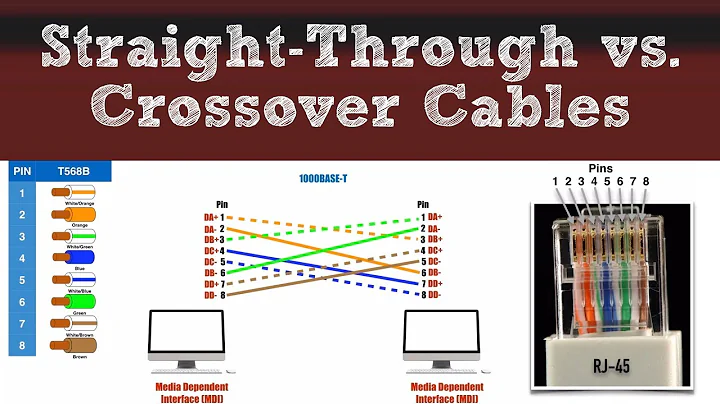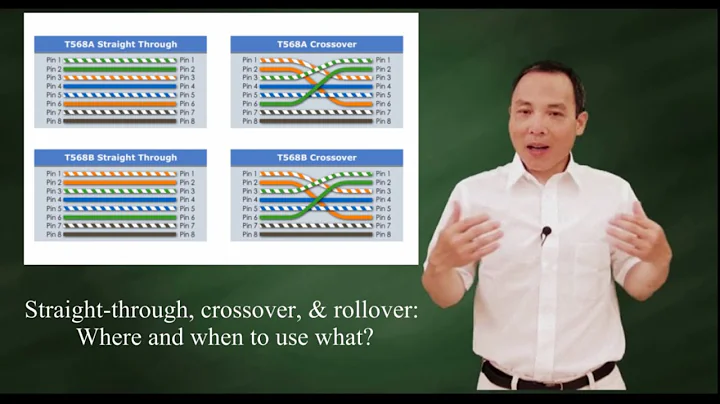Straight cable or cross over cable?
what type of cable should I use
All ports on the TP Link TL-SF1008D support Auto-MDIX, so you can use any straight-through or crossover 8P8C terminated (RJ45) Cat 5/5E/6 twisted-pair Ethernet cable.
if I am using the 2 pair cable (instead of 4) between the switch and the router I am able to connect to the internet but same is not true in case of 4 pair cat5 cable.
100Base-T only needs two pairs. Your 4-pair Cat5 cable is broken or incorrectly wired, test it with a suitable cable-tester.
Related videos on Youtube
om sai
Updated on September 18, 2022Comments
-
om sai almost 2 years
I have pppoe internet connection. My ISP provides connections like this:
ISP->media converter(fiber)->8 port switch(TP Link TL-SF1008D)->to individual internet connection account holders (like me)Now the connection between the media converter and the switch is done using 4 pair cross over cat5 cable and I would like to connect the cable running from the switch to the router and through router to my PC. So what type of cable should I use to make the connection between the switch and the router (straight thru cable or cross over cable)?
The point I am trying to make is I am able to connect to the internet using straight through cable between the switch and my PC but when I connect the same cable between the switch and the router and from router to my PC I am not able to connect to the internet.
Also, if I am using the 2 pair cable (instead of 4) between the switch and the router I am able to connect to the internet but same is not true in case of 4 pair cat5 cable.
-
om sai over 11 yearsThanks @RedGrittyBrick for your quick reply. I have already tested the cable with cable tester and it shows to be fine. Also, I am able to access internet when I connect the 4 pair cable directly to my PC (without any router between the switch and my PC) and when there is router in between the switch and the PC it is not able to connect to the internet. I think I made my point clear.
-
hookenz over 10 years@om have you configured your router?