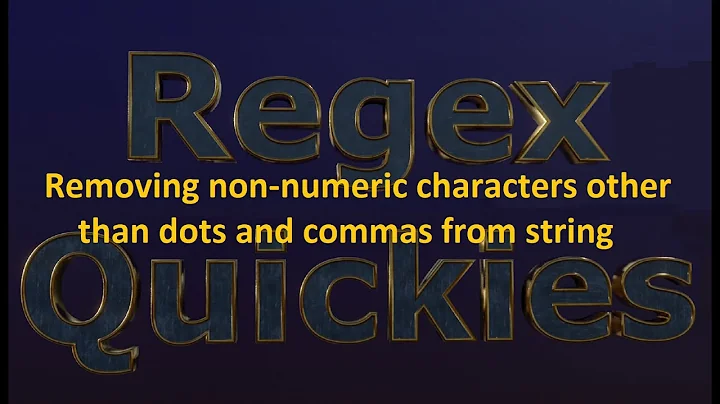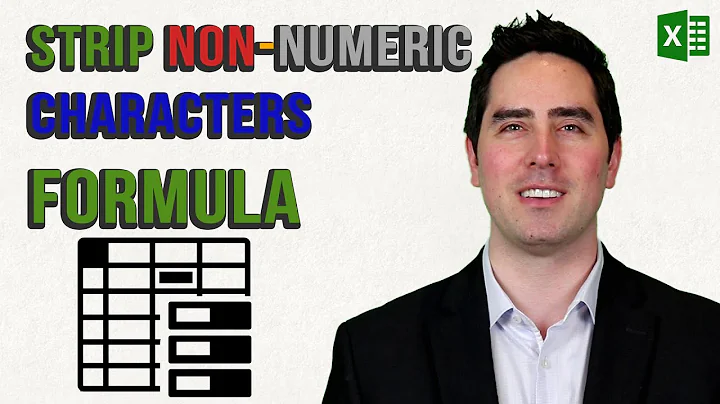Strip non-numeric characters from a string
Solution 1
RichardTheKiwi's script in a function for use in selects without cross apply, also added dot because in my case I use it for double and money values within a varchar field
CREATE FUNCTION dbo.ReplaceNonNumericChars (@string VARCHAR(5000))
RETURNS VARCHAR(1000)
AS
BEGIN
SET @string = REPLACE(@string, ',', '.')
SET @string = (SELECT SUBSTRING(@string, v.number, 1)
FROM master..spt_values v
WHERE v.type = 'P'
AND v.number BETWEEN 1 AND LEN(@string)
AND (SUBSTRING(@string, v.number, 1) LIKE '[0-9]'
OR SUBSTRING(@string, v.number, 1) LIKE '[.]')
ORDER BY v.number
FOR
XML PATH('')
)
RETURN @string
END
GO
Thanks RichardTheKiwi +1
Solution 2
You can do this in a single statement. You're not really creating a statement with 200+ REPLACEs are you?!
update tbl
set S = U.clean
from tbl
cross apply
(
select Substring(tbl.S,v.number,1)
-- this table will cater for strings up to length 2047
from master..spt_values v
where v.type='P' and v.number between 1 and len(tbl.S)
and Substring(tbl.S,v.number,1) like '[0-9]'
order by v.number
for xml path ('')
) U(clean)
Working SQL Fiddle showing this query with sample data
Replicated below for posterity:
create table tbl (ID int identity, S varchar(500))
insert tbl select 'asdlfj;390312hr9fasd9uhf012 3or h239ur ' + char(13) + 'asdfasf'
insert tbl select '123'
insert tbl select ''
insert tbl select null
insert tbl select '123 a 124'
Results
ID S
1 390312990123239
2 123
3 (null)
4 (null)
5 123124
Solution 3
CTE comes for HELP here.
;WITH CTE AS
(
SELECT
[ProductNumber] AS OrigProductNumber
,CAST([ProductNumber] AS VARCHAR(100)) AS [ProductNumber]
FROM [AdventureWorks].[Production].[Product]
UNION ALL
SELECT OrigProductNumber
,CAST(STUFF([ProductNumber], PATINDEX('%[^0-9]%', [ProductNumber]), 1, '') AS VARCHAR(100) ) AS [ProductNumber]
FROM CTE WHERE PATINDEX('%[^0-9]%', [ProductNumber]) > 0
)
SELECT * FROM CTE
WHERE PATINDEX('%[^0-9]%', [ProductNumber]) = 0
OPTION (MAXRECURSION 0)
output:
OrigProductNumber ProductNumber
WB-H098 098
VE-C304-S 304
VE-C304-M 304
VE-C304-L 304
TT-T092 092
Solution 4
Well if you really can't use a function, I suppose you could do something like this:
SELECT REPLACE(REPLACE(REPLACE(LOWER(col),'a',''),'b',''),'c','')
FROM dbo.table...
Obviously it would be a lot uglier than that, since I only handled the first three letters, but it should give the idea.
Related videos on Youtube
Michael A
Updated on September 21, 2022Comments
-
 Michael A over 1 year
Michael A over 1 yearI'm currently doing a data conversion project and need to strip all alphabetical characters from a string. Unfortunately I can't create or use a function as we don't own the source machine making the methods I've found from searching for previous posts unusable.
What would be the best way to do this in a select statement? Speed isn't too much of an issue as this will only be running over 30,000 records or so and is a once off statement.
-
 Michael A over 11 yearsYup... ended up doing this way. Agree it's ugly though
Michael A over 11 yearsYup... ended up doing this way. Agree it's ugly though -
Adir D over 11 yearsA T-SQL function wouldn't be all that much prettier, just looks better in the query. Now CLR, on the other hand, would let you do this kind of thing much tidier with RegEx.
-
 Michael A over 11 yearsI agree completely - time sensitive project though :)
Michael A over 11 yearsI agree completely - time sensitive project though :) -
Adir D over 11 years+1 more clever than mine but if there are only alphabetic characters that need to be replaced the nested replaces are a little easier to understand. :-)
-
RichardTheKiwi over 11 years@Aaron, @Michael I think a more concise TSQL solution is still possible... If exotic characters are in the string or unsure, this answer would have to include
REPLACE(..,Char(244),'')etc -
RichardTheKiwi over 11 yearsYou're right. I just had this pattern that I used before for cleaning certain character groups (different WHERE clause), so I thought I'd reuse it.
-
 Pierre almost 11 years+1 for being Awesome! You have the best script by far, tested over 20 scripts by now - All others either not supported by SQL 2005 standards, or Super slow.
Pierre almost 11 years+1 for being Awesome! You have the best script by far, tested over 20 scripts by now - All others either not supported by SQL 2005 standards, or Super slow.