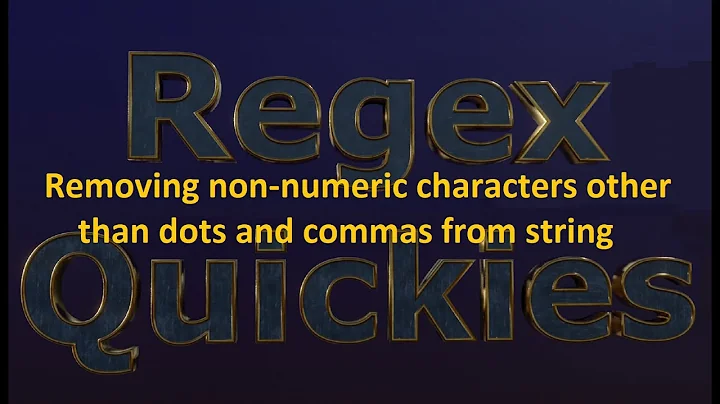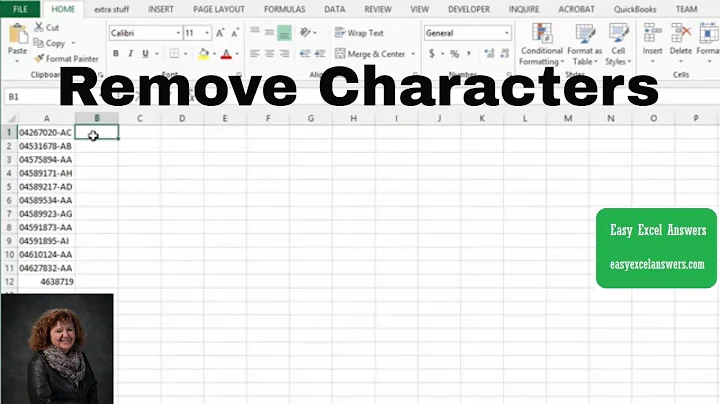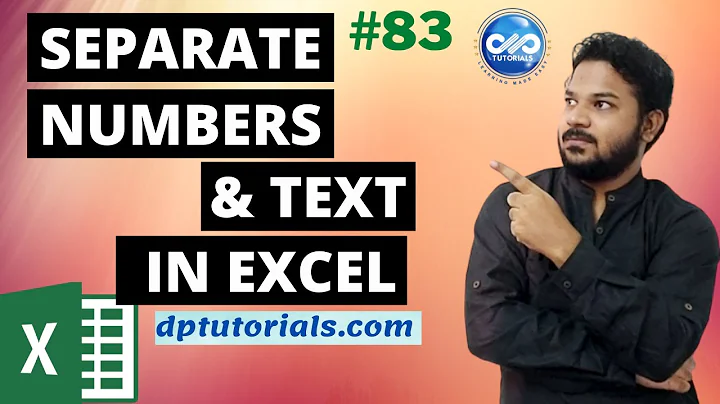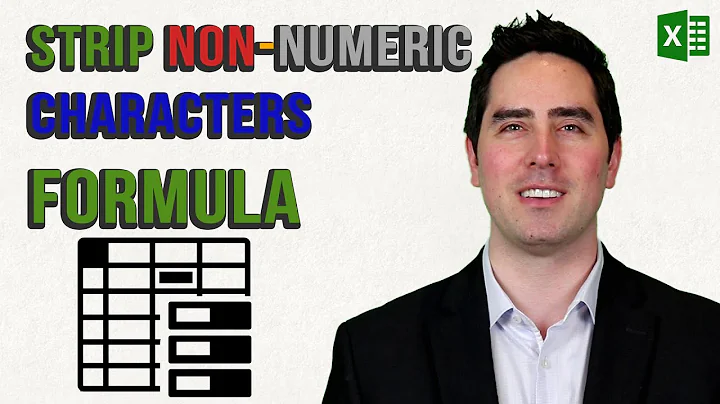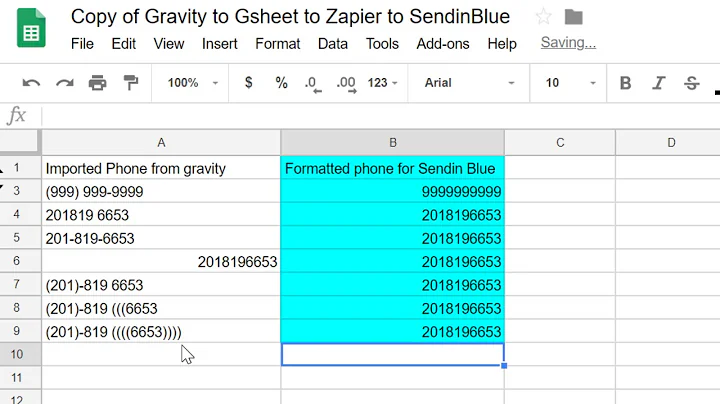Strip out non-numeric characters in SELECT
Solution 1
You mentioned using a regular expression for this. It is true that Access' db engine doesn't support regular expressions directly. However, it seems you are willing to use a VBA user-defined function in your query ... and a UDF can use a regular expression approach. That approach should be simple, easy, and faster performing than iterating through each character of the input string and storing only those characters you want to keep in a new output string.
Public Function OnlyDigits(ByVal pInput As String) As String
Static objRegExp As Object
If objRegExp Is Nothing Then
Set objRegExp = CreateObject("VBScript.RegExp")
With objRegExp
.Global = True
.Pattern = "[^\d]"
End With
End If
OnlyDigits = objRegExp.Replace(pInput, vbNullString)
End Function
Here is an example of that function in the Immediate window with "x" characters as proxies for your invisible characters. (Any characters not included in the "digits" character class will be discarded.)
? OnlyDigits("x1x23x")
123
If that is the output you want, just use the function in your query.
SELECT OnlyDigits(SomeCol) FROM SomeTable;
Solution 2
There is no RegEx in Access, at least not in SQL. If you venture to VBA, you might as well use a custom StripNonNumeric VBA function in the SQL statement.
e.g. SELECT StripNonNumeric(SomeCol) as SomeCol from SomeTable
Function StripNonNumeric(str)
keep = "0123456789"
outstr = ""
For i = 1 to len(str)
strChar = mid(str,i,1)
If instr(keep,strChar) Then
outstr = outstr & strChar
End If
Next
StripNonNumeric = outstr
End Function
Related videos on Youtube
Danny Beckett
I'm a PHP/JS developer & C#/XAML programmer from Liverpool . I lived in Amsterdam for a couple of years, and Oslo for a little while too. OS windows-server centos GUI c# .net wpf visual-studio Web php html5 css3 javascript jquery SQL mysql mssql t-sql oracle pl-sql sybase-asa sqlanywhere HTTPd apache iis
Updated on July 11, 2022Comments
-
 Danny Beckett almost 2 years
Danny Beckett almost 2 yearsIn an MS Access 2007 project report, I have the following (redacted) query:
SELECT SomeCol FROM SomeTableThe problem is, that
SomeColapparently contains some invisible characters. For example, I see one result returned as123456butSELECT LEN(SomeCol)returns7. When I copy the result to Notepad++, it shows as?123456.The column is set to
TEXT. I have no control over this data type, so I can't change it.How can I modify my
SELECTquery to strip out anything non-numeric. I suspect RegEx is the way to go... alternatively, is there aCASTorCONVERTfunction? -
 Danny Beckett over 11 yearsThis is perfect! Just for anyone else who happens upon this question. Simply go to the Create tab, and where it says Macro, press the arrow and select Module. Copy this code into the new module, save and close. Then use as
Danny Beckett over 11 yearsThis is perfect! Just for anyone else who happens upon this question. Simply go to the Create tab, and where it says Macro, press the arrow and select Module. Copy this code into the new module, save and close. Then use asSELECT StripNonNumeric(SomeCol) FROM SomeTable. Very happy, thank you Richard! -
Matt Donnan over 11 years+1 As you say RegEx isn't available in SQL but can be used in Access VBA. As a slight change although I don't imagine it would either increase or decrease the run time, you could always drop the keep string and use the built in IsNumeric function instead.
-
 Danny Beckett over 11 years
Danny Beckett over 11 yearsSELECT VAL(SomeCol) FROM SomeTable WHERE SomeCol = '123456'returns0(where there is some invisible character before the 1 - the WHERE by itself works) -
Fionnuala over 11 yearsThe first
IIf(IsNumeric([atext]means thatvalis applied to the text if the text does not have an odd start character,valis applied toMid([atext],2), that is, remove the start character, when the text does have an odd, non-numeric, start character. The above sql was tested. -
 Danny Beckett over 11 yearsAnd if the character is not at position 1? What then? It might be in the middle of the string, e.g.
Danny Beckett over 11 yearsAnd if the character is not at position 1? What then? It might be in the middle of the string, e.g. -
 Danny Beckett over 11 yearsAfter seeing your answer, I agree it's better, since it doesn't require every character to be looped through (useful when theres up to 9 characters per string, and 9,500 rows). Thanks!
Danny Beckett over 11 yearsAfter seeing your answer, I agree it's better, since it doesn't require every character to be looped through (useful when theres up to 9 characters per string, and 9,500 rows). Thanks!