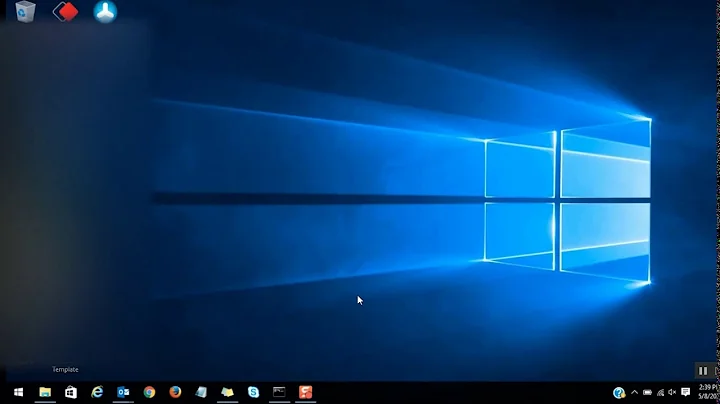Struggling to enable Hyper-V on Windows 10, AMD Ryzen: "A hypervisor has been detected"
Starting Hyper-V Manager and setting up a virtual machine has proved that Hyper-V is working correctly.
After that, Docker started working! Not sure if it's a coincidence.
UPD: Docker wasn't working for me because legacy VirtualBox-driven Docker had been installed and overwritten env vars. Hyper-V-driven Docker was mislead by those env vars and failed to start properly.
Deleting legacy Docker and removing its env vars by hand resolved the issue for me.
Related videos on Youtube
lolmaus - Andrey Mikhaylov
Updated on September 18, 2022Comments
-
lolmaus - Andrey Mikhaylov over 1 year
- Gigabyte Aorus X470 Gaming 7 WIFI
- AMD Ryzen 2700X
- Windows 10 Pro 64-bit v. 1903
- BIOS F31
- AMD Chipset driver v. 19
I have enabled
SVMin the BIOS. I have installedHyper-Vin Windows components.I'm running
msinfo32and expect to see four items related to Hyper-V. Instead, I see: "A hypervisor has been detected. Features required for Hyper-V will not be displayed."How do I enable Hyper-V??
PS My goal is to run Docker natively, without VirtualBox. When I try to setup Kinematic, it says:

-
 Admin almost 5 years
Admin almost 5 years -
lolmaus - Andrey Mikhaylov almost 5 years@GabrielaGarcia Thx, but it looks irrelevant. None of the registry entries they suggested to delete existed in the first place. And I don't have a "secure boot" option in my BIOS.
-
essjae almost 5 yearsIf you see A hypervisor has been detected. Features required for Hyper-V will not be displayed." then Hyper-V is enabled.