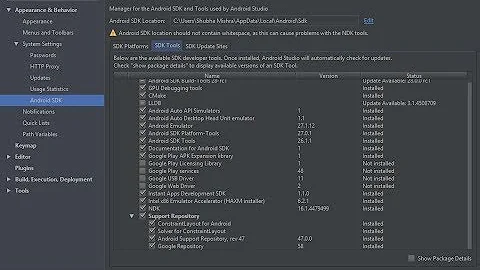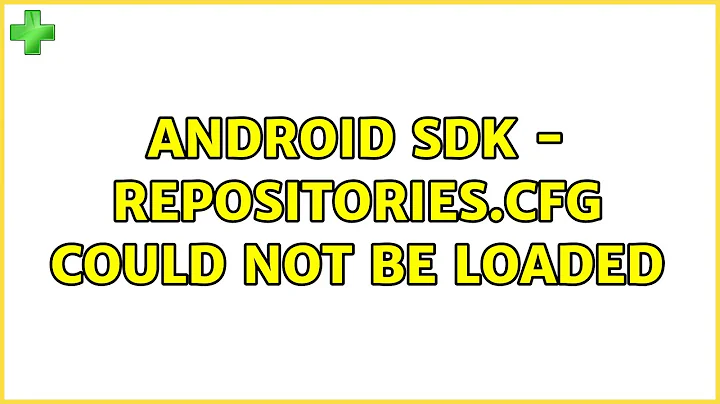Stuck at ".android/repositories.cfg could not be loaded."
Solution 1
Create the file! try:
mkdir -p .android && touch ~/.android/repositories.cfg
Solution 2
Actually, after waiting some time it eventually goes beyond that step.
Even with --verbose, you won't have any information that it computes anything, but it does.
Patience is the key :)
PS : For anyone that cancelled at that step, if you try to reinstall the android-sdk package, it will complain that Error: No such file or directory - /usr/local/share/android-sdk.
You can just touch /usr/local/share/android-sdk to get rid of that error and go on with the reinstall.
Solution 3
This happened on Windows 10 as well. I resolved it by creating an empty repositories.cfg file.
Solution 4
For Windows 7 and above go to C:\Users\USERNAME\.android folder and follow below steps:
- Right click > create a new txt file with name repositories.txt
- Open the file and go to File > Save As.. > select Save as type: All Files
- Rename repositories.txt to
repositories.cfg
Solution 5
Creating a dummy blank repositories.cfg works on Windows 7 as well. After waiting for a couple of minutes the installation finishes and you get the message on your cmd window -- done
Related videos on Youtube
ishandutta2007
Former Amazon, Former Microsoft Engineer For details, https://www.linkedin.com/in/ishandutta2007/
Updated on July 05, 2022Comments
-
ishandutta2007 almost 2 years
brew cask install android-sdk==> Caveats We will install android-sdk-tools, platform-tools, and build-tools for you. You can control android sdk packages via the sdkmanager command. You may want to add to your profile: 'export ANDROID_HOME=/usr/local/share/android-sdk'
This operation may take up to 10 minutes depending on your internet connection. Please, be patient.
==> Downloading https://dl.google.com/android/repository/tools_r25.2.3-macosx.zip Already downloaded: /Users/ishandutta2007/Library/Caches/Homebrew/Cask/android-sdk--25.2.3.zip ==> Verifying checksum for Cask android-sdk ==> Warning: File /Users/ishandutta2007/.android/repositories.cfg could not be loaded.
-
 jww over 5 years
jww over 5 yearsANDROID_HOMEis the wrong variable. The home variable should be something likeexport ANDROID_HOME=$HOME/.android. It is where things like a developer's keys are stored. Based on the SDK and path, I believe they meanexport ANDROID_SDK_ROOT=/usr/local/share/android-sdk -
Gayan over 3 years
repositories.cfg could not be loadedwarning can be ignored safely.
-
-
 anthonymonori over 6 yearsSometimes you also have to create the directory first
anthonymonori over 6 yearsSometimes you also have to create the directory first -
 Juan De la Cruz about 5 yearsTo anyone wondering, you can create a file easily from powershell by typing:
Juan De la Cruz about 5 yearsTo anyone wondering, you can create a file easily from powershell by typing:New-Item -Type File <filename-with-path> -
Al-Mothafar over 4 yearslike what @captainserious said, I used
mkdir -p /root/.android && touch /root/.android/repositories.cfgto make it works. -
 Jaroslav Záruba over 4 yearsor you can type "copy con repositories.cfg" and then press Ctrl+Z
Jaroslav Záruba over 4 yearsor you can type "copy con repositories.cfg" and then press Ctrl+Z -
shawty about 3 yearsI just tried that as I have the same issue on WIn10, and when I tried running again I got a new error: "Failed to read or create install properties file"