Styling a hr for internet explorer
Solution 1
Try something like the following instead (and replace the <hr> with a <div>)
div {
/* no need for border-left/right with the following: */
border: none;
border-bottom:1px solid #FFFFFF;
border-top:1px solid #dcdcdc;
clear:both;
height:0;
width: 100%;
}
(and don't forget to add an id or class to prevent all divs to look odd)
NOTE: this works on IE7, IE8 and on compliant browsers. Probably needs more tweaking for the 10 year old IE6, or even needs an image-hack (as so often).
Solution 2
I havent seen any good answer for this but though my own work figured out the following code should work for styling a HR to look consistent in firefox, safari, chrome and IE (not sure if it works below IE7).
hr {
color:#bfbfbf; /*used for IE, top color*/
background:#bfbfbf; /*firefox and chrome, top color*/
min-height: 0px; /*required to get IE to render the top pixel color*/
border-left: 0px;
border-right: 0px;
border-top: 1px solid #bfbfbf; /*Your top color*/
border-bottom: 1px solid #ffffff; /*Your bottom color*/
}
Solution 3
If you're clients have already plastered the site with < hr > tags you can just style hr as well as the hr class then swap < hr > tags out for in ie6 and ie7.
Use the css posted by Abel:
hr, .hr {
/* no need for border-left/right with the following: */
border: none;
border-bottom:1px solid #FFFFFF;
border-top:1px solid #dcdcdc;
clear:both;
height:0;
width: 100%;
}
Then in your js file just put:
if ($.browser.msie && $.browser.version.substr(0, 1) <= 7) {
$("hr").replaceWith('<div class="hr"></div>');
}
obviously jQuery is required for this fix, but it worked well for me.
Solution 4
I think that the easiest way is to use <div class="hr"></div> instead. Styling <hr/> cross-browser is head-breaking, in my experience.
Solution 5
hr
{
/* hr css reset */
color: white; /* if parent element's background is white - old ie versions fix */
border: 0;
background: transparent;
height: 0;
margin: 0;
/* hr css reset end */
/* custom styles */
margin: 20px 0;
border-top: 1px solid red;
}
Qwibble
Updated on July 09, 2022Comments
-
Qwibble almost 2 years
Hey, in my quest to create as image light a site as possible, I'm looking to create two tone hr's.
I've achieved this in modern browsers, but want to achieve the same effect in ie6 and 7.
The current code I am using is
hr { border-bottom:1px solid #FFFFFF; border-top:1px solid #dcdcdc; clear:both; height:0; border-left:0px; border-right:0px; }I've tried, with no success to make this work in ie6 and 7 without having to target the browsers specifically. Any thoughts?
(Heres my current project where I am employing this code, and looking to make it cross browser - http://www.qwibbledesigns.co.uk/preview/aurelius/ )
Cheers
Matt
-
Qwibble over 14 yearsThat's worked in ie7, but in ie6, when I place the margin-bottom:20px; that I want on all <hr />'s, it add's the padding, but also puts space between the two borders. I tried setting line-height:0 which didnt work. I set font-size:0; and achieved making the gap between the borders much smaller, but still no cigar. You can view the results here; www.qwibbledesigns.co.uk/preview/aurelius/index.html Any thoughts?
-
 Aisah Hamzah over 14 yearsgetting things to work in IE6 requires a different ballgame (and a lot of frustration and time, which is why so many companies leave IE6 alone). Consider fixing it programmatically (i.e. with a JS onload). Also: make sure there's some content, like
Aisah Hamzah over 14 yearsgetting things to work in IE6 requires a different ballgame (and a lot of frustration and time, which is why so many companies leave IE6 alone). Consider fixing it programmatically (i.e. with a JS onload). Also: make sure there's some content, like in thediv. If nothing works, use the trick that they used 10 years ago when IE6 was born: make an image, stretch it. That's one method that always works. -
Qwibble over 14 yearsBeautiful, ' ' did the trick, a big thanks to you man. I started coding long after IE6, so am not as well read up on these kind of tricks =)
-
neatlysliced about 13 yearsUnfortunately, this method loses all semantic meaning of the HR. And users wanting to style the HR in a CMS text editor for end users will be sad.
-
dmnc almost 13 yearsThis should have more votes. It is actually about how to style the <hr>, getting around IE idiocy. For me the color declaration to deal with weird side borders when there is height was the secret.
-
user2867288 over 8 yearsThere are so many problems with this, especially if you have any sort of Javascript DOM generation in your web application. Matt's pure CSS solution is the way to go.