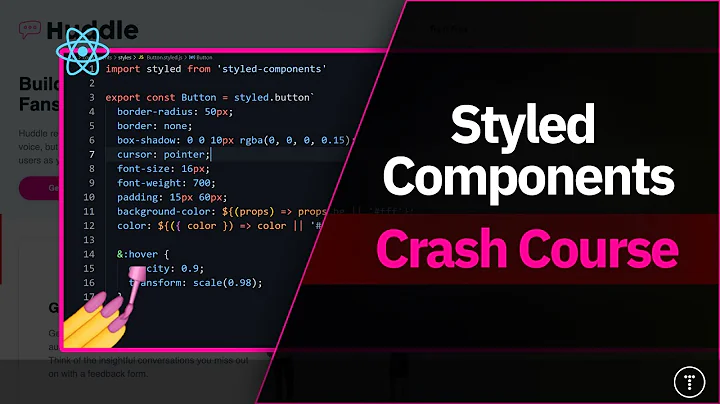Stylish: How to import styles?
Solution 1
In the end, I just copied over the file where Stylish stores its styles. This is a SQLite file (stylish.sqlite) typically located in:
Windows Vista/Windows 7:
C:\Users\Your-Username\AppData\Roaming\Mozilla\Firefox\Profiles\Some-Random-String.defaultWindows XP:
C:\Documents and Settings\Your-Username\Application Data\Mozilla\Firefox\Profiles\Some-Random-String.default
Solution 2
Copy/paste works well for me, I just email the style info to home/work as required.
Another way would be to create an account on userstyles.org and upload them there to make them available where you, and indeed anyone else, might be.
Related videos on Youtube
Ben Turner
I work with GPUs on deep learning and computer vision.
Updated on September 17, 2022Comments
-
Ben Turner over 1 year
This query is about the Stylish addon for Firefox. How do I import my Stylish styles on one account/computer to another?