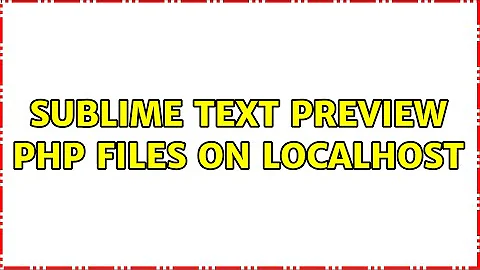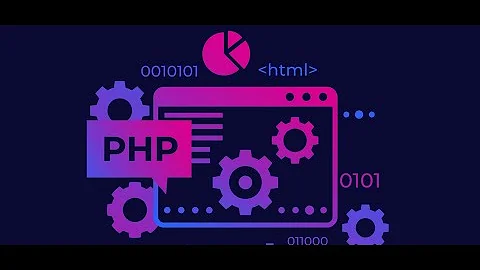Sublime Text Preview php files on localhost
this tutorial is for ubuntu, in your SO the path maybe are no the same
right click in any file go to project-> Edit Project Preview Url
add this line:
{
"/home/user/Webs/your-site": //path from your project
{
"url_testing": "http://localhost/your-site/",
"url_production": "http://www.your-site.dev"
}
}
(use absolute path, not the relative from project that you get from copy path)
Related videos on Youtube
adamhuxtable
Updated on September 18, 2022Comments
-
adamhuxtable over 1 year
Hey I've just started using Sublime Text 2 with the SidebarEnhancements package installed.
I have it setup so that when I press the build shortcut it previews in Chrome which is fine for my HTML files. I have apache setup on my machine and works fine when I type it in the browser.
What I was wondering was is there a way to when I build the page for it to open within the local host.
I have all my websites in the Sites folder and is the default location for apache.
I'm running the latest version of Sublime Text 2 on an iMac.
-
fiordiconio over 11 yearsKinda off topic, but I found this yesterday and wanted to share it: PHP Built in Web Server
-
![How to Run PHP file on localhost | Windows 10 [ 2022 Update ] Complete guide for using XAMPP Server](https://i.ytimg.com/vi/tcoIVp1eNgM/hq720.jpg?sqp=-oaymwEcCNAFEJQDSFXyq4qpAw4IARUAAIhCGAFwAcABBg==&rs=AOn4CLDlVPWAycLgMSBMMkwCkHAMltR_0w)