submodules git visual studio "fatal: unexpected sequence in commit output" can they just checkin?
Solution 1
In my case the problem was that not all the files had been saved when trying to commit.
This showed me where to look.
"I got this exception when the file with changes I was attempting to commit was not saved"
Solution 2
With assistance from the main answer. The submodule change was the only change that required committing, and attempting to commit produced the error.
Making an additional minor change in a any project file, such as removing an empty line, following by a 'Commit All' on the 2 changes, solved the problem.
Solution 3
I was facing the same problem and the reason was that submodule was opened in VS code and I made some changes in VS code editor which was uncommitted. committing those changes in VS code solved my problem.
In my case, submodule was an Angular 8 project that I was integrating in a solution with many existing projects.
Related videos on Youtube
Robert4Real
Web/Database developer specializing in Microsoft technologies. C#, VB.NET, ASP.NET, COM SQL Server, DB Design, T-SQL, optimization SQL Reporting, Analysis, Integration Services XML, XSLT, JSON Javascript, jQuery, HTML5
Updated on June 03, 2022Comments
-
Robert4Real almost 2 years
Any reason why git submodules in Visual Studio 2017 just don't want to checkin? I keep getting
fatal: unexpected sequence in commit output
Seems like sometimes they DO checkin, but most of the time they don't. Am I misunderstanding something?
-
evolutionxbox about 6 yearsI recommend using the standard git terminology. Eg use commit not checkin.
-

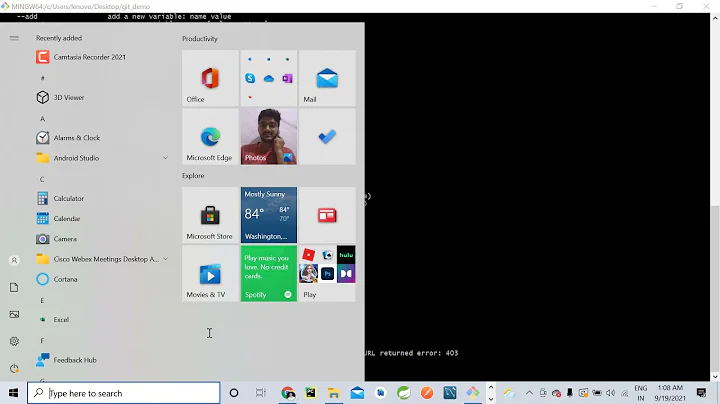
![I Committed to the Wrong GIT Branch! [How to fix it]](https://i.ytimg.com/vi/1h8xvK8r20g/hq720.jpg?sqp=-oaymwEcCNAFEJQDSFXyq4qpAw4IARUAAIhCGAFwAcABBg==&rs=AOn4CLA6H5EqYaYhMmeaqy363hjGlJxGmw)
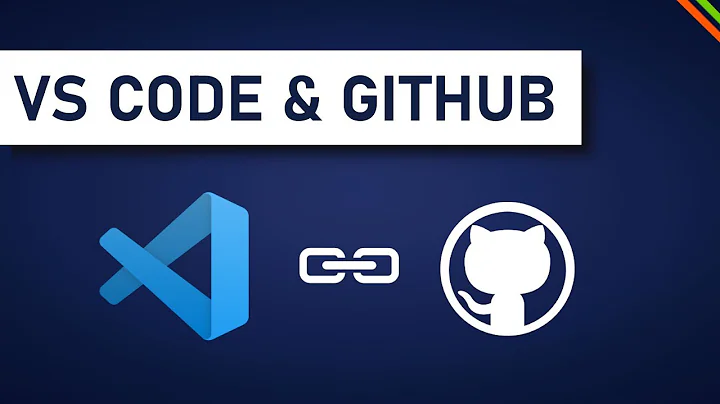

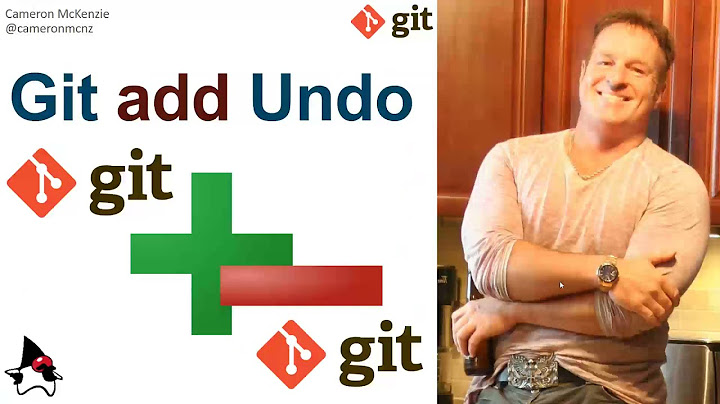



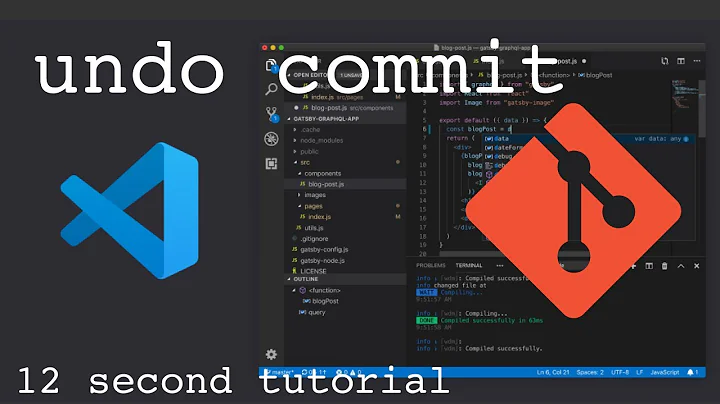
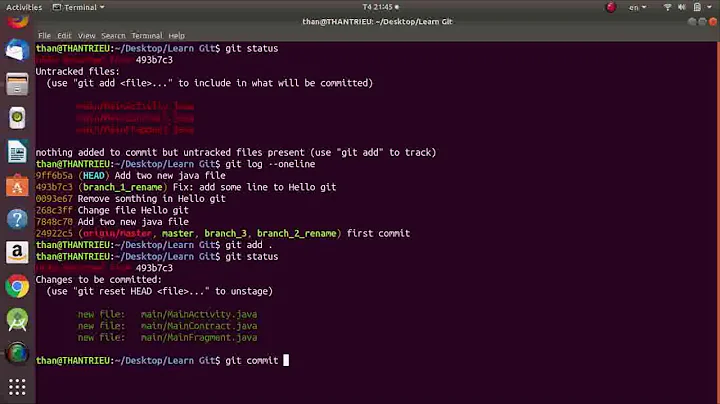

![Git - 16: Lệnh git checkout [mã commit]](https://i.ytimg.com/vi/04sxDKe61SI/hq720.jpg?sqp=-oaymwEcCNAFEJQDSFXyq4qpAw4IARUAAIhCGAFwAcABBg==&rs=AOn4CLDLYca1Ej0plY_PYGDt2dEj-iNoiA)
