subprocess.Popen() IO redirect
Solution 1
Altenatively, you can use the stdout parameter with a file object:
with open('temp.txt', 'w') as output:
server = subprocess.Popen('./server.py', stdout=output)
server.communicate()
As explained in the documentation:
stdin, stdout and stderr specify the executed program’s standard input, standard output and standard error file handles, respectively. Valid values are PIPE, an existing file descriptor (a positive integer), an existing file object, and None.
Solution 2
Output redirection with ">" is a feature of shells - by default, subprocess.Popen doesn't instantiate one. This should work:
server = subprocess.Popen(args, shell=True)
Related videos on Youtube
Pete Roberts
Updated on June 04, 2022Comments
-
Pete Roberts about 2 years
Trying to redirect a subprocess' output to a file.
server.py:
while 1: print "Count " + str(count) sys.stdout.flush() count = count + 1 time.sleep(1)Laucher:
cmd = './server.py >temp.txt' args = shlex.split(cmd) server = subprocess.Popen( args )The output appear on screen,
temp.txtremains empty. What am I doing wrong?As background I am trying to capture the output of a program that has already been written.
I cannot use:
server = subprocess.Popen( [exe_name], stdin=subprocess.PIPE, stdout=subprocess.PIPE)as the program may not flush. Instead I was going to redirect output through a fifo. This works fine if I manually launch server.py but obviously not if I
Popen()cause redirect doesnt work.ps -auxshows thatserver.pywas launched correctly. -
 wim over 12 yearsUsing
wim over 12 yearsUsingshell=Trueis not the preferred way, unless it's necessary (and here it is not) -
Pete Roberts over 12 yearsThat works. Communicate would block reader until the server terminates but now that I can redirect I can send server output to a fifo.
-
jfs over 8 yearsno need to call
.communicate()here.subprocess.check_call('command', stdout=file)works.
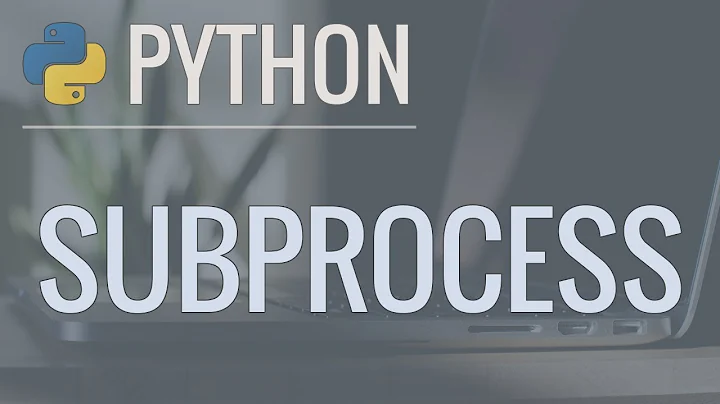
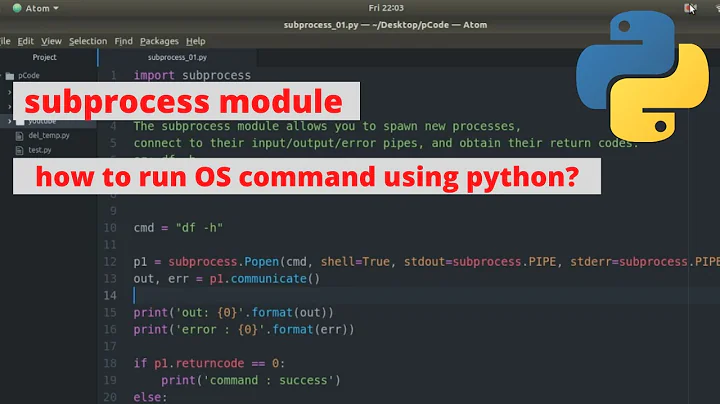

![Python [subprocess] 03 Popen Instances](https://i.ytimg.com/vi/thqB3Tbd9Xo/hqdefault.jpg?sqp=-oaymwEcCOADEI4CSFXyq4qpAw4IARUAAIhCGAFwAcABBg==&rs=AOn4CLDxSup7tKjPCgIo7wh5ZgUkqC50Ig)

