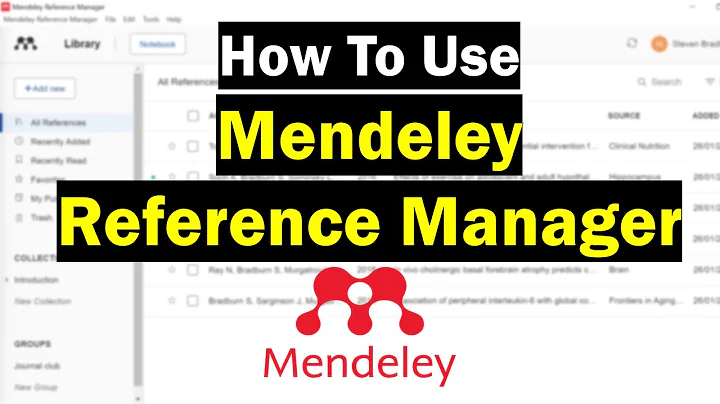Subscript and superscript in Mendeley reference title
Here is a solution for you!
When you link Mendeley to your LaTeX, please make sure to create a BibTeX file through Tools -> Options -> BibTex and uncheck "Escape LaTeX special characters (#{}%& etc.)" and check "Enable BibTex syncing".
Then for your journal entry in Mendeley use TiO$^{2}$ for superscripts and TiO$_{2}$ for subscripts which will be transformed into superscripts and subscripts when you import the BibTex library file (created by Mendeley) into your LaTeX file.
Here is my LaTeX citation for your example: Mendeley-created BibTeX citation in LaTeX
Related videos on Youtube
Vera
Updated on September 18, 2022Comments
-
 Vera almost 2 years
Vera almost 2 yearsI am using Mendeley as a reference manager and I linked it to my LaTeX file. I want to use superscripts and subscripts in titles but I can't seem to find how to do this. I have tried to manually edit the titles in Mendeley:
TiO<sub>2</sub>,\ce{TiO2}and$TiO_2$but nothing works. It just displays as text in my references.Hope someone can help me out here.