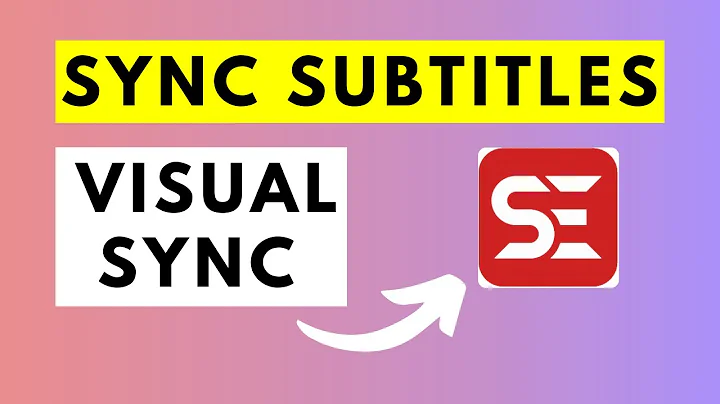Subtitle Edit won't let me choose a video engine
13,739
Is your computer 32-bit or 64-bit? You must install the VLC version equivalent to your computer. If it still doesn't work, reinstall VLC. I had to reinstall VLC 64-bit version twice to make it work.
http://www.nikse.dk/SubtitleEdit/Help#codecs
Related videos on Youtube
Author by
Sam Ibraheem
Updated on September 18, 2022Comments
-
 Sam Ibraheem over 1 year
Sam Ibraheem over 1 yearI'm using Subtitle Edit to make subtitles for a video, it is supposed to let the user choose between several video engines, one of them is VLC. I can only choose DirectShow since the other options are disabled. I have installed the latest version of both programs and the LAV splitters, nothing seems to be working. I'd appreciate some help.
OS: Win 7
VLC: 2.2.4
SubEdit:3.2 -
Open SEO over 6 yearsVery true ! and the 64bits version of VLC is hidden in the drop down menu of the platform download button videolan.org/vlc/download-windows.html