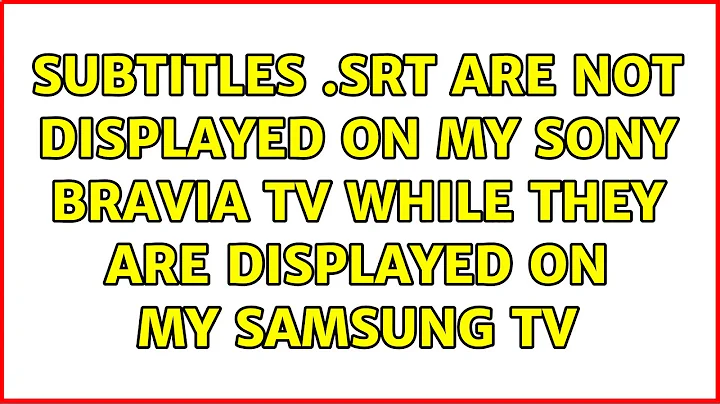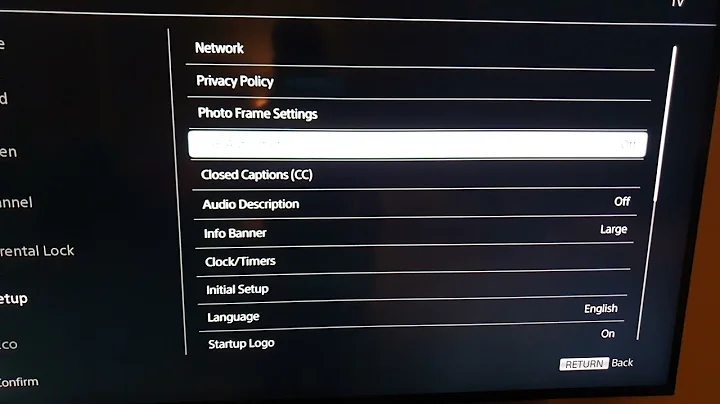Subtitles .SRT are not displayed on my Sony Bravia TV while they are displayed on my Samsung TV
Solution 1
Burnt-in refers to subtitles that are directly encoded in the video stream. As such, they cannot be turned off and are of inferior rendering quality. Still, they are visible on anything that plays the video.
Handbrake offers options for creating videos files with subtitles burned in, though I haven't tried it yet.
Solution 2
i face that problem but i solve it by for Sony Bravia kdl-47r500a make sure to do Save as to the .SRT file and change the encoding to utf-8 then click save
put the .SRT file in the same folder of the movie and rename it same as the movie name exactly
Related videos on Youtube
user301684
Updated on September 18, 2022Comments
-
user301684 over 1 year
I have plenty of MKV files with their SRT files stored on a DLNA server. Subtitles appear well when watching these movies on my Samsung TV, but do not appear on my Sony Bravia. How can I solve the issue ? I've been told that Sony can only read "burnt-in" subtitles but I do not know what does that mean ... Thanks for help Eric
-
Elisa Cha Cha about 10 years
ffmpegcan also create hardsubs/burn-in the subtitles. See How to burn subtitles into the video.