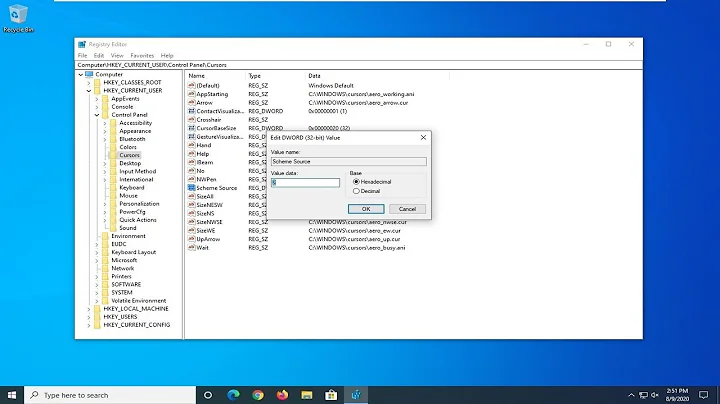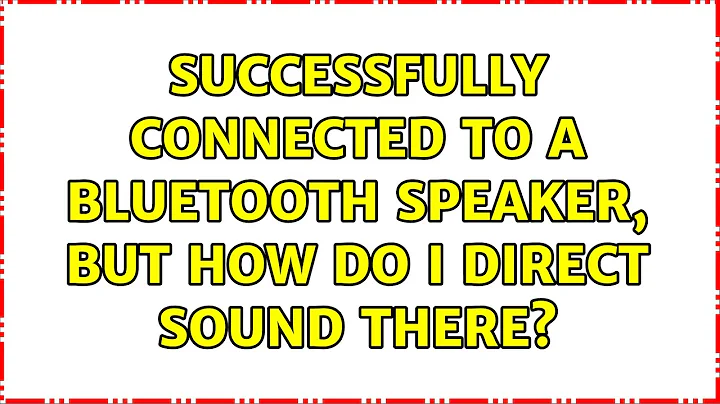Successfully connected to a bluetooth speaker, but how do i direct sound there?
Solution 1
To enable Bluetooth audio device discovery in Pulse Audio we need to make sure we had loaded the bluetooth packages for pulseaudio (pulseaudio-module-bluetooth should be installed by default).
The module-bluetooth-discover then is responsible to add a bluetooth audio device as sink (or source in HSP/Telephony mode) to the known audio devices.
To load this module we can issue
pactl load-module module-bluetooth-discover
To always load this module on startup of the pulseaudio sound server we add the following lines to our /etc/pulse/default.pa (or to our custom user-based ~/.pulse/default.pa, or ~/.config/pulse/default.pa resp., if this file exists):
### Automatically load driver modules for Bluetooth hardware
.ifexists module-bluetooth-discover.so
load-module module-bluetooth-discover
.endif
Solution 2
I had the same problem. On https://wiki.archlinux.org/index.php/Bluetooth_headset I found this:
Note: The device may be off by default. Select its audio profile (OFF, A2DP, HFP) in the "Configuration" tab of pavucontrol.
After selecting A2DP there was sound.
Related videos on Youtube
lolmaus - Andrey Mikhaylov
Looking for full-time remote job as a senior EmberJS dev, preferably with relocation perspectives. Personality At work I'm a passionate developer; strong supporter of best practices and patterns; serious about code readability, maintainability and scalability; believe in testing. On the scale from quick-n-dirty to slow-but-thorough, I lean toward the latter. Off duty, I'm a loving husband and father, an avid debater, a board game geek, a retired recreational cyclist, a crazy Russian and an affable guy with a slightly twisted sense of humor. I live in Moscow, Russia. Love working remotely from other beautiful places. Able to adjust to your timezone for partial or full work hours overlap. Skills Frontend development Over five years in frontend development Solid JavaScript skill, love modern tools, practices and patterns Sass enthusiast Highly experienced in Responsive Web Design, modular grids, mobile first, etc Using a BEM-like methodology to scale infinitely and prevent style leaks Not a visual designer EmberJS Over two years working exclusively with complex Ember apps Have a gut feeling for the Ember Way and best practices Focus on building robust, maintainable and scalable codebases Strong believer in the Test-Build-Refactor cycle Into testing: unit & user acceptance, work in TDD/BDD style, API/model layer mocking, CI Experience with advanced features: polymorphic relationships, FastBoot, Concurrency, Element Queries, etc Active member of the Ember community with humble open source contributions Other tech skills Proficient in using dev tools: git, terminal, SSH, Docker, package managers, build tools, StackOverflow/Google, etc Linux user, not a DevOps guy but have basic sysadmin skills Experience in distributed teams, SCRUM Know Ruby and looking into Elixir Active GitHub and StackOverflow profiles Non-tech skills Fluent English Fast typist Aware of own drawbacks and will let you know of them
Updated on September 18, 2022Comments
-
lolmaus - Andrey Mikhaylov over 1 year
I'm running Kubuntu 13.10 on a Lenovo Thinkpad T430 laptop.
I've got a Bluetooth speaker.
After a lot of troubleshooting i managed to connect to the speaker.
bt-devicereports:$ bt-device -l Added devices: [Samsung] W_Audio (5C:F6:DC:88:05:62) $ bt-device -i 5C:F6:DC:88:05:62 [5C:F6:DC:88:05:62] Name: [Samsung] W_Audio Alias: [Samsung] W_Audio [rw] Address: 5C:F6:DC:88:05:62 Icon: audio-card Class: 0x240404 Paired: 1 Trusted: 1 [rw] Blocked: 0 [rw] Connected: 1 UUIDs: [AudioSink, AVRemoteControlTarget, AVRemoteControl]When i connect to the speaker, it plays a welcoming sound. When i click "Audio Sink" in the bluetooth manager (it's BlueMon i think), the speaker plays another sound, and a "Success" message appears in the bluetooth manager.
But the bluetooth audio does not appear anywhere in settings. There is no option to direct sound to the speaker. All the sound comes from laptop speakers and the bluetooth speaker is silent.
I installed pulseaudio and pavucontrol (with a bunch of other pulseaudio- and bluetooth-related packages). Pavucontrol on the Output Devices tab shows only the main audio device, but according to guides over the web, bluetooth audio should appear there.
So... Once i have the bluetooth speaker connected, how do i direct sound there?
Some dumps that might be relevant:
$ pacmd list-sinks Welcome to PulseAudio! Use "help" for usage information. >>> 1 sink(s) available. * index: 0 name: <alsa_output.pci-0000_00_1b.0.analog-stereo> driver: <module-alsa-card.c> flags: HARDWARE HW_MUTE_CTRL HW_VOLUME_CTRL DECIBEL_VOLUME LATENCY DYNAMIC_LATENCY state: RUNNING suspend cause: priority: 9959 volume: 0: 86% 1: 86% 0: -3,93 dB 1: -3,93 dB balance 0,00 base volume: 100% 0,00 dB volume steps: 65537 muted: no current latency: 5,62 ms max request: 1 KiB max rewind: 64 KiB monitor source: 0 sample spec: s16le 2ch 44100Hz channel map: front-left,front-right Stereo used by: 1 linked by: 3 configured latency: 5,80 ms; range is 0,50 .. 371,52 ms card: 0 <alsa_card.pci-0000_00_1b.0> module: 5 properties: alsa.resolution_bits = "16" device.api = "alsa" device.class = "sound" alsa.class = "generic" alsa.subclass = "generic-mix" alsa.name = "ALC3202 Analog" alsa.id = "ALC3202 Analog" alsa.subdevice = "0" alsa.subdevice_name = "subdevice #0" alsa.device = "0" alsa.card = "0" alsa.card_name = "HDA Intel PCH" alsa.long_card_name = "HDA Intel PCH at 0xf2530000 irq 48" alsa.driver_name = "snd_hda_intel" device.bus_path = "pci-0000:00:1b.0" sysfs.path = "/devices/pci0000:00/0000:00:1b.0/sound/card0" device.bus = "pci" device.vendor.id = "8086" device.vendor.name = "Intel Corporation" device.product.id = "1e20" device.product.name = "7 Series/C210 Series Chipset Family High Definition Audio Controller" device.form_factor = "internal" device.string = "front:0" device.buffering.buffer_size = "65536" device.buffering.fragment_size = "32768" device.access_mode = "mmap+timer" device.profile.name = "analog-stereo" device.profile.description = "Analog Stereo" device.description = "Built-in Audio Analog Stereo" alsa.mixer_name = "Intel PantherPoint HDMI" alsa.components = "HDA:10ec0269,17aa21f3,00100203 HDA:80862806,80860101,00100000" module-udev-detect.discovered = "1" device.icon_name = "audio-card-pci" ports: analog-output-speaker: Speakers (priority 10000, latency offset 0 usec, available: unknown) properties: device.icon_name = "audio-speakers" analog-output-headphones: Headphones (priority 9000, latency offset 0 usec, available: no) properties: device.icon_name = "audio-headphones" active port: <analog-output-speaker>$ pacmd list-sources Welcome to PulseAudio! Use "help" for usage information. >>> 2 source(s) available. index: 0 name: <alsa_output.pci-0000_00_1b.0.analog-stereo.monitor> driver: <module-alsa-card.c> flags: DECIBEL_VOLUME LATENCY DYNAMIC_LATENCY state: RUNNING suspend cause: priority: 1950 volume: 0: 100% 1: 100% 0: 0,00 dB 1: 0,00 dB balance 0,00 base volume: 100% 0,00 dB volume steps: 65537 muted: no current latency: 0,00 ms max rewind: 64 KiB sample spec: s16le 2ch 44100Hz channel map: front-left,front-right Stereo used by: 2 linked by: 2 configured latency: 20,00 ms; range is 0,50 .. 371,52 ms monitor_of: 0 card: 0 <alsa_card.pci-0000_00_1b.0> module: 5 properties: device.description = "Monitor of Built-in Audio Analog Stereo" device.class = "monitor" alsa.card = "0" alsa.card_name = "HDA Intel PCH" alsa.long_card_name = "HDA Intel PCH at 0xf2530000 irq 48" alsa.driver_name = "snd_hda_intel" device.bus_path = "pci-0000:00:1b.0" sysfs.path = "/devices/pci0000:00/0000:00:1b.0/sound/card0" device.bus = "pci" device.vendor.id = "8086" device.vendor.name = "Intel Corporation" device.product.id = "1e20" device.product.name = "7 Series/C210 Series Chipset Family High Definition Audio Controller" device.form_factor = "internal" device.string = "0" module-udev-detect.discovered = "1" device.icon_name = "audio-card-pci" * index: 1 name: <alsa_input.pci-0000_00_1b.0.analog-stereo> driver: <module-alsa-card.c> flags: HARDWARE HW_MUTE_CTRL HW_VOLUME_CTRL DECIBEL_VOLUME LATENCY DYNAMIC_LATENCY state: RUNNING suspend cause: priority: 9959 volume: 0: 0% 1: 0% 0: -inf dB 1: -inf dB balance 0,00 base volume: 10% -60,00 dB volume steps: 65537 muted: no current latency: 0,00 ms max rewind: 0 KiB sample spec: s16le 2ch 48000Hz channel map: front-left,front-right Stereo used by: 1 linked by: 1 configured latency: 20,00 ms; range is 0,50 .. 341,33 ms card: 0 <alsa_card.pci-0000_00_1b.0> module: 5 properties: alsa.resolution_bits = "16" device.api = "alsa" device.class = "sound" alsa.class = "generic" alsa.subclass = "generic-mix" alsa.name = "ALC3202 Analog" alsa.id = "ALC3202 Analog" alsa.subdevice = "0" alsa.subdevice_name = "subdevice #0" alsa.device = "0" alsa.card = "0" alsa.card_name = "HDA Intel PCH" alsa.long_card_name = "HDA Intel PCH at 0xf2530000 irq 48" alsa.driver_name = "snd_hda_intel" device.bus_path = "pci-0000:00:1b.0" sysfs.path = "/devices/pci0000:00/0000:00:1b.0/sound/card0" device.bus = "pci" device.vendor.id = "8086" device.vendor.name = "Intel Corporation" device.product.id = "1e20" device.product.name = "7 Series/C210 Series Chipset Family High Definition Audio Controller" device.form_factor = "internal" device.string = "front:0" device.buffering.buffer_size = "65536" device.buffering.fragment_size = "32768" device.access_mode = "mmap+timer" device.profile.name = "analog-stereo" device.profile.description = "Analog Stereo" device.description = "Built-in Audio Analog Stereo" alsa.mixer_name = "Intel PantherPoint HDMI" alsa.components = "HDA:10ec0269,17aa21f3,00100203 HDA:80862806,80860101,00100000" module-udev-detect.discovered = "1" device.icon_name = "audio-card-pci" ports: analog-input-microphone-internal: Internal Microphone (priority 8900, latency offset 0 usec, available: unknown) properties: device.icon_name = "audio-input-microphone" analog-input-microphone-dock: Dock Microphone (priority 7800, latency offset 0 usec, available: no) properties: device.icon_name = "audio-input-microphone" analog-input-microphone: Microphone (priority 8700, latency offset 0 usec, available: no) properties: device.icon_name = "audio-input-microphone" active port: <analog-input-microphone-internal> -
lolmaus - Andrey Mikhaylov about 10 yearsHey Takkat, i don't have a
~/.pulse/default.pa. I checked/etc/pulse/default.paand the lines you mention are already there. Yet Audio Sink will not work without doing thepactlcommand manually. -
Takkat about 10 yearsYou may want to check if module-bluetooth-discover was loaded correctly after a reboot with
pacmd list-modules. If not check error logs, and see if it loads after you restarted pulseaudio withpulseaudio -k(assuming it autospawns which is default). There may also be a~/.config/pulse/default.paoverriding settings in/etc/pulse/default.pa. -
 mightypile almost 8 yearsThe A2DP setting was also my issue on kubuntu. Using the Phonon audio and video app to change the bluetooth speaker's hardware profile from "Headset head unit" to "High fidelity playback (A2DP sink)" caused the audio to play through the bluetooth instead of my weak laptop speakers.
mightypile almost 8 yearsThe A2DP setting was also my issue on kubuntu. Using the Phonon audio and video app to change the bluetooth speaker's hardware profile from "Headset head unit" to "High fidelity playback (A2DP sink)" caused the audio to play through the bluetooth instead of my weak laptop speakers.