Suddenly unable to write to usb sticks, the /media structure changed
After not getting any new ideas here anymore, I reposted the question to Ubuntu Forums. https://ubuntuforums.org/showthread.php?t=2348773
Coffeecat advised me to uninstall the usbmount package (apt-get remove usbmount). Now I am able to change the content of a pendrive without root permissions.
Related videos on Youtube
jenda
Updated on September 18, 2022Comments
-
 jenda over 1 year
jenda over 1 yearAbout a month ago I have run some regular updates on my Kubuntu 16.10 machine (unfortunately I can't remember the names of the packages). Now, a month later, I tried to write some data on my USB stick and it suddenly doesn't work.
The USB disk is recognized and I am able to connect it simply using the GUI, for example by clicking the "connect drive" icon in Dolphin or Konqueror. I am able to read data from the USB stick, but when I try to copy a file to the stick, i get following errors (
waranis my username,A874-2FADis the name of the USB stick):Konqueror:
Access denied. Could not write to '/media/waran/A874-2FAD'Copying using command line (
cp testfile.jpg /media/waran/A874-2FAD/):cp: cannot create regular file '/media/waran/A874-2FAD/testfile.jpg': Permission deniedI have tried it (unsuccessfully) with 4 different USB sticks, 2 SD cards (directly through the card reader on my notebook or using an external card reader) and a CF card (using an external card reader). I have dual boot on this computer, writing to sticks from Windows 10 worked just fine. If it helps narrowing the problem, I am able to print from Kubuntu using an USB cable.
Also I noticed, that I have some new folders in the
/mediadirectory. Previously/media/contained one folder calledwaran/, in this folder were only the currently connected USBs.Now it looks like this (
ls -aRl):.: total 44 drwxr-xr-x 11 root root 4096 Oct 22 20:36 . drwxr-xr-x 25 root root 4096 Dec 20 21:47 .. lrwxrwxrwx 1 root root 45 Oct 15 13:46 .directory -> /etc/kubuntu-default-settings/directory-media lrwxrwxrwx 1 root root 42 Oct 15 13:46 .hidden -> /etc/kubuntu-default-settings/hidden-media lrwxrwxrwx 1 root root 4 Oct 22 20:36 usb -> usb0 drwxr-xr-x 2 root root 4096 Oct 22 20:36 usb0 drwxr-xr-x 2 root root 4096 Oct 22 20:36 usb1 drwxr-xr-x 2 root root 4096 Oct 22 20:36 usb2 drwxr-xr-x 2 root root 4096 Oct 22 20:36 usb3 drwxr-xr-x 2 root root 4096 Oct 22 20:36 usb4 drwxr-xr-x 2 root root 4096 Oct 22 20:36 usb5 drwxr-xr-x 2 root root 4096 Oct 22 20:36 usb6 drwxr-xr-x 2 root root 4096 Oct 22 20:36 usb7 drwxr-x---+ 4 waran waran 4096 Jan 5 21:27 waran ./usb0: total 8 drwxr-xr-x 2 root root 4096 Oct 22 20:36 . drwxr-xr-x 11 root root 4096 Oct 22 20:36 .. ./usb1: total 8 drwxr-xr-x 2 root root 4096 Oct 22 20:36 . drwxr-xr-x 11 root root 4096 Oct 22 20:36 .. ./usb2: total 8 drwxr-xr-x 2 root root 4096 Oct 22 20:36 . drwxr-xr-x 11 root root 4096 Oct 22 20:36 .. ./usb3: total 8 drwxr-xr-x 2 root root 4096 Oct 22 20:36 . drwxr-xr-x 11 root root 4096 Oct 22 20:36 .. ./usb4: total 8 drwxr-xr-x 2 root root 4096 Oct 22 20:36 . drwxr-xr-x 11 root root 4096 Oct 22 20:36 .. ./usb5: total 8 drwxr-xr-x 2 root root 4096 Oct 22 20:36 . drwxr-xr-x 11 root root 4096 Oct 22 20:36 .. ./usb6: total 8 drwxr-xr-x 2 root root 4096 Oct 22 20:36 . drwxr-xr-x 11 root root 4096 Oct 22 20:36 .. ./usb7: total 8 drwxr-xr-x 2 root root 4096 Oct 22 20:36 . drwxr-xr-x 11 root root 4096 Oct 22 20:36 .. ./waran: total 20 drwxr-x---+ 4 waran waran 4096 Jan 5 21:27 . drwxr-xr-x 11 root root 4096 Oct 22 20:36 .. drwxr-xr-x 2 root root 8192 Jan 1 1970 A874-2FAD drwxr-xr-x 2 waran waran 4096 Oct 22 22:19 System\x20Reserved ./waran/A874-2FAD: total 12 drwxr-xr-x 2 root root 8192 Jan 1 1970 . drwxr-x---+ 4 waran waran 4096 Jan 5 21:27 .. ./waran/System\x20Reserved: total 8 drwxr-xr-x 2 waran waran 4096 Oct 22 22:19 . drwxr-x---+ 4 waran waran 4096 Jan 5 21:27 ..Any advice? Why did the structure suddenly change? How can I write to my USB sticks directly from Kubuntu?
Edit: Thanks to sudodus's answer I realized, that as
rootI have the write permissions and I am able to write on the pendrive. Changing/media/waranpermissions didn't work, mounting the drive manually through command-line didn't change the permission issue either.Edit: Result of
dfafter unmounting the USB stick:Filesystem 1K-blocks Used Available Use% Mounted on udev 1948092 0 1948092 0% /dev tmpfs 394580 26256 368324 7% /run /dev/sda5 23706164 15941220 6537672 71% / tmpfs 1972892 40900 1931992 3% /dev/shm tmpfs 5120 4 5116 1% /run/lock tmpfs 1972892 0 1972892 0% /sys/fs/cgroup /dev/sda6 780771600 450109520 290978140 61% /home tmpfs 394576 0 394576 0% /run/user/119 tmpfs 394576 24 394552 1% /run/user/1000Result of
dfafter mounting the USB stick:Filesystem 1K-blocks Used Available Use% Mounted on udev 1948092 0 1948092 0% /dev tmpfs 394580 26256 368324 7% /run /dev/sda5 23706164 15941248 6537644 71% / tmpfs 1972892 41156 1931736 3% /dev/shm tmpfs 5120 4 5116 1% /run/lock tmpfs 1972892 0 1972892 0% /sys/fs/cgroup /dev/sda6 780771600 450109520 290978140 61% /home tmpfs 394576 0 394576 0% /run/user/119 tmpfs 394576 24 394552 1% /run/user/1000 /dev/sdb1 7849228 263772 7585456 4% /mnt/sd1So it seems the pendrive was successfully unmounted and mounted, still I am not able to edit the contents without root permissions.
-
 jenda over 7 yearsThanks to your answer I realized, that I am able to write / remove files as
jenda over 7 yearsThanks to your answer I realized, that I am able to write / remove files asroot. I have tried to change ownership, but it doesn't help. Your assumption about the pendrive being seen as/dev/sdxwas correct and it is indeed formatted as FAT32. But even using the shell method, onlyrootis able to edit the content. (The filehello.txtis owned by root and I am not able to remove it. I am also not able to create the fileuser.txt:bash: /mnt/sd1/user.txt: Permission denied.) Any Ideas? -
 sudodus over 7 yearsHave you unmounted the partition, and then tried to mount it with
sudodus over 7 yearsHave you unmounted the partition, and then tried to mount it withsudo mount -o rw,users,umask=000 /dev/sdx1 /mnt/sd1(should be one line)? -
 jenda over 7 yearsI did
jenda over 7 yearsI didsudo umount /dev/sdx1, thensudo mount -o rw,users,umask=000 /dev/sdx1 /mnt/sd1(I substituted thexinsdx1with the current drive letter). Then I tried to create a file usingecho "test" > /mnt/sd1/testfile.txtand got this following error:bash: /mnt/sd1/testfile.txt: Permission denied. -
 sudodus over 7 yearsThis works for me in Lubuntu 16.04.1 LTS. I must admit that I don't understand why it does not work for you. What is the output of
sudodus over 7 yearsThis works for me in Lubuntu 16.04.1 LTS. I must admit that I don't understand why it does not work for you. What is the output ofls -ld /mnt/sd1? -
 jenda over 7 years
jenda over 7 yearsls -ld /mnt/sd1returns this:drwxr-xr-x 3 root root 4096 Jan 1 1970 /mnt/sd1 -
 sudodus over 7 yearsSo it seems that
sudodus over 7 yearsSo it seems thatumask=000in the mount command did not work. You should getdrwxrwxrwx- write access also for group and others. Are you sure that you managed to unmount the drive before trying to mount it? Please post the output ofdfafter trying to unmount the drive. -
 jenda over 7 yearsI edited my question and added the
jenda over 7 yearsI edited my question and added thedfoutput after unmounting and after remounting the USB stick. (It would be too chaotic in a comment.) -
 sudodus over 7 yearsWe need help. Can you help us solve this problem?
sudodus over 7 yearsWe need help. Can you help us solve this problem? -
RTbecard over 5 yearsThis worked for me.
usbmountcaused a number of obscure USB errors on my system (Ubuntu 18.04). USB flash drives were always mounted as read only even when I manually mount from terminal and I could not mount USB HDDs (resulted in mounting errors). Uninstalling this immediately fixed all issues. Also, copying files with sudo while usbmount was installed (the only way) was an order of magnitude slower than normal.
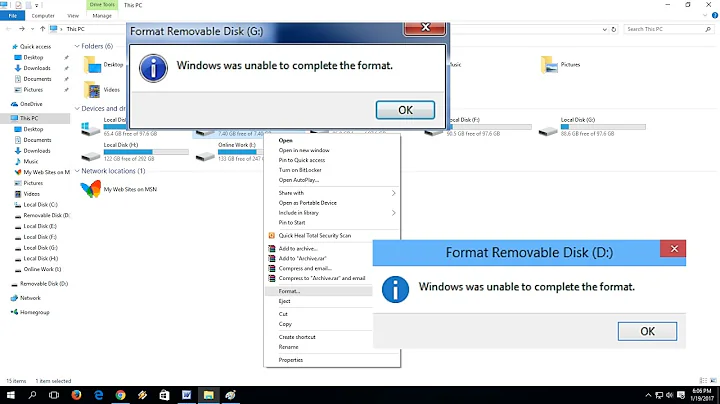
![How to Fix USB Files Not Showing But Space Used Issue? [5 Solutions]](https://i.ytimg.com/vi/Z3hTqHrIY-w/hq720.jpg?sqp=-oaymwEcCNAFEJQDSFXyq4qpAw4IARUAAIhCGAFwAcABBg==&rs=AOn4CLAaNU0MDbfbQ8xs61RaRkrsvWS0cQ)
![How to Fix USB Drive No Media Problem? [5 Solutions]](https://i.ytimg.com/vi/xesoWmSSDDo/hq720.jpg?sqp=-oaymwEcCNAFEJQDSFXyq4qpAw4IARUAAIhCGAFwAcABBg==&rs=AOn4CLAL2d4NLk8vbFfCKRBlzq8Dl1nzKA)
![[SOLVED] Error The Media is Write Protected Problem Issue](https://i.ytimg.com/vi/Cbh4OYSnS_E/hq720.jpg?sqp=-oaymwEcCNAFEJQDSFXyq4qpAw4IARUAAIhCGAFwAcABBg==&rs=AOn4CLC4yUx3C_pba_RcXrMN2EHQXHCGOA)
![3 Ways Remove Write Protection From USB Pendrive | "The disk is write protected" [Fix]](https://i.ytimg.com/vi/Sy-5OdaxNuc/hq720.jpg?sqp=-oaymwEcCNAFEJQDSFXyq4qpAw4IARUAAIhCGAFwAcABBg==&rs=AOn4CLBkSo92sU72yarLm3fGHbWzAtkF4Q)
