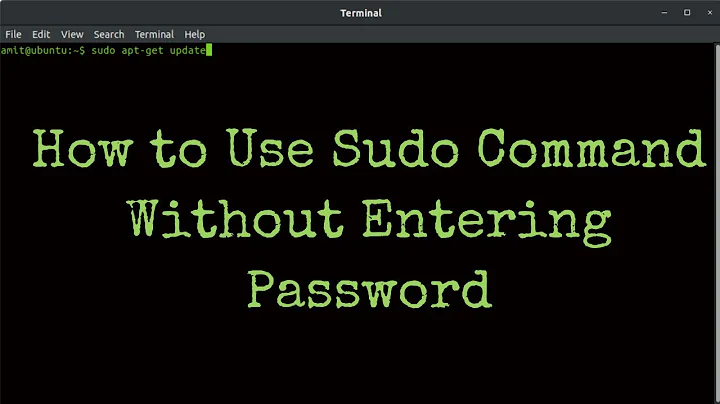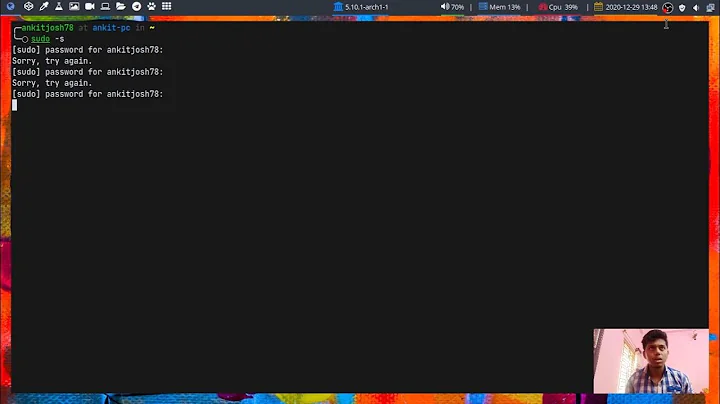sudo rejects password that is correct
Solution 1
Another possible cause is that systemd-homed is not running. Check it's status with
systemctl status systemd-homed
If it says something other than active, use
systemctl start systemd-homed
to start it again. Note that you need superuser privileges in order to run that command. As sudo is not working, you might try logging as root using
su root
and the correct password for root (usually not your regular user).
Solution 2
Oh what the heck, here was the issue, I guess?
https://bbs.archlinux.org/viewtopic.php?id=142720
pacman -S pambase
fixes it.
Related videos on Youtube
Ryan
Updated on September 18, 2022Comments
-
Ryan almost 2 years
sudo (Which I have configured to ask for a password) is rejecting my password (as if I mis-typed it) I am absolutely not typing it incorrectly. I have changed the password temporarily to alphabetic characters only, and it looks fine in plaintext, in the same terminal. I have my username configured thus:
myusername ALL=(ALL) ALLI am using my password, NOT the root password, which are distinct. Just to be sure, I've tried both (even though I know the root password is not what I should use) - neither work.
I have added myself to the group 'wheel' additionally, and included the following line:
%wheel ALL=(ALL) ALLI'm kind of at the end of my rope here. I don't know what would cause it to act as though it was accepting my password, but then reject it. I have no trouble logging in with the same password, either at terminal shells, or through the X11 login manager.
-
 MastaJeet almost 12 yearssudo would generate a log message, perhaps in
MastaJeet almost 12 yearssudo would generate a log message, perhaps in/var/log/secure(I don't know how syslog is configured in arch), explaining what it found wrong. -
phemmer almost 12 yearsDo you have a
sudoersentry in/etc/nsswitch.conf? (it could be configured to look up the user incorrectly) -
Andy H almost 12 yearsalso the output of
sudo -lcould help, in arch the sudo log messages go to/var/log/auth.log
-
-
 Vlad over 4 yearsNot working for me
Vlad over 4 yearsNot working for me -
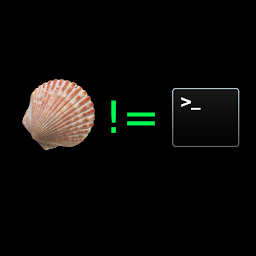 John Leuenhagen over 3 yearsWould you mind expanding on this? On my systems, systemd-homed isn't running, and sudo works fine.
John Leuenhagen over 3 yearsWould you mind expanding on this? On my systems, systemd-homed isn't running, and sudo works fine. -
 LukeLR over 3 yearsOf course. On my system,
LukeLR over 3 yearsOf course. On my system,systemd-homedwasn't running as well. Out of a sudden, all attempts to usesudowith the correct password failed.su rootwithroot's password failed as well. So I checked the systemd journal and found an error message that said,/home/<user>was not a valid home directory, assystemd-homedwas not running. Starting it manually fixed the issue temporarily, so I could at least reboot the machine using super user rights. Since then, the issue only occured sporadically, but not very often. -
 Chris Down over 3 yearsThanks for sharing this -- it seems the default PAM configuration that comes with Arch Linux has a hard dependency on it running, but if you have an older installation and didn't update the PAM configs, obviously that doesn't apply.
Chris Down over 3 yearsThanks for sharing this -- it seems the default PAM configuration that comes with Arch Linux has a hard dependency on it running, but if you have an older installation and didn't update the PAM configs, obviously that doesn't apply.