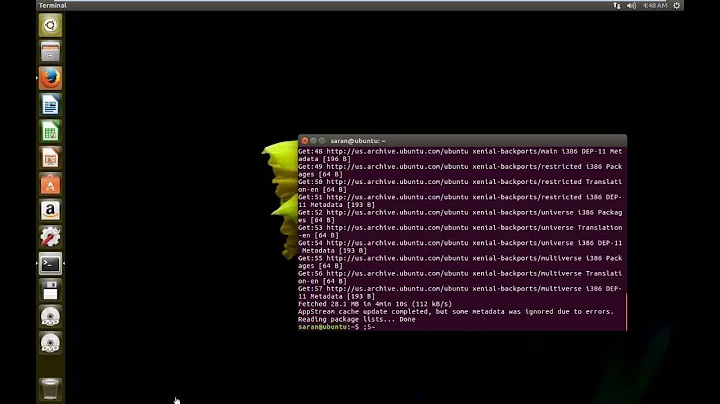Sudo segmentation fault in Terminal
Solution 1
Log in as root and change the permissions on that file:
su
Will log you as root (will ask your password).
Then:
chmod 440 /etc/sudoers
To change the permissions.
Finally:
exit
To exit the root session.
You may also try to repair your disk permissions with Disk Utility.
EDIT
To log-in as root in a terminal, you will first need to "activate" the root user.
Open the Directory Utility.app application, in /System/Library/Core Services, and from the Edit menu, select "Enable root user".
Solution 2
As your administrative user, launch the Disk Utility from the Utilites folder in Applications. Select your disk. Use the Verify Disk Permissions and Repair Disk Permissions options to deal with the problem (with luck -- I haven't actually tried it).
Related videos on Youtube
Community
Updated on September 18, 2022Comments
-
Community over 1 year
Possible Duplicate:
Cannot do sudo: “/etc/sudoers is mode 0740, should be 0440”sudo: /etc/sudoers is mode 0640, should be 0440 Segmentation faultAny time I am trying to do something which requires login as a super user, I get this error message; why do I get that? And what can I do about it? I am really clueless, I was also trying to install flink, but don't know how to...
-
joaquin about 12 yearsBy default, on a Mac, you cannot login as
root. I don't have a root password set on my Mac, and don't expect to. That means thatsudoesn't work, either. -
joaquin about 12 yearsBy default, on a Mac, you cannot login as
root. I don't have a root password set on my Mac, and don't expect to. That means thatsudoesn't work, either. -
Reinhardt Ratkas van Rooyen about 12 yearsBetter put than me, but the priviligies are 640 now, it should be changed to 440.
-
Macmade about 12 yearsSee the edit...
-
benzado about 12 yearsTry booting up with the Cmd and S keys held down, this puts the Mac in single-user mode and gives you a command prompt.
-
benzado about 12 yearsWorst case: mount the disk on another Mac and change the permissions from there. You'll have to use Target Disk Mode or just yank the hard disk and plug it in to another computer.