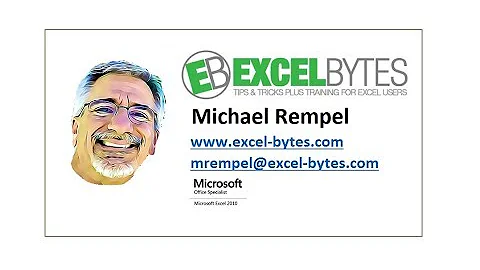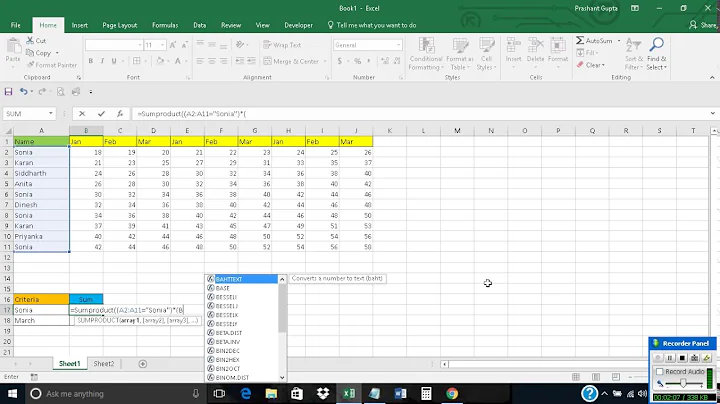Summing data in rows based on horizontal and vertical criteria
10,361
With the following setup:
I used the following formula
=SUMIF($B$1:$H$1,B$10,INDIRECT("$B" & MATCH($A11,$A$1:$A$5,0) & ":$H" &MATCH($A11,$A$1:$A$5,0)))
To get what was wanted. I put the formula in B11 and then copied across and Down
Related videos on Youtube
Author by
Lottie
Updated on June 14, 2022Comments
-
Lottie almost 2 years
I have a dataset in the below format:
Date 1 Date 1 Date 1 Date 2 Date 2 Date 3 Date 3 Product 1 10 20 10 5 10 20 30 Product 2 5 5 10 10 10 5 30 Product 3 30 10 5 10 30 30 40 Product 4 5 10 10 20 5 10 20and I am trying to sum the sales of the products by the date, to create the below:
Date 1 Date 2 Date 3 Product 1 40 15 50 Product 3 45 40 70 Product 4 25 25 30 Product 2 20 20 35The products in the second table will often be in a different order, so a simple
SUMIFwill not suffice.I've attempted a combination of
SUM,INDEXandMATCH, as well asSUMwith nestedIFfunction, but no amount of Googling or trial and error is getting me there. I keep just bringing back the values in one cell, but not managing to sum.-
Lottie over 8 yearsI didn't realise I was jumping into such a minefield. I thought I'd sign up as on top of 'general Excel' I also use VBA, HTML, CSS & JS so thought SO might be a bit of a one stop shop for any questions I might have!
-
 Richard Erickson over 8 years@pnuts Thanks for pointing that out. Do you if it would be possible to include that guidance on the Excel tag?
Richard Erickson over 8 years@pnuts Thanks for pointing that out. Do you if it would be possible to include that guidance on the Excel tag?
-