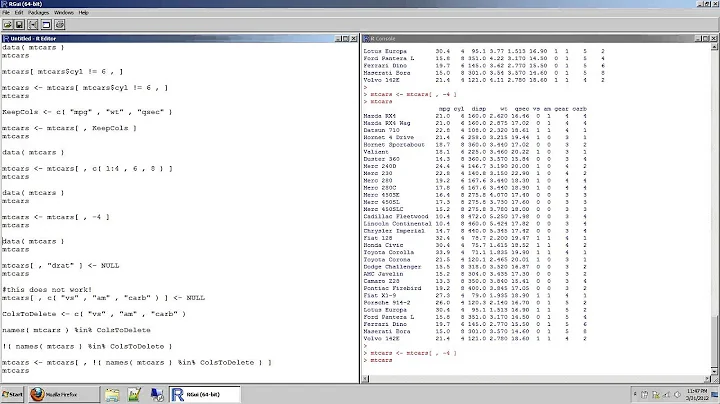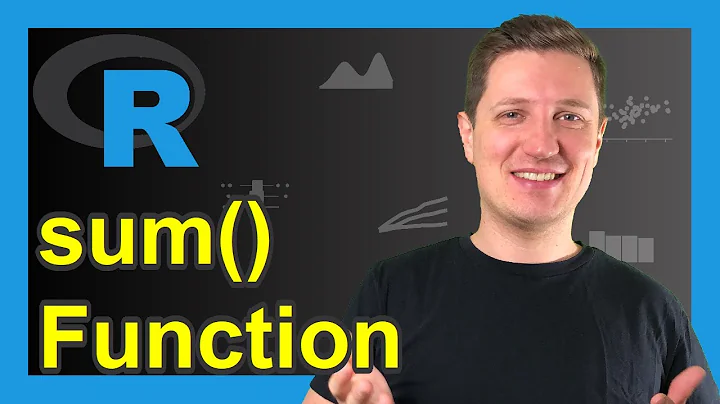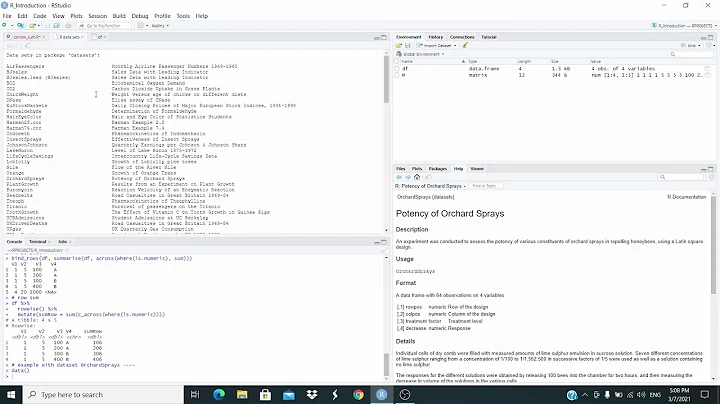Summing many columns with data.table in R, remove NA
11,517
First, create the object variables for the names in use:
colsToSum <- names(dt1) # or whatever you need
summedNms <- paste0( "y", seq_along(colsToSum) )
If you'd like to copy it to a new data.table
dt2 <- dt1[, lapply(.SD, sum, na.rm=TRUE), .SDcols=colsToSum]
setnames(dt2, summedNms)
If alternatively, youd like to append the columns to the original
dt1[, c(summedNms) := lapply(.SD, sum, na.rm=TRUE), .SDcols=colsToSum]
As far as a general na.rm process, there is not one specific to data.table, but have a look at ?na.omit and ?na.exclude
Related videos on Youtube
Author by
lolatu2
Updated on September 15, 2022Comments
-
lolatu2 over 1 year
This is really two questions I guess. I'm trying to use the data.table package to summarize a large dataset. Say my original large dataset is df1 and unfortunately df1 has 50 columns (y0... y49) that I want the sum of by 3 fields (segmentfield1, segmentfield2, segmentfield3). Is there a simpler way to do this than typing every y0...y49 column out? Related to this, is there a generic na.rm=T for the data.table instead of typing that with each sum too?
dt1 <- data.table(df1) setkey(dt1, segmentfield1, segmentfield2, segmentfield3) dt2 <- dt1[,list( y0=sum(y0,na.rm=T), y1=sum(y1,na.rm=T), y2=sum(y2,na.rm=T), ... y49=sum(y49,na.rm=T) ), by=list(segmentfield1, segmentfield2, segmentfield3)]-
Ricardo Saporta@rcs, not quite a duplicate, but similar
-
-
Dean MacGregor over 10 yearsyou can use
function(x) fun(na.omit(.SD))for functions that don't have a na.rm option.