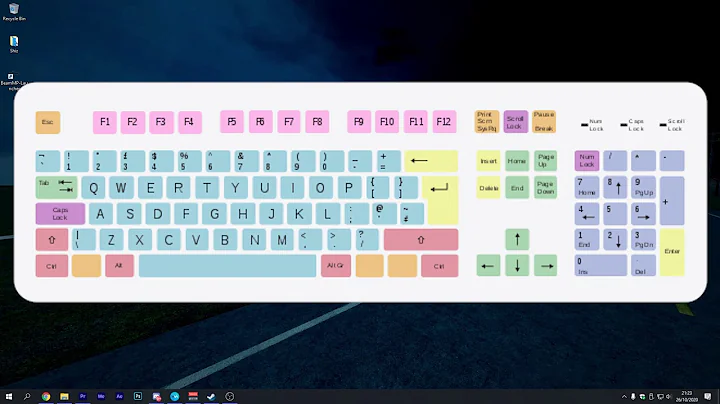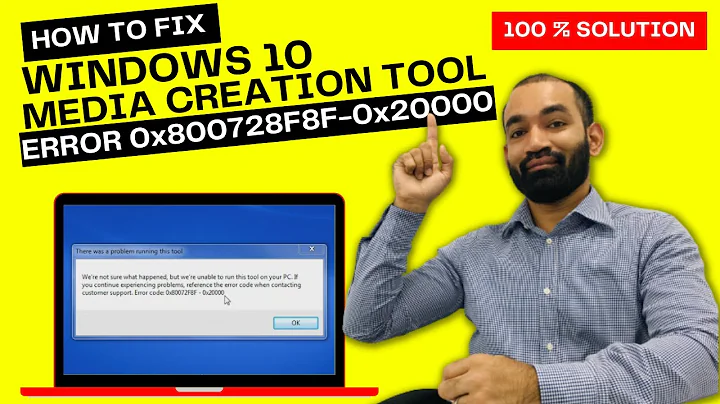Super key ("The Windows Key") not working in i3wm in 14.04.1 LTS
Solution 1
Run xev and whenever you press the super key you should see something like this:
KeyPress event ...
root 0x25, subw 0x0, ...
state 0x0, keycode 89 (keysym 0xffeb, Super_L), same_screen YES,
...
If this doesn't work I can't help you. If it does then just note the description of the key just after the keysym. It's Super_L in this example but it might be something else in your case. Now execute these commands:
xmodmap -e "clear mod4"
xmodmap -e "add Mod4 = Super_L"
*ATTENTION: make sure you replace Super_L with the description that xev prints to you in the above commands *
The curious can also run xmodmap -pm|grep mod4 in the end which should show mod4 Super_L
Solution 2
If xev isn't displaying anything when you press the key, make sure your keyboard isn't in a "gaming mode". I ran into this with a Logitech G710+. The button to toggle the mode looks like a little joystick and apparently one thing it does is disable the "Windows key". I assume it's to keep you from being pulled out of a full screen game if you miss pressing CTRL or ALT.
Solution 3
I've got this issue on Ubuntu 18.04, where apparently my device has Fn + Super mapped to disable the super key. During this state, the Super key didn't work, and I couldn't switch to any of my tags (I'm using dwm). However, presing Fn + Super to toggle out made everything work again.
Related videos on Youtube
Ickent
Updated on September 18, 2022Comments
-
Ickent over 1 year
I just installed i3wm but I can't configure the $mod to be mod4 (Super aka "the Windows Key" in other OSes). I can only choose to use the mod1 (Alt).
I've tried reinstalling i3, and deleting the configure file to create a new one, without any good results. I really want to use Super because using Alt often conflicts with other program's short cuts.
Anyone else had this problem or have any suggestions on how I can fix this. I've used i3wm before with Ubuntu 12.04 LTS without any problems whatsoever.
-
 Charles Green over 9 yearsWhich repository did you use for installation of i3?
Charles Green over 9 yearsWhich repository did you use for installation of i3? -
Ickent over 9 yearsUbuntu's by "sur5r". (i3wm.org/docs/repositories.html). I did the following in the terminal when I installed it: echo "deb debian.sur5r.net/i3 $(lsb_release -c -s) universe" >> /etc/apt/sources.list apt-get update apt-get --allow-unauthenticated install sur5r-keyring apt-get update apt-get install i3
-
-
 Calculus Knight over 6 yearsAny idea on how how to translate this answer to setxkbmap?
Calculus Knight over 6 yearsAny idea on how how to translate this answer to setxkbmap? -
 ndemou over 6 yearsSorry Knight - no idea.
ndemou over 6 yearsSorry Knight - no idea. -
 Calculus Knight over 6 yearsThanks for the original answer, anyway. I made a new question that might bring an answer.
Calculus Knight over 6 yearsThanks for the original answer, anyway. I made a new question that might bring an answer. -
 davegallant over 4 yearsSame issue with my Logitech G610 Orion in Debian 10.1. Switching out of game mode (which had been on by default) allowed for it to register in
davegallant over 4 yearsSame issue with my Logitech G610 Orion in Debian 10.1. Switching out of game mode (which had been on by default) allowed for it to register inxev. -
 Nasik Shafeek over 3 yearsYou are a life saver, I was pulling my hair about this problem
Nasik Shafeek over 3 yearsYou are a life saver, I was pulling my hair about this problem -
 Paulo Brito over 2 yearsThis answer is gold!
Paulo Brito over 2 yearsThis answer is gold! -
 Nikolay Prokopyev about 2 yearsOMG, never thought about such state existence... nothing helps, and this is just laptop feature!! thank you
Nikolay Prokopyev about 2 yearsOMG, never thought about such state existence... nothing helps, and this is just laptop feature!! thank you