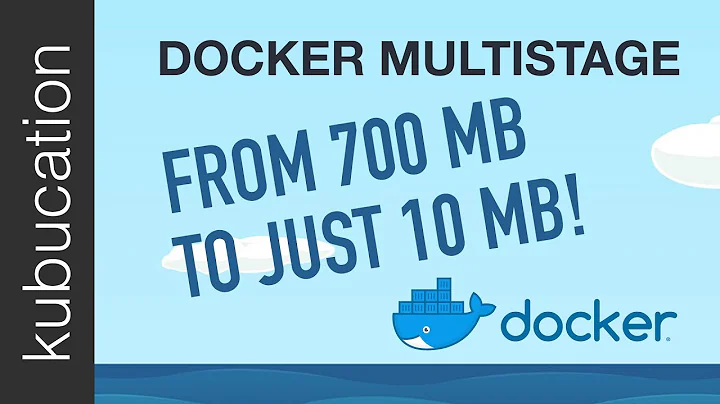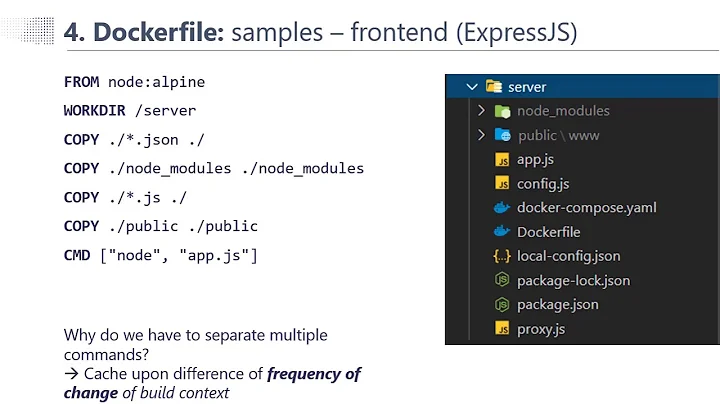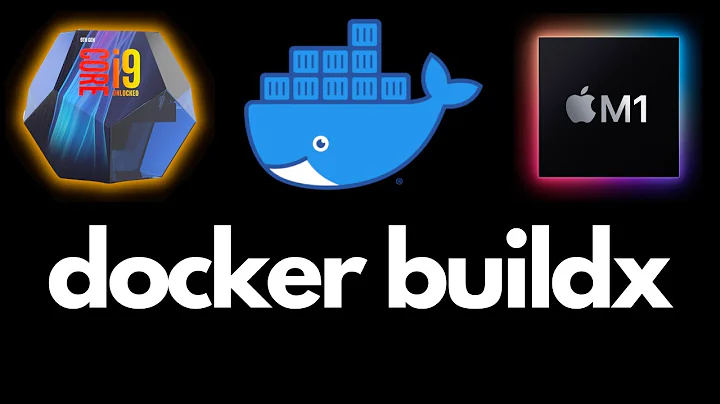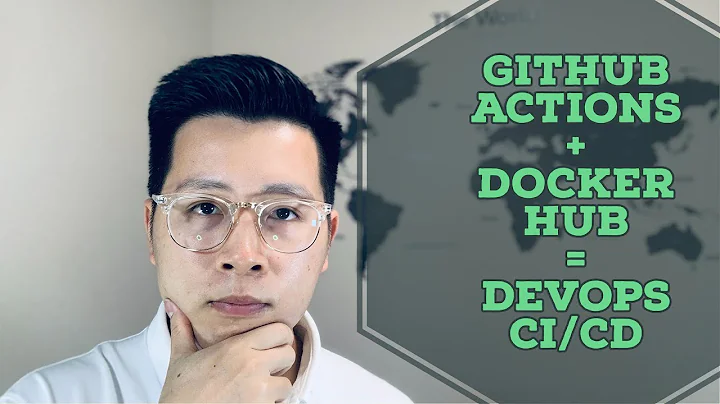Super Slow Docker Build
This is from your build context (that's often the directory where you run your build, but can be overridden as you've done in the compose file). You have a large number of files, or large files, in the context directory that is sent before performing the build.
You can use .dockerignore which has a nearly identical format to .gitignore to exclude files from being sent on build. And with BuildKit (enabled if you export DOCKER_BUILDKIT=1 in recent versions of docker) it will only send context when you explicitly copy files and then only when those files have changed from what is available in the cache.
For more on the build context, see: https://docs.docker.com/engine/reference/commandline/build/
There's also the best practices: https://docs.docker.com/develop/develop-images/dockerfile_best-practices/
Related videos on Youtube
Drew
A short-cut is supposed to be hard. If it was easy, it would just be called "the way".
Updated on January 07, 2020Comments
-
Drew over 4 years
I think I'm going to go crazy. I've searched all over and can't seem to find a working solution both here on Stack, GitHub and other far reaches of the interwebs.
On this particular project, running
docker-compose buildis taking FOREVER. It didn't use to be this way, and on other projects that use Docker, it's not an issue at all. And by forever... I'm talking around 10-15 minute build times when it used to only take around 2 minutes tops. I had two separate coworkers DL the same repo (one on Ubuntu 18, and the other on macOS 14.x). When they ran thebuildcommand, the entire process took ~2 minutes. Both of these people had never built this project before, so they were starting from complete scratch.I've uninstalled/reinstalled Docker, ran a complete
docker system prune -a, connected via wifi, connected via Ethernet, tried a different wifi network, tweaked my compose file, tweaked my docker file -- nothing.My machine is a 2018 MacBook Pro with a quad-core 2.7GHz i7, running macOS 10.14.6 with 16gb of installed RAM with Docker Desktop 2.1.0.5.
I've allowed Docker Desktop to have up to 12gb or RAM. During the build process, my machine cpu usage spikes on average from 110% up to 270% running the
com.docker.hyperkitprocess.To be clear, it's hanging on the "Building php" (or "Building web") status message(s) before anything really even starts. After that, the actual build process runs smoothly and quick.
Here is my docker-compose.yaml file:
version: '3.1' services: db: container_name: clientsname.db hostname: db image: mariadb:10.4.1-bionic volumes: - ./db-data:/var/lib/mysql:delegated ports: - 3307:3306 environment: MYSQL_DATABASE: my_database MYSQL_USER: my_user MYSQL_PASSWORD: my_pass MYSQL_ROOT_PASSWORD: my_pass php: container_name: clientsname.php hostname: php build: dockerfile: php/php.dockerfile context: ./ environment: XDEBUG_CONFIG: remote_host=${REMOTE_HOST} volumes: - ../web:/var/www/web - ../moodle:/var/www/moodle - ../moodledata:/var/www/moodledata - ./php/custom.ini:/usr/local/etc/php/conf.d/zzz-custom.ini - ./php/z-errors.ini:/usr/local/etc/php/conf.d/z-errors.ini:delegated - ./php/z-upload.ini:/usr/local/etc/php/conf.d/z-upload.ini:delegated - ./php/z-xdebug.ini:/usr/local/etc/php/conf.d/z-xdebug.ini:delegated depends_on: - db web: container_name: clientsname.web hostname: web build: dockerfile: nginx/nginx.dockerfile context: ./ volumes: - ../web:/var/www/web - ../moodle:/var/www/moodle - ../moodledata:/var/www/moodledata - ./nginx/default.conf:/etc/nginx/conf.d/default.conf - ./nginx/ssl:/etc/nginx/ssl - ./logs:/var/log/nginx ports: - 80:80 - 443:443 depends_on: - php - dbHere is the referenced php.dockerfile file:
FROM php:7.2.26-fpm LABEL maintainer="My Clients Name" # Environment variables ENV DEBIAN_FRONTEND=noninteractive ENV COMPOSER_ALLOW_SUPERUSER=1 ENV COMPOSER_NO_INTERACTION=1 ENV COMPOSER_HOME=/usr/local/share/composer # Working Directory WORKDIR /var/www/web WORKDIR /var/www/moodle WORKDIR /var/www/moodledata RUN rm /etc/apt/preferences.d/no-debian-php && apt-get update && apt-get install -y --no-install-recommends apt-utils \ build-essential \ php-soap \ libzip-dev \ libmagickcore-dev \ libmagickwand-dev \ libmagic-dev \ libpng-dev \ libfreetype6-dev \ libjpeg62-turbo-dev \ libmcrypt-dev \ libmemcached-dev \ zlib1g-dev \ nano \ sudo \ gnupg \ curl \ unzip && \ docker-php-ext-install soap pdo_mysql mysqli && \ docker-php-ext-install -j$(nproc) gd iconv && \ docker-php-ext-configure gd --with-freetype-dir=/usr/include/ --with-jpeg-dir=/usr/include/ && \ pecl install zip-1.15.2 imagick memcached-3.0.4 xdebug && \ docker-php-ext-enable memcached imagick zip xdebug # Install Composer, Node, Gulp, and SASS RUN curl -s https://getcomposer.org/installer | php && mv composer.phar /usr/local/bin/composer RUN curl -sL https://deb.nodesource.com/setup_10.x | sudo -E bash - && apt-get install -y nodejs && npm install npm@latest -g && npm install --global gulp-cli && npm config set unsafe-perm=true # Export composer vendor path RUN echo "" >> ~/.bashrc && echo 'export PATH="$HOME/.composer/vendor/bin:$PATH"' >> ~/.bashrcAnd the referenced nginx.dockerfile
FROM nginx:stable-alpine RUN apk add --update bash && rm -rf /var/cache/apk/* WORKDIR /var/www/webIt's driving me batty... what in the bloody hell could I be doing wrong? If there is anything I've left out that you'd all like to know, please let me know and I'll update the post.
UPDATE
Thanks to @BMitch and you all who have commented thus far. I took my entire /docker build directory and moved it into a test folder, and then created empty /web, /moodle, and /moodledata directories before running the
buildcommand. It started to compile immediately.What's curious to me is that the other coworkers DL'd the same Git repo that I have and did not have any of the same issues. Oooh... come to think of it... I bet I know what the issue is.
-
k0pernikus over 4 yearsI can build your php.dockerfile on [email protected] using Docker version 19.03.3, build a872fc2f8 just fine. Which version of both docker and docker-compose are you running?
-
k0pernikus over 4 years
docker -vanddocker-compose versionrespectively -
Jay Blanchard over 4 yearsDocker 19.03.5 and Docker-Compose 1.25.1-rc1 just built the image in under 2 minutes
-
Nico Haase over 4 yearsJust out of curiosity: will it get faster if you remove some of the volumes? If yes, are they maybe large or contain lots of files?
-
 delboy1978uk over 4 yearsAre you able to build my LAMP stack? github.com/delboy1978uk/lamp
delboy1978uk over 4 yearsAre you able to build my LAMP stack? github.com/delboy1978uk/lamp -
Drew over 4 yearsTo answer @k0pernikus, I'm running docker 19.03.5 and compose 1.24.1
-
ken almost 4 years"Oooh... come to think of it... I bet I know what the issue is." ....well, what was it??
-
Drew almost 4 yearsHey Ken, what I thought it was, turned out to be completely wrong. The answer from @BMitch below was the problem all along. As soon as I ignored the /db-data directory... bam. That was it. Worked like a charm after that.
-
-
Drew over 4 yearsHoly balls... that totally worked. The problem was with the /db-data/ directory that was 9gb in size. I had been looking in my /web folder and it never occurred to me that the problem was outside of the source folder. Honestly, I had tried the .dockerignore route this morning after reading about it elsewhere, but I think I had the syntax just slightly off. Thanks a million... I'll be sharing this info with the rest of our dev team and working it into our overall build process.
-
Tim Fletcher almost 4 yearsI had this issue too. My build => context directory was incorrect and it was taking 5 minutes before it would even start the build.
-
bluebinary over 2 yearsVery helpful advice! Make sure you use your project's
.dockerignoreto ignore things like logging folders containing gigabytes worth of log files from getting pulled into the build context unnecessarily (oops), and slowing the build down to a crawl. You can also pass the--verboseflag todocker-composeto gain a little more insight into what it is doing, such as callingdocker-compose --verbose build, which can help highlight which step it is "stuck" on.