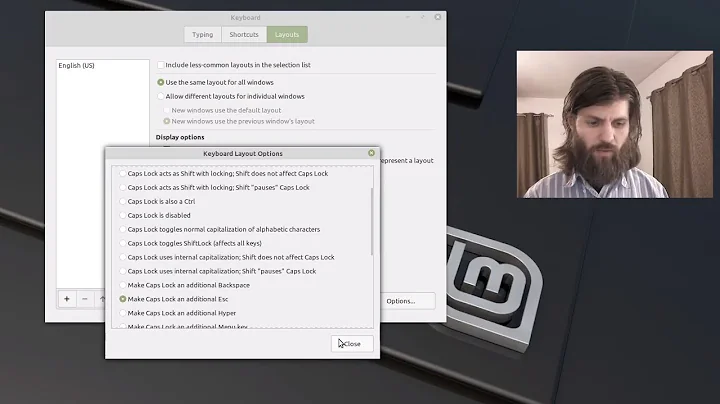Super + Space as shortcut for layout switching. Linux Mint Cinnamon
I see it under
System Settings > Keyboard > Layout > Options > Switching to another layout > Win+Space.
When I check that box, the shortcut works for me and my keyboard layout changes. And I have my Alt and Super keys swapped as well via Alt/Win key behavior > Alt is swapped with Win. Both seem to work as I would expect.
Related videos on Youtube
Dmitry Davydov
Updated on September 18, 2022Comments
-
Dmitry Davydov over 1 year
I have installed Linux Mint with Cinnamon recently. I have swapped my Alt and Super keys and now I want to set Super + Space keys to switch between layouts. How can I do that trick?
I've searched this option in
Settings > Keyboard layouts > Options > Switching to another layoutAlso I've tried to search in dconf editor, but all I found is value
org.gnome.desktop.wm.keybindings.switch-input-sourceand when I change it to'<Super>space'nothing happens.