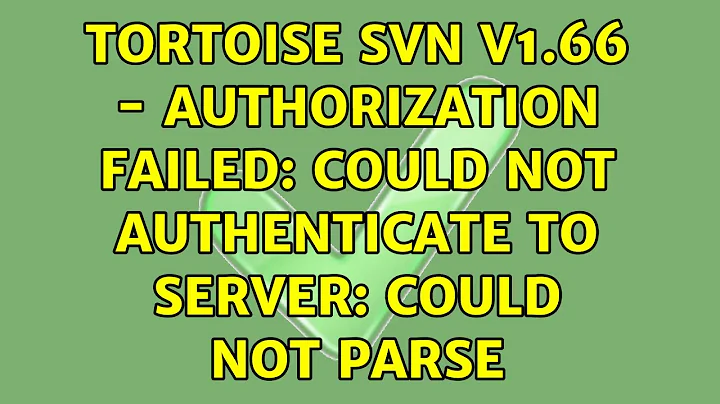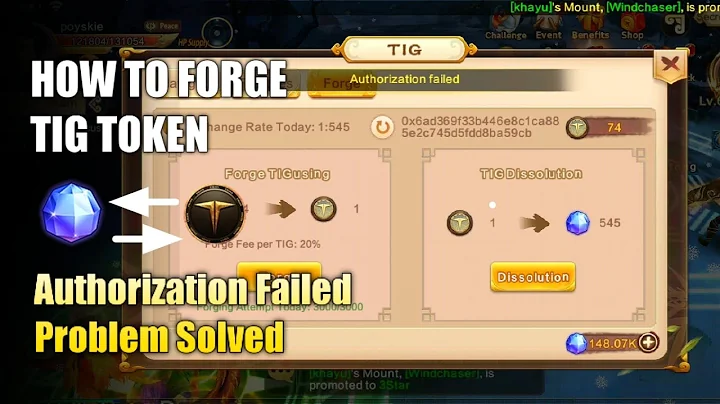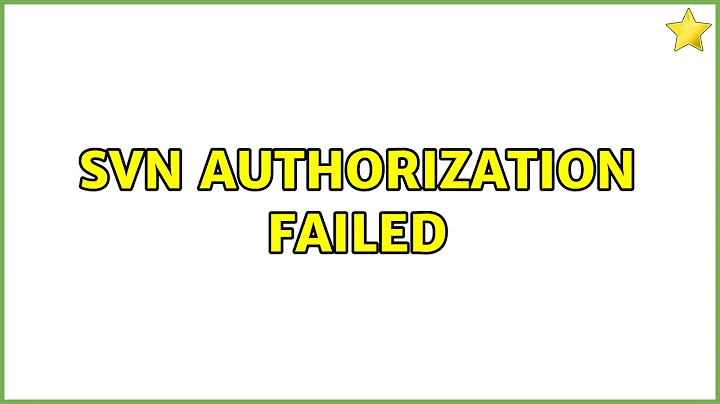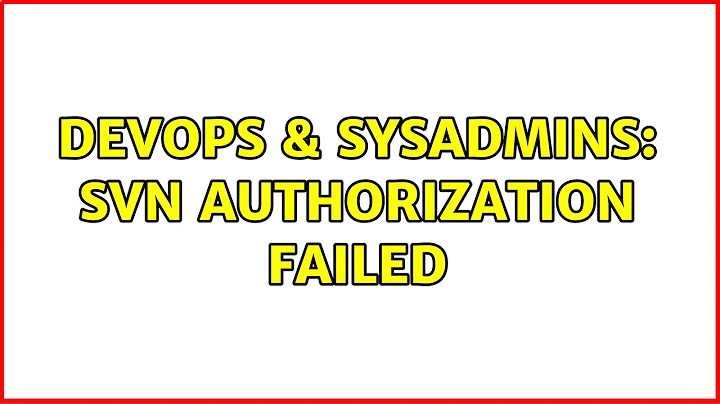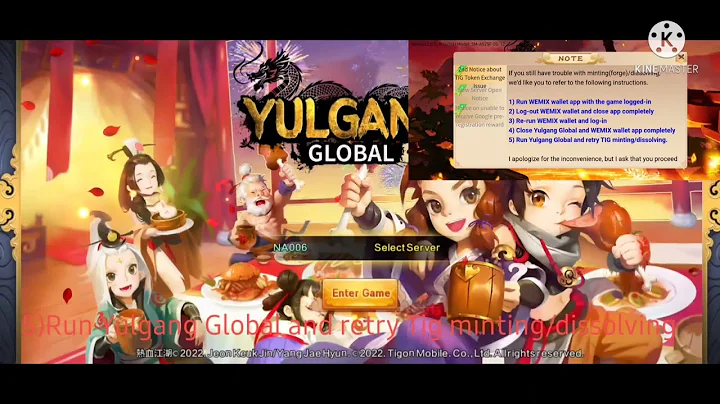svn authorization failed
Solution 1
The problem was solved by doing checkout again, this time from a svn+ssh://url instead of svn://url. (I tried svd sw --relocate unsuccesfully)
Solution 2
Needed me hours to fix it.. Open View 'SVN Repositories' under "Windows/Show View/Other" in the View, open the Project Right-click: 'Location Properties' Under URL change the 'svn://' to 'svn+ssh.//', like cyporg mentioned Finish, give login, and it should work again, without new checkout :)
Related videos on Youtube
Ammar Khan
Updated on September 18, 2022Comments
-
Ammar Khan over 1 year
I do:
svn ci filenameand get:
svn: Commit failed (details follow): svn: Authorization failedWhy don't I get a prompt for username and password?
Details: I am the administrator of the project on sourceforge. I did svn checkout without problems. Doing this didn't help, too:
svn ci -m '' --username=myusername. Again, this username is the admin of the project. On Windows I can commit by using ssh dsa.-
 Admin over 11 yearsThanks a lot, this answer was of great help. Although I had to
Admin over 11 yearsThanks a lot, this answer was of great help. Although I had tosvn co svn+ssh://myname@repository_url
-