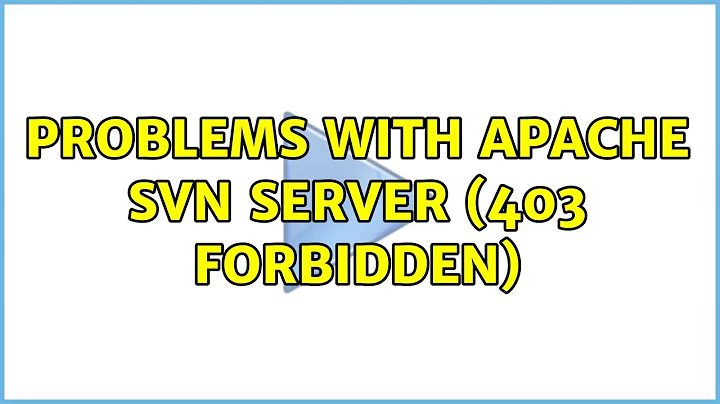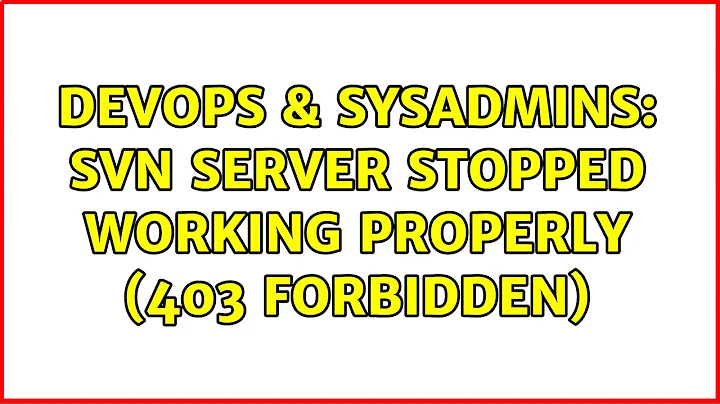SVN Server stopped working properly (403 Forbidden)
I have a wrong entry on the authz file (it was trying to give permission to a deleted group), so I deleted the entry and it's working now
Related videos on Youtube
empz
Updated on September 17, 2022Comments
-
empz over 1 year
Ok, first of all, I've already googled a lot about this problem, but didn't found any solution... I've searched here and on ServerFault, but didn't found anything, so I end up posting this question here (don't really sure if it goes here or in ServerFault, sorry).
So here's the deal: We have a Windows 2003 Server running without problems. We have been using Visual SVN Server as our Subversion server and it worked great until now. We take some vacations for a couple of weeks so we didn't use the SVN at all. Today, when I tried to commit something I got:
Server sent unexpected return value (403 Forbidden) in response to OPTIONS request for [repository url]
We use TortoiseSVN as our svn client, but the problem seems to be on the server. We tried creating a new repository and import new files, same error. We tried accessing the SVN server from the server itself through RDC and trying to checkout something by console (svn checkout) and others commands too.... everything leads to that error.
Some people said it was a case-sensitive problem on the URL... but that's not our case... I've double-checked the URLs and they are fine... (anyway they were stored on the Tortoise history, so that didn't change).
One particular point to say is that there are people out there having the same problem that are not using Visual SVN (which is really just a easy way to set up a Subversion server in 2 clicks, it's not something different from any Subversion server). So I don't know if the problem is actually the Visual SVN itself.
We're lost... Any helpful information will be really appreciated.
EDIT/SOLUTION: I had a wrong entry on the authz file. It was trying to give permission to a deleted group (I think VisualSVN didn't delete the entry on authz but it did delete the group), so I deleted the entry and it's working now.
Thank you
-
 Admin over 14 yearsSince it is Apache-based, did you see anything helpful in the logs? I believe logs are (also or only) available by looking at the Windows Event Log window. How is your SVN authentication configured? And (it's a long shot), is it possible to use the Apache server to access something else than just SVN (a intranet?) - just to try and isolate which fails first.
Admin over 14 yearsSince it is Apache-based, did you see anything helpful in the logs? I believe logs are (also or only) available by looking at the Windows Event Log window. How is your SVN authentication configured? And (it's a long shot), is it possible to use the Apache server to access something else than just SVN (a intranet?) - just to try and isolate which fails first. -
empz over 14 yearsMmm I see this error from today several times. Failed to load the AuthzSVNAccessFile: An authz rule refers to group '@Algo2', which is undefined [client <ip>] Algo2 was a group we had, but we deleted a few months ago I think. Maybe that has broken the AuthzSVNAccessFile??? Any ideas?
-
empz over 14 yearsHow is my SVN authentication configured? I don't really know =P We' always used VisualSVN which creates its own groups/users... don't really know the underlying stuff going on there. Can you give me a way to know how it's configured?
-
 Admin over 14 yearsSorry I didn't see your questions earlier, but you found out anyway, congrats! It's weird the problem only appeared now, out of the blue. To answer your question "post-mortem", you can see the type of the configuration by looking at the properties of the root element on the VisualSVN server management window. It's either Windows or built-in SVN authentication. The problem was a little further away though, in the access file itself.
Admin over 14 yearsSorry I didn't see your questions earlier, but you found out anyway, congrats! It's weird the problem only appeared now, out of the blue. To answer your question "post-mortem", you can see the type of the configuration by looking at the properties of the root element on the VisualSVN server management window. It's either Windows or built-in SVN authentication. The problem was a little further away though, in the access file itself.
-
-
empz over 14 yearsReally? Updating your antivirus solved the problem? Gees... this seems like a problem with random solutions.
-
 Admin over 14 yearsActually, I had to uninstall my anti-virus...
Admin over 14 yearsActually, I had to uninstall my anti-virus... -
empz over 14 yearsOh, I misunderstood you. Well... we don't use any anti-virus for our dev server. Windows firewall is off. Automatic updates was set to automatically (I've set now to ask me first, but of course it won't fix the problem). I've tried shutting down other services that may cause port conflicts, also I changed the port of the SVN and change https to http. None of this have worked...
-
empz over 14 yearsAnd yes, I've tried navigating the repository via several ways. Tortoise, command prompt, firefox/chrome... nothing.. same error.
-
empz over 14 yearsMmm, I don't think authentication/authorization database has changed. We use VisualSVN authentication, don't know what LDAP is...
-
GregB over 12 yearsI had a 403 error, but no errors about loading the authz_windows file. However, my authz_windows file DID have an explicit entry for a directory that no longer existed. My long-term fix was to remove all unique permissions and to inherit all permission from the root.
![How to Fix The 403 Forbidden Error [Step by Step] ☑️](https://i.ytimg.com/vi/ob6ySsAEzZk/hq720.jpg?sqp=-oaymwEcCNAFEJQDSFXyq4qpAw4IARUAAIhCGAFwAcABBg==&rs=AOn4CLDr1V11KKapIaGZYhQsQ-tJ9par-Q)