Swiftmailer Gmail Connection timed out #110
Solution 1
I had the same issue on a Digital Ocean server. Turns out they're blocking SMTP by default on IPv6. Here's the fix:
nano /etc/gai.conf precedence ::ffff:0:0/96 100
Solution 2
My easy solution to avoid the problem of dynamic IP (every time i ping smtp.gmail.com I see a slight difference in the last 3digit chunk), is to simply use php built-in gethostbyname() to read the IP in real-time.
$smtp_host_ip = gethostbyname('smtp.gmail.com');
$transport = Swift_SmtpTransport::newInstance($smtp_host_ip,465,'ssl')
->setUsername('username')->setPassword('pwd');
Solution 3
Im not advanced in php and streams but it seems that IPv6 DNS resolution depends on the router and/or ISPs. I changed my provider, got a new router and the smtp connection always timed out.
To use IPv6 you should either add your own IPv6 or force stream_context_create to use IPv4. You can call setSourceIp() on a swiftmailer object or directly change the Swift_SmtpTransport class (i.e. in the constructor).
Use IPv6:
// replace IP with your own IPv6
$this->setSourceIp('2aaa:8a8:fc0:230:fds:4fd:faa:24ae');
Use IPv4 (mentioned at https://github.com/phergie/phergie/issues/195):
$this->setSourceIp('0.0.0.0');
Solution 4
just add
74.125.130.108 smtp.gmail.com
to server's hosts file
Related videos on Youtube
appel
Updated on September 18, 2022Comments
-
appel almost 2 years
I want to send emails using gmail's smtp with the PHP script posted below using Swiftmailer. Now this works fine on my own webserver. But when I used it on the webserver of the people I'm creating this for, I get an exception:
Fatal error: Uncaught exception 'Swift_TransportException' with message 'Connection could not be established with host smtp.gmail.com [Connection timed out #110]' in ...What could be the problem? I'm assuming its got to do with the difference in server settings, because the code works on my own webserver. I've checked with phpinfo() the following:
- Registered Stream Socket Transports tcp, udp, unix, udg, ssl, sslv3, sslv2, tls - OpenSSL support enabled - OpenSSL Library Version OpenSSL 1.0.1e-fips 11 Feb 2013This is my PHP code:
$emailname = MY_GMAIL_ACCOUNT_USERNAME; $emailpass = MY_GMAIL_ACCOUNT_PASSWORD; $transport = Swift_SmtpTransport::newInstance('smtp.gmail.com', 465, "ssl") ->setUsername($emailname) ->setPassword($emailpass); $mailer = Swift_Mailer::newInstance($transport); $message = Swift_Message::newInstance($emailtitle) ->setFrom(array($emailname.'@gmail.com' => $emailsender)) ->setTo(array($emailrecp)) ->setBody($emailbody,'text/html'); $result = $mailer->send($message); -
TheFrack over 7 yearsWow... yeah happened to me on my host too, works now, thank you!


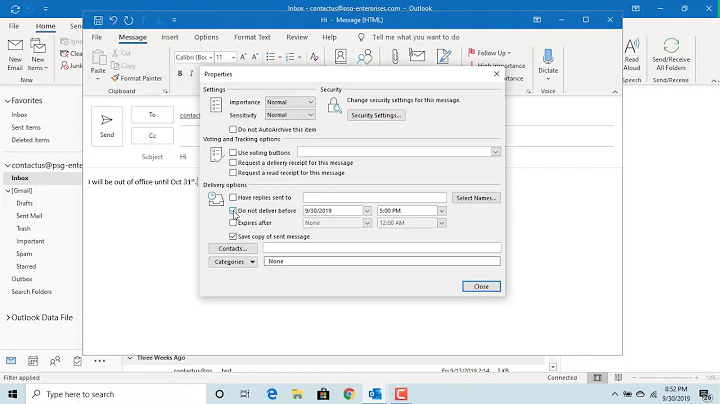
![connect to alt2.gmail-smtp-in.l.google.com[209.85.202.27]:2060: Connection timed out](https://i.ytimg.com/vi/Q4qoc13zxxY/hq720.jpg?sqp=-oaymwEcCNAFEJQDSFXyq4qpAw4IARUAAIhCGAFwAcABBg==&rs=AOn4CLAVuxqzK45IyaAr65CkcN1IIdRNMw)

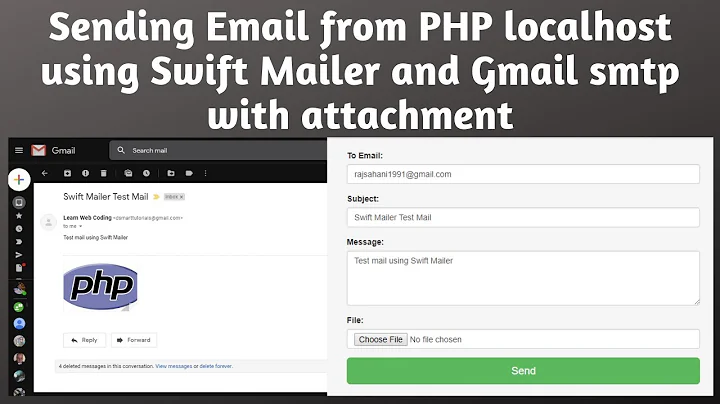
![Could not connect to SMTP host [100% SOLVED]](https://i.ytimg.com/vi/byDi7qD4lwI/hqdefault.jpg?sqp=-oaymwEcCOADEI4CSFXyq4qpAw4IARUAAIhCGAFwAcABBg==&rs=AOn4CLDNiJzomFGQ2USYdNBq4RckVC8hzw)




