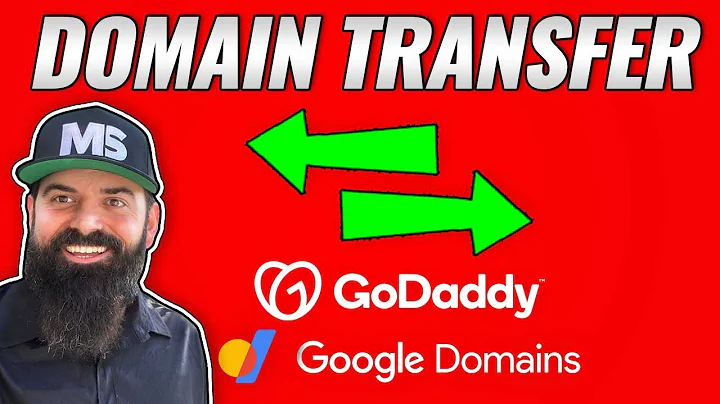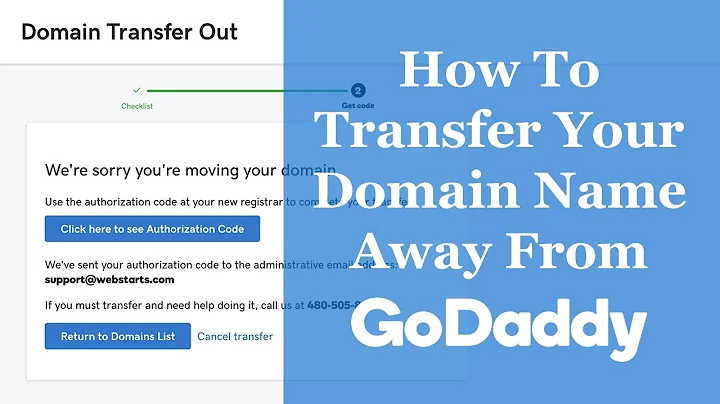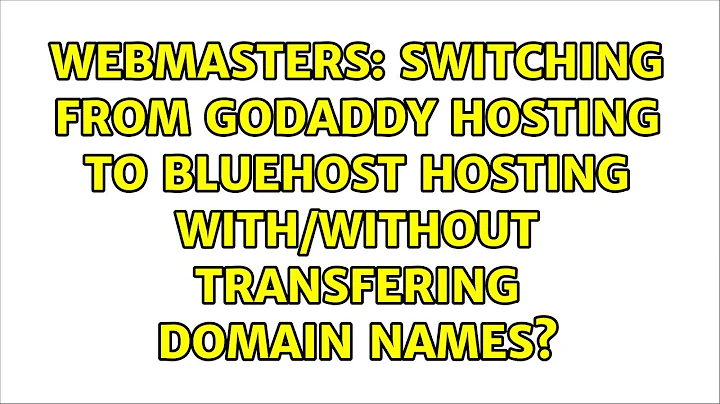Switching from GoDaddy Hosting to Bluehost Hosting with/without transfering domain names?
Solution 1
Read the manuals. A simple search at Bluehost will give you all the information about transferring the domain name: https://www.bluehost.com/cgi/help/45
Pick your hosting package, install WP (its just a few clicks at Bluehost), backup your old WP database (http://codex.wordpress.org/WordPress_Backups) and migrate.
Sorry to say, but not really the right question for this site. Nobody is going to write a full step by step manual for you here...
Solution 2
It should be as simple as changing the DNS servers at Godaddy.com from Goddady's nameservers to Bluehost's nameservers. You can do that in the control panel at Godaddy.com.
Solution 3
you have two options:
1) Keep the domain with GoDaddy (the registrar) and ask them to change the nameservers to point to your new host.
2) Transfer your domain to the new host and they will then admin it for you and point it to your new site.
Personally I would go with option 2 as that way you have the hosting and domain name all in the same place and it makes it easier to admin and for billing purposes.
Related videos on Youtube
leeand00
Projects jobdb - Creator of Open Source Job Search Document Creator/Tracker http://i9.photobucket.com/albums/a58/Maskkkk/c64nMe.jpg Received my first computer (see above) at the age of 3, wrote my first program at the age of 7. Been hooked on programming ever since.
Updated on September 17, 2022Comments
-
leeand00 over 1 year
I currently have my Wordpress blog hosted with GoDaddy. I want to transfer my hosting to another hosting provider called Bluehost.
I also have my domain name for that blog registered with GoDaddy.
How can I either transfer the domain name and the hosting to BlueHost, or (for purposes of not losing that domain name) just transfer the hosting to BlueHost and keep the GoDaddy domain registered with GoDaddy?
-
Digital Essence about 13 yearsRemember to back up your uploads directory (wp-content\uploads) as well, otherwise you will lose all of the images/files you have uploaded and inserted into post and pages. Ask me how I know... Go on!
-
leeand00 about 13 yearsSorry if I added the question to the wrong site. If somebody (with the power) feels it belongs somewhere else...please move it there, and let me know where you moved it.