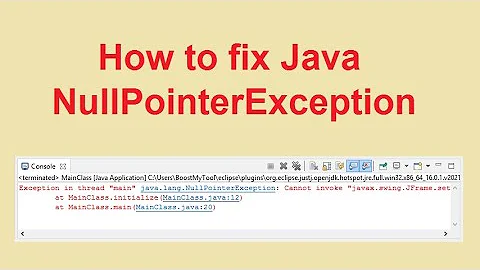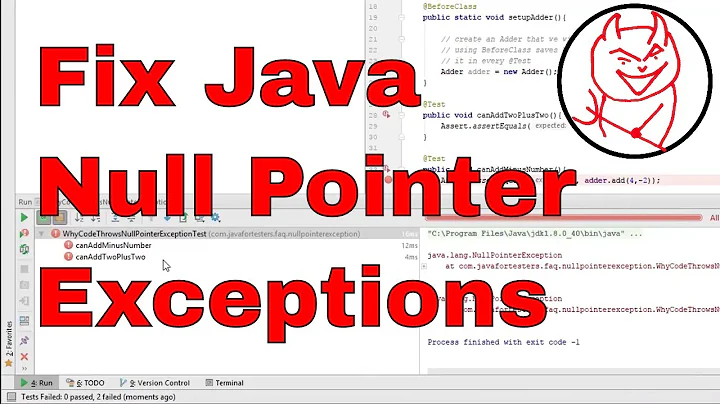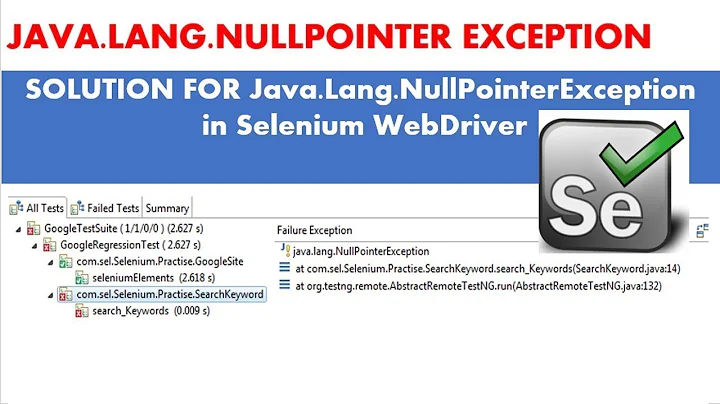Switching to a specific fragment gives strange java.lang.NullPointerException
Solution 1
just check whether getItem() was returning null for a Fragment. if so set a default Fragment!
Solution 2
I managed to solve the problem by overrinding the onDestroy method in my map fragment.
@Override
public void onDestroyView() {
super.onDestroyView();
if (this.mapFrag != null
&& getFragmentManager().findFragmentById(
this.mapFrag.getId()) != null) {
getFragmentManager().beginTransaction().remove(this.mapFrag)
.commit();
this.mapFrag = null;
}
}
Solution 3
I found another decision, try to use Fragments extending android.support.v4.app.Fragment instead of android.app.Fragment and use the android.app.FragmentTransaction instead of android.support.v4.app.FragmentTransaction
I found a solution in this post:
Trying to remove fragment from view gives me NullPointerException on mNextAnim
Related videos on Youtube
Antoine Sauray
Updated on February 26, 2020Comments
-
 Antoine Sauray about 4 years
Antoine Sauray about 4 yearsHere is the problem i am currently facing. I have switched from Eclipse with ADT plugin to Android Studio recently and an error i never encountered on Eclipse appeared with Android studio.
When I switch to a specific fragment called "LineFragment" I get the following error :
java.lang.NullPointerException: Attempt to write to field 'int android.support.v4.app.Fragment.mNextAnim' on a null object reference at android.support.v4.app.BackStackRecord.run(BackStackRecord.java:708) at android.support.v4.app.FragmentManagerImpl.execPendingActions(FragmentManager.java:1489) at android.support.v4.app.FragmentManagerImpl.executePendingTransactions(FragmentManager.java:486) at android.support.v4.app.FragmentPagerAdapter.finishUpdate(FragmentPagerAdapter.java:141) at android.support.v4.view.ViewPager.populate(ViewPager.java:1073) at android.support.v4.view.ViewPager.populate(ViewPager.java:919) at android.support.v4.view.ViewPager$3.run(ViewPager.java:249) at android.view.Choreographer$CallbackRecord.run(Choreographer.java:767) at android.view.Choreographer.doCallbacks(Choreographer.java:580) at android.view.Choreographer.doFrame(Choreographer.java:549) at android.view.Choreographer$FrameDisplayEventReceiver.run(Choreographer.java:753) at android.os.Handler.handleCallback(Handler.java:739) at android.os.Handler.dispatchMessage(Handler.java:95) at android.os.Looper.loop(Looper.java:135) at android.app.ActivityThread.main(ActivityThread.java:5221) at java.lang.reflect.Method.invoke(Native Method) at java.lang.reflect.Method.invoke(Method.java:372) at com.android.internal.os.ZygoteInit$MethodAndArgsCaller.run(ZygoteInit.java:899)It seems to have something to do with the fragment being null or so. I have search on the internet but only very few people have encoutered something like that.
Here is the code of my fragment (it extends android.support.v4.app.Fragment like all the 3 fragments)
public class LineFragment extends Fragment{ private View v; private ListView list; private LineList listAdapter; private Home home; // Current activity public static LineFragment newInstance(String chaine) { LineFragment fragment = new LineFragment (); Bundle args = new Bundle(); args.putString("LIGNE", chaine); fragment.setArguments(args); return fragment; } @Override public void onActivityCreated(Bundle savedState) { super.onActivityCreated(savedState); registerForContextMenu(list); } @Override public View onCreateView(LayoutInflater inflater, ViewGroup container, Bundle savedInstanceState) { v = inflater.inflate(R.layout.fragment_ligne, container, false); home = (Home) this.getActivity(); initInterface(); attachReactions(); setHasOptionsMenu(true); return v; } @Override public void onCreateOptionsMenu(Menu menu, MenuInflater inflater) { inflater.inflate(R.menu.line_menu, menu); MenuItem searchMenuItem = menu.findItem(R.id.action_search); SearchManager searchManager = (SearchManager) getActivity().getSystemService( Context.SEARCH_SERVICE ); SearchView search = (SearchView) MenuItemCompat.getActionView(searchMenuItem); SearchViewCompat.setInputType(search, InputType.TYPE_CLASS_TEXT|InputType.TYPE_TEXT_VARIATION_POSTAL_ADDRESS); search.setSearchableInfo(searchManager.getSearchableInfo(home.getComponentName())); //search.setSubmitButtonEnabled(true); int id = search.getContext().getResources().getIdentifier("android:id/search_src_text", null, null); TextView textView = (TextView) search.findViewById(id); textView.setTextColor(Color.WHITE); textView.setHintTextColor(Color.WHITE); search.setOnQueryTextListener(new GreenOnQueryTextListener(list)); super.onCreateOptionsMenu(menu, inflater); } @Override public void onResume() { super.onResume(); Log.d("OnResume()", "Ligne"); } @Override public void setUserVisibleHint(boolean visible){ super.setUserVisibleHint(visible); if (visible && isResumed()){ //Only manually call onResume if fragment is already visible //Otherwise allow natural fragment lifecycle to call onResume onResume(); } } /** * Initializes the graphical interface of the fragment. */ private void initInterface(){ list = (ListView) v.findViewById(R.id.list); list.setTextFilterEnabled(true); } /** * Sets the reactions of the control elements */ private void attachReactions(){ ArrayList<Ligne> lignes = new ArrayList<Ligne>(Globale.engine.getReseau().getLignes().values()); listAdapter = new LineList(getActivity(), lignes); list.setAdapter(listAdapter); list.setOnItemClickListener(new LineClickListener(home)); }Here is my PagerAdapter :
public class KiceoFragmentPagerAdapter extends FragmentPagerAdapter{ private final int PAGE_COUNT = 3; public KiceoFragmentPagerAdapter(FragmentManager fm) { super(fm); // TODO Auto-generated constructor stub } @Override public int getCount() { return PAGE_COUNT; } @Override public Fragment getItem(int position) { switch (position) { case 0: // Top Rated fragment activity return new LineFragment(); case 1: // Games fragment activity return new StopFragment(); case 2: // Movies fragment activity return new CustomMapFragment(); } return new LineFragment(); } }Does anyone have a clue where this is coming from ? Does it really have something to do with Android Studio ? Thanx
I tried switching to support V13 fragments but It didn't change anything.
-
 ben75 over 9 yearsIt don't seems linked to Android Studio, but maybe related to the version of the support library that you use.
ben75 over 9 yearsIt don't seems linked to Android Studio, but maybe related to the version of the support library that you use.
-
-
 Hamza Zafeer almost 8 yearsshould be comment.
Hamza Zafeer almost 8 yearsshould be comment.