symbolic link to a directory and relative path
Solution 1
I don't think you can do this. Shells nowadays keep track of how they got where they are, they keep track of current working directory by name, rather than just relying on file system and OS to keep it. That means the built-in cd can go "back up" the symbolic link, rather than just following ".." chains directly.
But when you run ls ../foo, ls isn't aware that the shell got to a directory by following symbolic links. ls will do a stat() on "../foo". The ".." part comes from the current directory, which has only a single ".." entry for it's parent. The whole symbolic link thing doesn't change the way directories have a single "." and a single ".." entry. Symbolic links let the kernel insert an extra layer of indirection into file paths. When you pass "../whatever" to open() or stat(), the kernel just uses the current working directory of the process doing the call to figure out which single directory is named by "..".
Solution 2
The shell stores the current working directory in $PWD. That's what's used for the shell builtins cd and pwd, and it treats symlinks as normal directories, as you've seen. Sometimes this is helpful, sometimes not.
You can find the real directory using pwd (type help pwd for more details):
$ pwd
/tmp/A/Blink
$ pwd -L
/tmp/A/Blink
$ pwd -P
/tmp/B
Likewise, cd has an option -P (again, help cd is your friend):
$ cd /tmp/A/Blink
$ pwd
/tmp/A/Blink
$ cd -P ..
$ pwd -P
/tmp
Finally, you can turn off the "feature" altogether:
$ set -P
$ cd /tmp/A/Blink
$ pwd
/tmp/B
Solution 3
Bruce and ams gave beautiful answers explaining the behavior behind. But to actually do the ls ../foo you were asking, you could go with something like
ls $(dirname $PWD)/foo
Solution 4
You can't do it, because /tmp/A/Blink is actually /tmp/B. So, ls ../A/foo does work.
You may instead find it useful to be able to cd to the real /tmp/B directory, rather than the aliased /tmp/A/Blink. To do that, you can use the following function instead of cd (which you can put into your .bashrc)
lcd() { cd $(readlink -f "$1"); }
lcd, of course, works for bothe normal and symbolic-linked directories.
Note: readlink -f acts on the final target of the link (when links are daisy-chained)..
Related videos on Youtube
user478681
Updated on September 18, 2022Comments
-
user478681 over 1 year
I've created symlink with absolute path to the directory (Blink) and have for example following tree:
$ ls -l /tmp/A total 0 lrwxrwxrwx 1 root root 6 Apr 3 12:27 Blink -> /tmp/B -rw-r--r-- 1 root root 0 Apr 3 12:27 foo $ ls -l /tmp/B total 0 -rw-r--r-- 1 root root 0 Apr 3 12:27 barthen I go to /tmp/A and change directory to Blink:
$ cd /tmp/A $ pwd /tmp/A $ cd Blink $ pwd /tmp/A/Blinkcd ..returns me to/tmp/Abut if I type for examplels ../fooI'll got error:ls: ../foo: No such file or directorybuiltin cd command resolve path as needed, but external ls consider the .. as up-level of /tmp/B and therefore cannot find foo.
What is the problem here? Can I get the foo file from /tmp/A/Blink by relative path like ../foo?
-
jw013 about 12 years
cd -Pseems simpler. -
Peter.O about 12 years@jw013: You are right; it is. I wasn't aware of it.. thanks..
-
user478681 about 12 yearsThanks, I'm aware about set -P feature, but was confused by ls command behavior...
-
ams about 12 yearsLike I said, use
set -Pand ls behaviour starts to make sense. :)

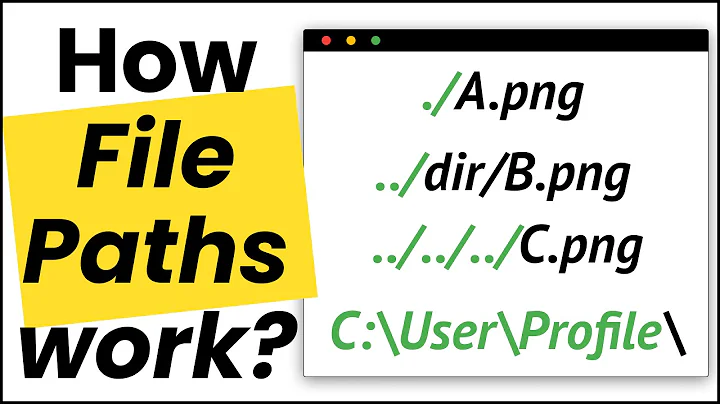

![How to create a symbolic link for a folder [Linux Terminal]](https://i.ytimg.com/vi/JpS5sY8KWPU/hq720.jpg?sqp=-oaymwEcCNAFEJQDSFXyq4qpAw4IARUAAIhCGAFwAcABBg==&rs=AOn4CLDUBOoAcF2RjThMbOWibuuoUeYJCQ)
