symbolic link to /usr/local/bin not running the program unless logged in as su
5,184
What makes you think it is in your $PATH? Try running echo $PATH, do you see /usr/local/bin?
If you are running this through an ssh session my guess is that you have added /usr/local/bin to your $PATH in your ~/.bahsrc and that is not read when you ssh into a machine. Try adding this to your ~/.profile instead:
PATH=$PATH:/usr/local/bin
Related videos on Youtube
Author by
wbg
Updated on September 18, 2022Comments
-
wbg over 1 year
I'm trying to get eclipse 3.8 installed on Ubuntu 10.04. I've put the extracted files on:
/optI put a symbolic link in:
/usr/local/binls -s /usr/local/bin:
eclipse -> /opt/eclipse/eclipseMy path has /usr/local/bin in it...the permissions for the sym link are 777.
I also did as su:
chmod 755 /opt/eclipse/eclipseWhen I try to run eclipse as root, it works ( at least it tries, getting java error ). Trying as regular user just gives me the prompt that I need to install eclipse-platform from the repo.
-
wbg almost 11 yearsI changed the permission on the /opt/eclipse dir from 754 to 755 which now gives a different error when trying to start eclipse as regular user: cannot open shared object file: No such file or directory Eclipse:eclipse The Eclipse executable launcher was unable to locate its companion shared library. The Eclipse executable launcher was unable to locate its companion shared library.
-
wbg almost 11 yearsIt appears there's an environment variable and I'm working on this via ssh without X11 working.
-
wbg almost 11 yearsI think I solved my issue by setting the permissions on the eclipse parent and the env variable which tells eclipse where the it's root dir is. I can't confirm until I try locally. Thank JMG for the edits.
-
 terdon almost 11 yearsRemember to post your solution as an answer and accepted if you've solved it.
terdon almost 11 yearsRemember to post your solution as an answer and accepted if you've solved it.
-
-
wbg almost 11 yearsIt seems I might have solved my problem as noted in my comments to my question. I'll check it out in person first. I did echo $PATH originally. Thanks for your thoughts.
-
 terdon almost 10 years@wbg great! Do remember to post it as an answer if you've found it. Also, I just realized I'd made a mistake in my answer. It is
terdon almost 10 years@wbg great! Do remember to post it as an answer if you've found it. Also, I just realized I'd made a mistake in my answer. It is~/.bashrcthat is not read when yousshand~/.profilethat is. My guess is that you were setting your PATH in~/.bashrcand that's why it wasn't working. This won't be the case if you're opening a terminal locally though.

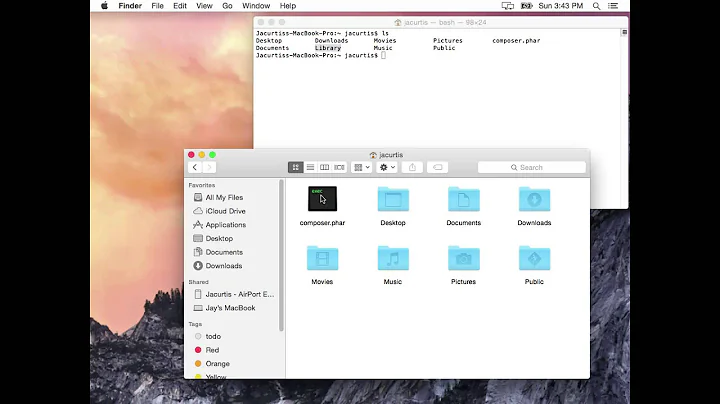


![[FIXED]Warning: /etc/resolv.conf is not a symbolic link to /run/resolvconf/resolv.conf](https://i.ytimg.com/vi/vU1K-uYWvIY/hq720.jpg?sqp=-oaymwEcCNAFEJQDSFXyq4qpAw4IARUAAIhCGAFwAcABBg==&rs=AOn4CLC3Q17sTBH2GgMe99EMqzQjlghT_w)