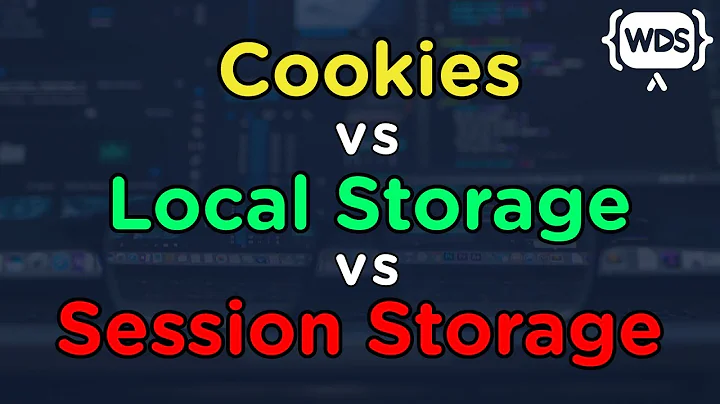Synchronize Cookies Between Browsers
No, you cannot share cookies across web browsers. At present, there are no services that synchronizes cookies just like how bookmarks are synchronized.
It does not make sense for you to share a cookie across browsers or even machines, because cookies are supposed to be used to identify unique sessions. Most web applications are also intelligent enough to handle simultaneous access of their service from multiple devices. For example, you can use Facebook or Gmail on your smartphone and laptop without causing any synchronizing issues.
An alternative approach you may want to consider is to use an extension such as Swap My Cookies to manage multiple sessions within a single browser.
Related videos on Youtube
user541686
Updated on September 18, 2022Comments
-
user541686 almost 2 years
Is there any way to share cookies between my browsers, so whatever I do on one browser also takes effect on the other one? (Chromium and Firefox)
-
 Admin over 11 yearsThanks for asking this. Using Chrome and Firefox and just wondered now if this is possible.
Admin over 11 yearsThanks for asking this. Using Chrome and Firefox and just wondered now if this is possible. -
 Admin almost 11 yearsSalesForce.com uses two factor authentication (user/pass + email or text). Once the email/text auth is performed SalesForce.com remembers it. The problem I have is that when I move to a new machine I have to go through the two factor authentication process again. This might be bearable for most but since I am a SalesForce developer and I often work with many accounts of which I am not always the recipient of the second form of authentication (email/text). Syncing cookies (assuming it would work in this case) would make my life easier.
Admin almost 11 yearsSalesForce.com uses two factor authentication (user/pass + email or text). Once the email/text auth is performed SalesForce.com remembers it. The problem I have is that when I move to a new machine I have to go through the two factor authentication process again. This might be bearable for most but since I am a SalesForce developer and I often work with many accounts of which I am not always the recipient of the second form of authentication (email/text). Syncing cookies (assuming it would work in this case) would make my life easier.
-
-
user541686 about 13 yearsI don't know if Xmarks saves cookies, but even if it does, I don't want to upload cookies with my email and bank account information to some server on the internet. :(
-
 Gaff about 13 years-1 Xmarks doesn't support the synchronisation of cookies.
Gaff about 13 years-1 Xmarks doesn't support the synchronisation of cookies. -
user1686 about 13 years@Mehrdad: Xmarks encrypts all data locally with your provided key before uploading it.
-
user541686 about 13 years@grawity: Yeah but that still makes me shiver a bit. :( Does it even work with cookies?
-
 Antwan over 8 yearsThat why there are session cookies and permanent cookies. You're right it doesn't make sens to sync session cookies, but permanent ones will be very helpful. The permanent cookies are the ones kept when you close and reopen your browser. So basically, going from one device to another would be like closing and reopening the browser, which would be very handy !
Antwan over 8 yearsThat why there are session cookies and permanent cookies. You're right it doesn't make sens to sync session cookies, but permanent ones will be very helpful. The permanent cookies are the ones kept when you close and reopen your browser. So basically, going from one device to another would be like closing and reopening the browser, which would be very handy !