SYNERGY ERROR MESSAGE: cannot listen for clients: cannot bind address: Address already in use
Solution 1
The part where it says:
# Address already in use
Another program (maybe another copy of synergy) is using the synergy port; stop the other program or choose a different port in the Advanced dialog.
To see which applications have open ports, On Linux:
#netstat -tupan
On Windows:
Start>>All Programs>>Accessories>>System Tools>>Resource Monitor or Run resmon.exe, or from TaskManager performance tab
Solution 2
I was able to avoid rebooting as follows:
ps aux | grep synergys
Which will provide you with the pid, or process id, which you can then kill.
kill -9 1234
Be sure to substitute your pid for the "1234" above.
Then, restart synergy, and check that the server_ip has not changed on any connected machines.
Related videos on Youtube
Vylla Hood
Updated on September 18, 2022Comments
-
Vylla Hood over 1 year
I've had synergy for a couple months. It works great between my PC (windows 10) and my laptop (also windows 10). However, I have another hard drive in PC that uses linux, and I can't seem to get my computer to work with synergy when I'm using the linux hard drive in my PC and my windows laptop. I always get the error message "WARNING: cannot listen for clients: cannot bind address: Address already in use" Anyone know why this might be happening?
-
Mitch almost 7 yearsIn my case
ps aux | grep synergyshowed that I had two instances open on my Ubuntu host. I must have killed the wrong one, so I ended up just closing all of them and then opening one and it fixed itself.




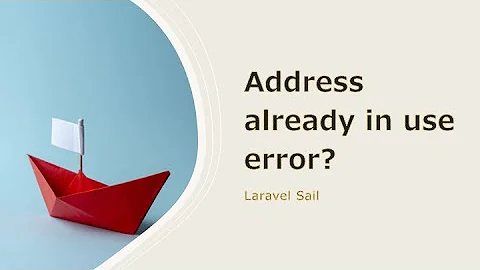
![[vi] Oracle TNS:listener- Xử lý lỗi không kết nối được vào CSDL](https://i.ytimg.com/vi/g0wg-okQVaw/hqdefault.jpg?sqp=-oaymwEcCOADEI4CSFXyq4qpAw4IARUAAIhCGAFwAcABBg==&rs=AOn4CLA_Q_7KI2MGYKYOS_A2hXAjGnqmdQ)