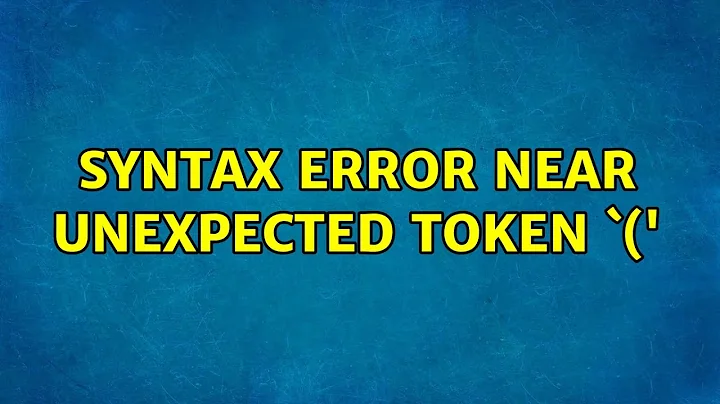Syntax error near unexpected token `newline' while installing Predictionio
64,447
Solution 1
Well, the file that you're putting between the quotes, to execute as a bash command, is a 15917 byte bash script (written by Somebody Else, and you're running it without inspection, but that's off topic). If you split it up into simpler commands, you could:
curl -s https://install.prediction.io/install.sh >install.sh
# inspect install.sh here
bash ./install.sh
# if it fails, do bash -x ./install.sh
rm ./install.sh
Solution 2
Correct syntax would be:
curl -sSL https://install.prediction.io/install.sh | sh
or
wget -qO- https://install.prediction.io/install.sh | sh
Related videos on Youtube
Author by
xabush
Updated on September 18, 2022Comments
-
xabush over 1 year
I'm new to Prediction.io and when I try to install it following the instruction at this page I get the following error:
bash: -c: line 0: syntax error near unexpected token `newline' bash: -c: line 0: `<!DOCTYPE html>'The command I'm executing is
bash -c "$(curl -s https://install.prediction.io/install.sh)"How can I solve this? What went wrong?
-
steeldriver almost 8 yearsYou forgot to close your quote?
-
xabush almost 8 yearsGreat Observation! It was a typo error when writing the question but the command stills shows the same error.
-