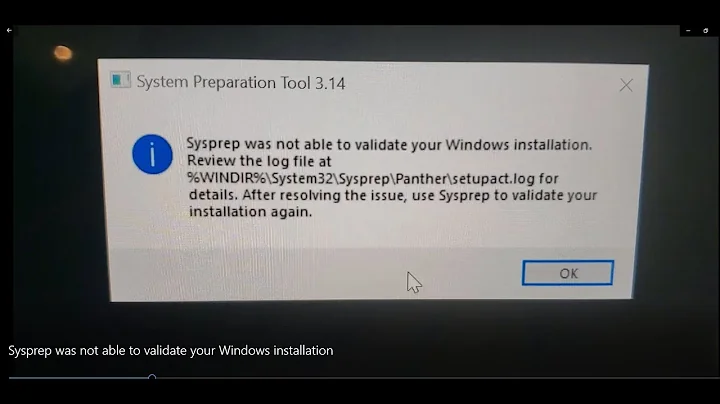Sysprep.exe completely missing on both of my Windows 7 64bit machines. How should I find a workaround?
You may try to extract sysprep.exe from the installation media.
Put the install disk into your optical drive, then select the "folder" option at Autoplay (or, if Autoplay doesn't work for you, right-click the drive and Open to view its contents)
Next, open the sources folder and look for the install.wim file.
Next, open it with the 7zip archiving program (WinRAR doesn't seem to recognize the file).
Open any of the numbered folders (each of which represents a different version of Windows 7, but which should all contain the file you need) and navigate to Windows\System32\sysprep .
Then copy over the contents into your own %windir%\System32\sysprep.
Related videos on Youtube
Zoltán Tamási
Recently focusing on Cloud-based architectures and software design. I mostly work with C#, TypeScript, JavaScript, HTML/CSS. I develop large ASP.NET WebApi/MVC web applications, and rich HTML5/TypeScript web clients using mostly today's technologies. I like hanging out here in my free time.
Updated on September 18, 2022Comments
-
 Zoltán Tamási almost 2 years
Zoltán Tamási almost 2 yearsThe
sysprep.exefile is simply missing on myWindows 7 64bitmachine. I tried to find it on another computer, but it wasn't found there either. I can't understand it, because on a lot of forums and even in the official articles there are a lot of references to this tool.I've checked
system,system32,sysWOW64folders, and even made a full search with Total Commander. I only found asysprepfolder in thesystem32folder, but inside was only anen-USsubfolder, which was empty.Then I thought I will give my
Windows PEbootdisk a try, which I've created a while ago. No result, only the same emptyen-USfolder is present there as well.Please if anyone knows what's happening, point me to the right direction. I need to clone my system and I'm stuck right at the first step...
![FIX Sysprep Was Not Able to Validate Your Windows Installation In Windows 10/8/7 [Tutorial]](https://i.ytimg.com/vi/Z1ljnq3gtw0/hq720.jpg?sqp=-oaymwEXCNAFEJQDSFryq4qpAwkIARUAAIhCGAE=&rs=AOn4CLAs_RiJhHfujoCfF04qg4BXnZSqww)