System.BadImageFormatException: Could not load file or assembly 'x_Accessor,...' This assembly is built by a runtime newer
You can't reference an assembly that is compiled in a higher .NET version (or version of the CLR to be more accurate). So in your example if you have an assembly for unit tests that is .NET 3.5 then you cannot reference an assembly that is .NET 4.0.
This answer is what you are looking for I think:
VS2010 SP1 unit tests targeting 3.5 framework fail if using private accessor
Related videos on Youtube
Thalia
Junior developer exploring image processing and driver development
Updated on June 04, 2022Comments
-
 Thalia almost 2 years
Thalia almost 2 yearsSystem.BadImageFormatException: Could not load file or assembly 'x_Accessor, Version=0.0.0.0, Culture=neutral, PublicKeyToken=null' or one of its dependencies. This assembly is built by a runtime newer than the currently loaded runtime and cannot be loaded.I am having a hard time finding a cure for this ailment...
I have created unit tests for dot net test projects. With the default unit test framework.
The automated tool created an accessor - which would be used for testing private methods.
[ I know the theory, private methods should be tested through their callers - but then, it depends on their purpose, content, context and so on... so if I can, I will test them.]
I have done this in the past on a couple of projects, and it worked fine.
But on these two projects I am trying to test now, I am running into this problem...
Note: I am using Framework 3.5 - that may be an issue ? - but the accessor should know that !
I see absolutely nowhere where I can modify the runtime for the assembly... which I imagine is the accessor.
And yes, I did clean and rebuild, I did completely erase the output folder and rebuilt, I did delete the accessor and private method and re-create it.
Please help me find how to fix this ! Thank you.
-
leppie over 11 yearsYour automated tool is targeting .NET 4. Use something like ilmerge to retarget.
-
-
 Thalia over 11 yearsThe question is - "both ?" Because we are not talking about two projects ! there is only one project, it is dot net 3.5, and... That's it. If you're asking about the test project and the tested project, they are both 3.5, and they are on the same platform - and all tests except for the private one execute fine. I am really not talking about a separate project !!
Thalia over 11 yearsThe question is - "both ?" Because we are not talking about two projects ! there is only one project, it is dot net 3.5, and... That's it. If you're asking about the test project and the tested project, they are both 3.5, and they are on the same platform - and all tests except for the private one execute fine. I am really not talking about a separate project !! -
Daniel Lee over 11 yearsWhat version of Visual Studio are you on?
-
Daniel Lee over 11 yearsIf you look under references in your project, are any of the referenced dlls on a higher version of .NET than 3.5?
-
 Thalia over 11 yearsThey all say v2.0.50727 - which is the value for 3.5
Thalia over 11 yearsThey all say v2.0.50727 - which is the value for 3.5 -
Daniel Lee over 11 yearsHave you tried regenerating your private accessors? msdn.microsoft.com/en-us/library/ms184796(v=vs.80).aspx
-
Daniel Lee over 11 yearsUpdated my answer, found a link that describes your problem.
-
 Thalia over 11 yearsI have deleted the accessor and created a new one (there was no option to "regenerate" it, but I could create it. There was no change, I am still getting the same error. And the project is still 3.5, not newer.
Thalia over 11 yearsI have deleted the accessor and created a new one (there was no option to "regenerate" it, but I could create it. There was no change, I am still getting the same error. And the project is still 3.5, not newer. -
 Thalia over 11 yearsThank you, the work-around is soooo complicated, that I decided to give up. While the projects themselves have to be 3.5, I will have to have the tests in 4.0
Thalia over 11 yearsThank you, the work-around is soooo complicated, that I decided to give up. While the projects themselves have to be 3.5, I will have to have the tests in 4.0
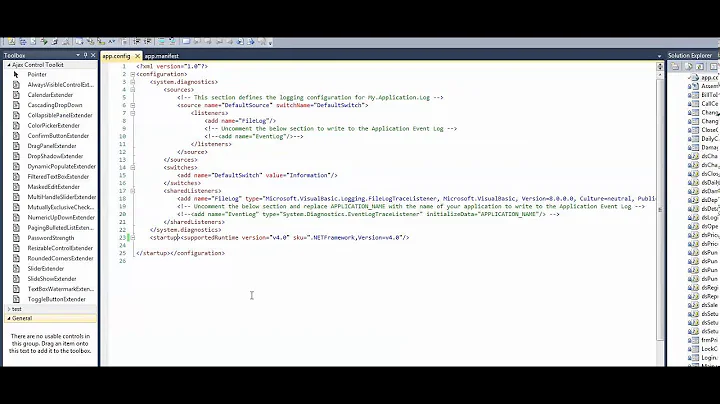
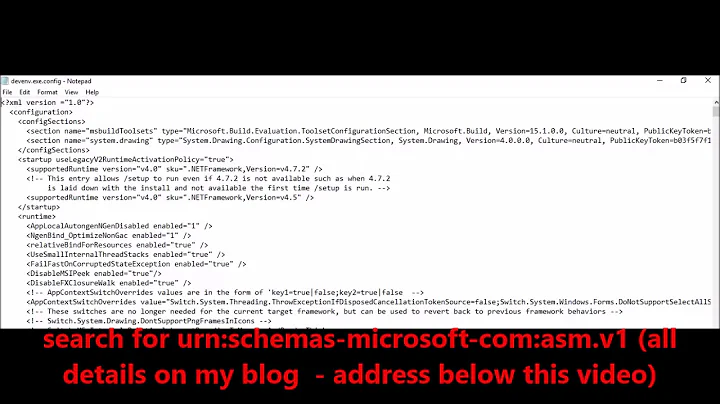


![[SOLVED] Debugging System.IO.FileNotFoundException C# Winform](https://i.ytimg.com/vi/0ddSgiAX9RE/hq720.jpg?sqp=-oaymwEcCNAFEJQDSFXyq4qpAw4IARUAAIhCGAFwAcABBg==&rs=AOn4CLA-HfQ9wbKIdaEi1nd0DrKgyumurw)
