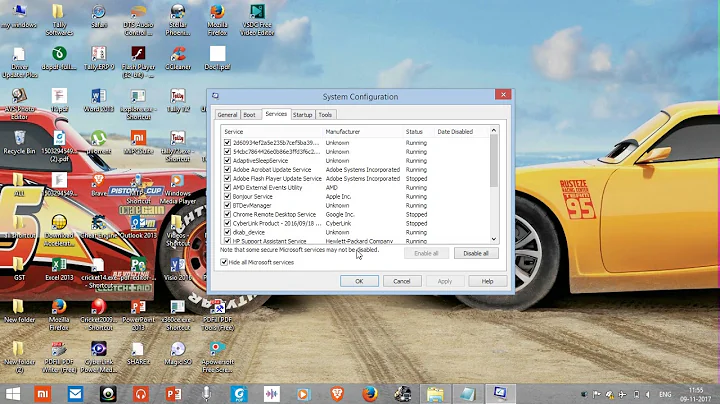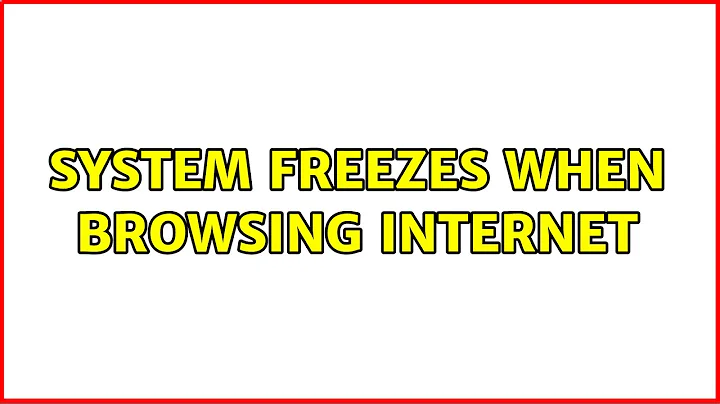System freezes when browsing internet
Solution 1
Disable all your browser plugins, and add-ons, and extensions.
Then surf the web for a while. Try to note which site is open when your computer freezes. See if your can reliably replicate the issue.
Gradually enable your plugins and addons. Note which one is enabled last before the system starts freezing again.
My money's on Flash or Java.
Solution 2
I've had this sort of thing happen to a machine I own under two different circumstances.
Memory card went bad. This one was particularly weird in that it was intermittent. The machine in question runs Arch, and I reboot every time the kernel gets upgraded. A few times, the reboots didn't work, so I just rebooted again. A few times, the kernel seems to "hang" or lockup, as you described. You can look at the
dmesgoutput to see if anything weird is going on, memory-wise. I could not get a "memtest" CD to tell me that the card was bad, I just ran out of other options to try, opened the case and started pulling DIMMs and rebooting.Poorly-supported, goofy video card. That Arch machine has a 82845G/GL[Brookdale-G]/GE Chipset Integrated Graphics Device (rev 01), according to
lspci. Google for "82845G problems" or "Brookdale problems" and you'll find that the Xorg people did something to that driver that causes it to periodically hose down the kernel.
To try to find other people with a similar problem, do lspci, figure out what graphics hardware you've got, and google it to see if anyone has had the same problem.
Solution 3
This happened to me when my browser profile folder got badblocks.
I think it was bookmarks.html or some such. I'd be using firefox, my hard drive LED would come on, the system would hang, and I'd have no choice but to power off.
I had to check for badblocks and remove the damaged blocks.
Related videos on Youtube
xralf
Updated on September 18, 2022Comments
-
xralf over 1 year
About a week ago my system began to freeze (deadlock, only manual shutdown with laptop button helped) from time to time.
The frequency of deadlock is increasing. Today it was about 10 deadlocks with only browsing the internet and terminal emulator and vim. It usually happens when loading new url and then all the system is dead. It's very annoying for me as it happens more often.
My system is
Lubuntu 11.10withxmonadwindow manager.Could you help me to find the cause of this problem? Are there some logs associated with deadlocks? Could it be hardware problem?
(the system was dead twice while writing this question too)
thank you
-
phemmer over 12 yearsYoure using the term deadlock incorrectly. A deadlock is when 2 things are waiting on eachother. Like thing1 cant continue until thing2 completes what its doing, and thing2 cant continue until thing1 completes what its doing. Not a real problem, but one of those habits to break before it becomes unbreakable :-)
-
xralf over 12 years@Patrick How do you know this is not my case? Not every freeze is caused by deadlock?
-
Kevin over 12 yearsA deadlock is specific to a thread; the only way it'll freeze your system entirely is if it's a deadlock in the kernel. That's highly unlikely, so your freeze is almost certainly not a deadlock.
-
xralf over 12 yearsToday the system is running OK. I did nothing special. I'll give it a time if it shows that it was in browser, I'll test memory and harddrive too (but rather over night)
-
![Windows 10 Computer Keeps Freezing Randomly FIX [Tutorial]](https://i.ytimg.com/vi/liSZYSBHNZ8/hq720.jpg?sqp=-oaymwEcCNAFEJQDSFXyq4qpAw4IARUAAIhCGAFwAcABBg==&rs=AOn4CLByRk4FQS-opX35b__pOA7GJ4kJqQ)
![How to Fix Chrome Keeps Freezing and Lagging Issue [ JUST 1 MINUTE FIXED ]](https://i.ytimg.com/vi/Qq7gAgQETxo/hq720.jpg?sqp=-oaymwEcCNAFEJQDSFXyq4qpAw4IARUAAIhCGAFwAcABBg==&rs=AOn4CLCHsSYi68xrHUj8AO3JnNSiCWQIkA)