System is booting up. Unprivileged users are not permitted to log in yet
Solution 1
This issue may come from /run/nologin. /run/nologin is created by systemd-tmpfiles-setup.service. It is then removed by systemd-user-sessions.service.
So you have to delete this:
$ ls -l /run/nologin
# rm /run/nologin
Let us know if it works! Good Luck!
Solution 2
Copying the answer provided by Giles at Can I allow a non-root user to log in when /etc/nologin exists?
If your system uses PAM, the login denial when /etc/nologin exists is triggered by the pam_nologin module.
You can skip the pam_nologin invocation for users matching certain criteria with pam_succeed_if. For example, if you want to allow users in the adm group to log in on a text console even if /etc/nologin exists, add the following line to /etc/pam.d/login just before the line with auth requisite pam_nologin.so:
auth [default=ignore success=1] pam_succeed_if.so quiet user ingroup adm
I added: Also note that if your system has an '/etc/pam.d/sshd' configuration file, you will need to add the same auth ignore line to it if you wish to login early via ssh.
Got hit by this when I did an oldoldstable upgrade to buster. It was quite disconcerting when I suddenly got the Go-Away message.
Related videos on Youtube
Fakt7
Updated on September 18, 2022Comments
-
Fakt7 over 1 year
Is there a way (other than permit root login on the target machine) to work-around the following:
$ ssh 192.168.0.14 [email protected]'s password: "System is booting up. Unprivileged users are not permitted to log in yet. Please come back later. For technical details, see pam_nologin(8)."I am trying to debug remotely a failure to start an X session.
At this time, the following link is not working for me:
-
 Panki over 5 yearsI'm not sure, but maybe deleting
Panki over 5 yearsI'm not sure, but maybe deleting/run/nologinwith cron on reboot helps you?
-
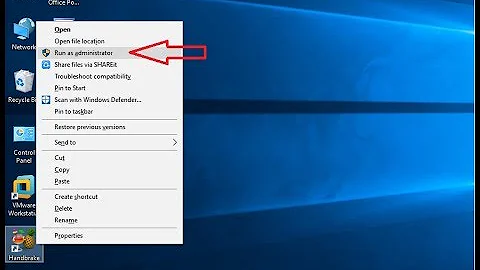



![System In Setup Mode Secure Boot Can Be Enabled When System In User Mode [Solved]](https://i.ytimg.com/vi/KF2vdUnzLlg/hq720.jpg?sqp=-oaymwEcCNAFEJQDSFXyq4qpAw4IARUAAIhCGAFwAcABBg==&rs=AOn4CLCnofu4E5KqF9dlJM5jt1OOycV5DA)