system starts without pressing power button after power supply switch on
Solution 1
Check if this setting is enabled in your BIOS and disable it.
Taken from an Asus P4XP-X online manual
On site 2-26
AC PWR Loss Restart [Disabled]This allows you to set whether or not to reboot the system after powerinterruptions. [Disabled] leaves your system off while [Enabled] reboots thesystem. [Previous State] sets the system back to the state it was before the powerinterruption. Configuration options: [Disabled] [Enabled] [Previous State]
By the way, there is also a power state option
On site 2-27
Automatic Power Up [Disabled]This allows an unattended or automatic system power up. You may configure yoursystem to power up at a certain time of the day by selecting [Everyday] or at acertain time and day by selecting [By Date]. Configuration options: [Disabled][Everyday] [By Date]
Look if this option is disabled
Solution 2
I'm not sure if I'm allowed to post such short answers, but here goes.
Seeing as the MoBo is old and you can't update it.... is the MoBo battery dead? That normally leads to a system that will enter BIOS automatically after starting up.
Then you can check that the power state option in BIOS is set to off/do not resume or the equivalent of your board.
Related videos on Youtube
Comments
-
 Max almost 2 years
Max almost 2 yearsMy system starts without pressing power button after power supply switch on, after that it goes to bios. but there is no problem for restart or shutdown (i always should put power switch button on)
what is the problem?
is there any jumper on motherboard for fix that?
my motherboard is too old and there is no floppy drive for update it's bios(Asus P4XP-X)
what is the best way for fix this issue?thanks in advace
-
 Max over 11 yearsdid i ask this question in the right place -> that system is not mine and i should fix it!
Max over 11 yearsdid i ask this question in the right place -> that system is not mine and i should fix it!
-
-
 Max over 11 yearsthanks for the answer, but there is no option in BIOS about that!
Max over 11 yearsthanks for the answer, but there is no option in BIOS about that! -
 John K. N. over 11 yearsand the battery?
John K. N. over 11 yearsand the battery? -
 Max over 11 yearsi do n't think that problem be in relationshib with battery, because during restart and shutdown with regular buttons there is no problem and we do n't go to bios. we only go to bios when we switch the power on from behind case and by doing that system starts automatically and went to bios!
Max over 11 yearsi do n't think that problem be in relationshib with battery, because during restart and shutdown with regular buttons there is no problem and we do n't go to bios. we only go to bios when we switch the power on from behind case and by doing that system starts automatically and went to bios! -
 John K. N. over 11 yearsThanks for the clarification. Do you really turn off your computer when you "Shutdown" or are you going into a hybernation/sleep state? This might be why your system goes into BIOS when you "power on" with the power supply.
John K. N. over 11 yearsThanks for the clarification. Do you really turn off your computer when you "Shutdown" or are you going into a hybernation/sleep state? This might be why your system goes into BIOS when you "power on" with the power supply. -
 Max over 11 yearsthanks for the complete answer, but it was disable
Max over 11 yearsthanks for the complete answer, but it was disable -
 Max over 11 yearsyes, i really turn off computer when "Shutdown". i am certain. because i put press power button (in front, not back) to shutdown(in windows - power area) and it works.
Max over 11 yearsyes, i really turn off computer when "Shutdown". i am certain. because i put press power button (in front, not back) to shutdown(in windows - power area) and it works. -
Thalys over 11 yearsIf the battery was dead, unplugging the desktop for a while should reset the clock.
-
nixda over 11 yearsWhat happens if you reset the BIOS settings to their factory settings? But please write down all important settings BEFORE you reset or do it as I do: Take Pictures with a smartphone camera from every settings page for the case I can't remember after the reset.
-
 Max over 11 yearsi put all settings to factory default and all features in power area of bios are disable, i swear...
Max over 11 yearsi put all settings to factory default and all features in power area of bios are disable, i swear...
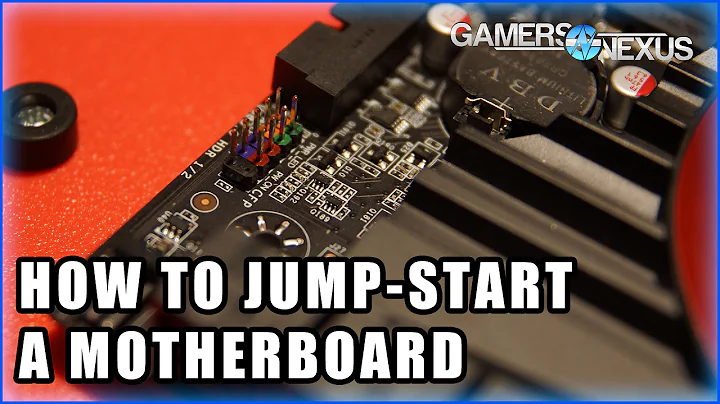

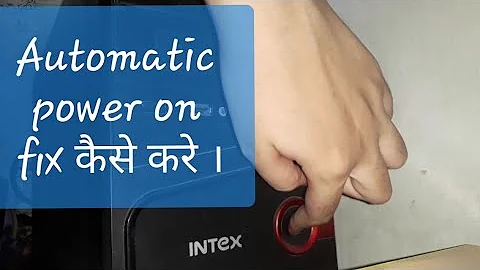
![PC Set Autostart/ Power on Without Pressing Power Buttion after power outage [Full Tutorial]](https://i.ytimg.com/vi/Eu-uWhtSIU4/hq720.jpg?sqp=-oaymwEcCNAFEJQDSFXyq4qpAw4IARUAAIhCGAFwAcABBg==&rs=AOn4CLAhpK6kfLQMKr7hQw30Yt2cv5Jy2A)
