systemctl --use Failed to connect to bus: No such file or directory Debian 9
Solution 1
There must be a
/lib/systemd/systemd --userprocess for the user you're running this for. Check with:ps aux | grep systemd. In my case the process didn't exist because I was trying to setup background services on another account, and that user wasn't logged in (thesystemd --userprocess is normally launched at login). The solution was to runsudo loginctl enable-linger $otherUser, which keeps thesystemd --userprocess running at all times.XDG_RUNTIME_DIRmust be set. In my case it wasn't, so my command had to besudo -u $otherUser XDG_RUNTIME_DIR=/run/user/$(id -u $otherUser) systemctl --user.
Solution 2
Most likely you have forgotten to enable pam in the openssh configuration?
grep UsePAM /etc/ssh/sshd_config
UsePAM yes
The part responsible for starting the user session is pam_systemd:
grep -R systemd /etc/pam.d/system-login
-session optional pam_systemd.so debug
If you habe enabled debugging (debug pam option). You should see debug messages like:
$ journalctl -u sshd -g pam_systemd
Jun 17 17:41:05 shaun sshd[3575212]: pam_systemd(sshd:session): pam-systemd initializing
Jun 17 17:41:05 shaun sshd[3575212]: pam_systemd(sshd:session): Asking logind to create session: uid=1000 pid=3575212 service=sshd type=tty class=user desktop= seat= vtnr=0 tty= display= remote=yes remote_user= remote_host=192.168.178.34
logind starts your user instance.
Related videos on Youtube
Admin
Updated on September 18, 2022Comments
-
 Admin over 1 year
Admin over 1 yearWhen I run this commande in my Debian 9 VPS :
systemctl --userI have this following error :Failed to connect to bus: No such file or directoryThis error appear on all users except the user root.
I already have the
dbusdbus-user-sessionsystemdlibsystemd-devlibsystemdThis is my env :
USER=web LOGNAME=web HOME=/home/web PATH=/usr/local/bin:/usr/bin:/bin:/usr/games MAIL=/var/mail/web SHELL=/bin/zsh SSH_CLIENT=[CENSORED] 23459 22 SSH_CONNECTION=[CENSORED] 23459 [CENSORED] 22 SSH_TTY=/dev/pts/0 TERM=xterm XDG_SESSION_ID=1824414 XDG_RUNTIME_DIR=/run/user/1000 SHLVL=1 PWD=/home/web OLDPWD=/home/web LS_COLORS=rs=0:di=01;34:ln=01;36:mh=00:pi=40;33:so=01;35:do=01;35:bd=40;33;01:cd=40;33;01:or=40;31;01:mi=00:su=37;41:sg=30;43:ca=30;41:tw=30;42:ow=34;42:st=37;44:ex=01;32:*.tar=01;31:*.tgz=01;31:*.arc=01;31:*.arj=01;31:*.taz=01;31:*.lha=01;31:*.lz4=01;31:*.lzh=01;31:*.lzma=01;31:*.tlz=01;31:*.txz=01;31:*.tzo=01;31:*.t7z=01;31:*.zip=01;31:*.z=01;31:*.Z=01;31:*.dz=01;31:*.gz=01;31:*.lrz=01;31:*.lz=01;31:*.lzo=01;31:*.xz=01;31:*.zst=01;31:*.tzst=01;31:*.bz2=01;31:*.bz=01;31:*.tbz=01;31:*.tbz2=01;31:*.tz=01;31:*.deb=01;31:*.rpm=01;31:*.jar=01;31:*.war=01;31:*.ear=01;31:*.sar=01;31:*.rar=01;31:*.alz=01;31:*.ace=01;31:*.zoo=01;31:*.cpio=01;31:*.7z=01;31:*.rz=01;31:*.cab=01;31:*.jpg=01;35:*.jpeg=01;35:*.mjpg=01;35:*.mjpeg=01;35:*.gif=01;35:*.bmp=01;35:*.pbm=01;35:*.pgm=01;35:*.ppm=01;35:*.tga=01;35:*.xbm=01;35:*.xpm=01;35:*.tif=01;35:*.tiff=01;35:*.png=01;35:*.svg=01;35:*.svgz=01;35:*.mng=01;35:*.pcx=01;35:*.mov=01;35:*.mpg=01;35:*.mpeg=01;35:*.m2v=01;35:*.mkv=01;35:*.webm=01;35:*.ogm=01;35:*.mp4=01;35:*.m4v=01;35:*.mp4v=01;35:*.vob=01;35:*.qt=01;35:*.nuv=01;35:*.wmv=01;35:*.asf=01;35:*.rm=01;35:*.rmvb=01;35:*.flc=01;35:*.avi=01;35:*.fli=01;35:*.flv=01;35:*.gl=01;35:*.dl=01;35:*.xcf=01;35:*.xwd=01;35:*.yuv=01;35:*.cgm=01;35:*.emf=01;35:*.ogv=01;35:*.ogx=01;35:*.aac=00;36:*.au=00;36:*.flac=00;36:*.m4a=00;36:*.mid=00;36:*.midi=00;36:*.mka=00;36:*.mp3=00;36:*.mpc=00;36:*.ogg=00;36:*.ra=00;36:*.wav=00;36:*.oga=00;36:*.opus=00;36:*.spx=00;36:*.xspf=00;36:I can't find a solution in the 3 first page of searching in Google.
Thank you for help!
-
 Admin over 3 yearsI had that problem and solved it by installing openssh-server, then rebooting
Admin over 3 yearsI had that problem and solved it by installing openssh-server, then rebooting -
 Admin over 3 yearsI also get that error message when prepending with
Admin over 3 yearsI also get that error message when prepending withsudowhile using the--userflag. -
 Admin about 3 yearsDu you have libpam-systemd installed?
Admin about 3 yearsDu you have libpam-systemd installed?
-
-
 Admin almost 4 yearsPam is already on
Admin almost 4 yearsPam is already on -
 Jürgen Hötzel almost 4 yearsI added the
Jürgen Hötzel almost 4 yearsI added thepamdebugoption to the original answer. So you can check what is going on in the system journal. -
tanius almost 4 years
/etc/pam.d/system-loginmight also be found at/etc/pam.d/systemd-user(Ubuntu 18.04 LTS here). -
tanius almost 4 years(And I think there's a tiny mistake in your answer: in the second code block,
-sessionshould be justsession, no?) -
 Adrien over 2 yearsA year later, and this is still valid. Thanks! I was not affected by the first point but I was by the second one. (Running Ubuntu 20.04)
Adrien over 2 yearsA year later, and this is still valid. Thanks! I was not affected by the first point but I was by the second one. (Running Ubuntu 20.04) -
 Toto over 2 yearsHow is this better than other answers?
Toto over 2 yearsHow is this better than other answers? -
Dave M over 2 yearsThis does not provide an answer to the question. Once you have sufficient reputation you will be able to comment on any post; instead, provide answers that don't require clarification from the asker. - From Review
-
Pielo over 2 years@Toto : other solutions did not work for me. This is the only solution that worked.
-
Dave over 2 yearsMain problem was linger for me. It was never clear that if said user LOGS OFF, all systemd --user services wills top automatically by default. To keep them running even with the user logs off, enable linger as the user. Check linger status
loginctl show-user yourusername | grep Linger, enable itloginctl enable-linger yourusername

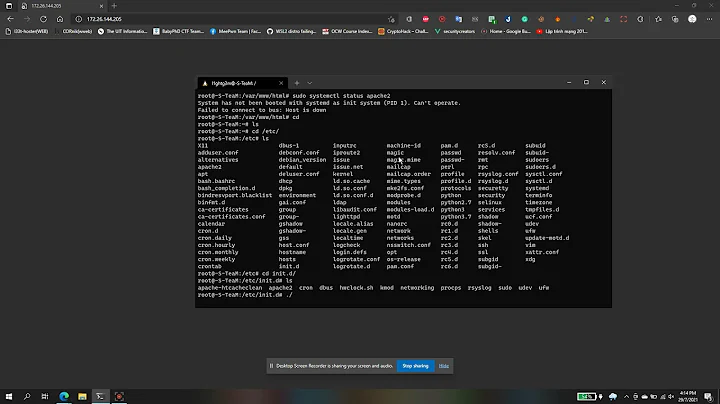

![[Fixed]System has not been booted with systemd in WSL error | Booting WSL with systemd](https://i.ytimg.com/vi/oILBqhnyCPA/hq720.jpg?sqp=-oaymwEcCNAFEJQDSFXyq4qpAw4IARUAAIhCGAFwAcABBg==&rs=AOn4CLByxpIKADyEYB5QmyNe7DVMod2XSA)
