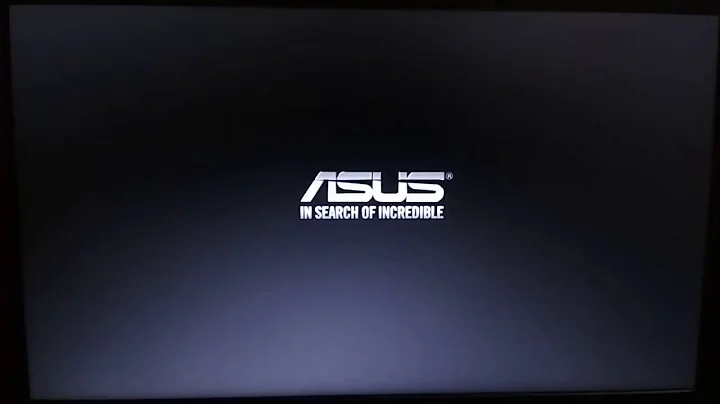systemd-journald Doesn't start at all
Solution 1
After renaming the hostname, deleting & recreating /etc/machine-id by running systemd-machine-id-setup and rebooting to apply these, systemd-journald came back to life!
Solution 2
Try deleting /var/log/journal in case that there are any remainders from previous restoring attempts. Then set Storage=persistent in /etc/systemd/journald.conf and reboot.
Normally systemd should recreate /var/log/journal during reboot.
If this doesn't help try
mkdir -p /var/log/journal
systemd-tmpfiles --create --prefix /var/log/journal
Related videos on Youtube
lyoko the
Updated on September 18, 2022Comments
-
 lyoko the over 1 year
lyoko the over 1 yearAfter deleting my
/var/log/journalby accident, I am unable to recover from the consequences.systemd-journaldkeeps failing over and over again every time I try to start it. when I run:$ journalctl --verify PASS: /run/log/journal/system.journalwhich doesn't bring me one step closer to solve it because
/run/log/journal/system.journalis created when I run/usr/lib/systemd/systemd-journalddirectly, which on it self outputs$ /usr/lib/systemd/systemd-journald Failed to open runtime journal: Invalid argumentThings I have already tried:
- cleaning
/var/log/journal and/run/log/journal`. - copying
/var/log/journalfrom another machine to both paths, runningjournalctl --verifyto check them, and once again with--fileflag. - changing Storage setting in
/etc/systemd/journald.conftoStorage=volatilejust to disable/var/log/journald. - Rebooting.
- cleaning
-
U.Z.A.I.R about 7 yearsI deleted and recreated
/etc/machine-idand then ransystemd-tmpfiles --create --prefix /var/log/journalwithout rebooting and it worked. -
markshep over 6 yearsMy journal service was failing in the same way due to a stray newline in the middle of the
/etc/machine-idfile. Dunno how that got there! Removing the file, runningsystemd-machine-id-setupthensystemctl start systemd-journald.servicefixed it. No reboot necessary. -
 Top Sekret over 6 yearsThen strace will trace only systemctl, not the actual systemd. It uses IPC to communicate with main daemon.
Top Sekret over 6 yearsThen strace will trace only systemctl, not the actual systemd. It uses IPC to communicate with main daemon.