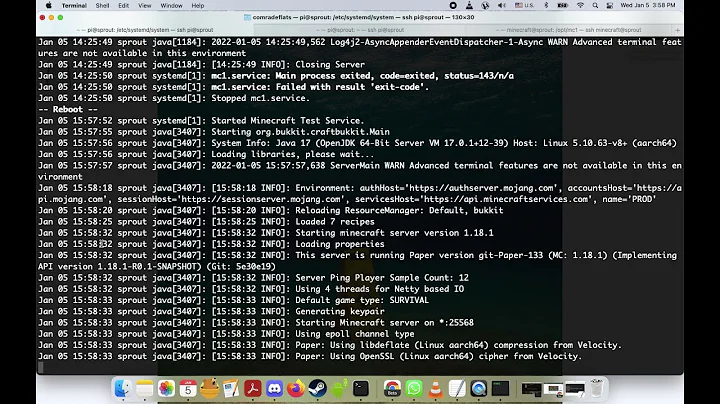systemd: Service lacks both ExecStart= and ExecStop= setting. Refusing
The sudo path is not absolute. If your systemd unit is a system unit, the sudo shouldn't be necessary anyway, since system units are run as root by default.
EDIT: instead of running the JVM and the whole Java application as root, it would probably be better to run the service as an unprivileged user. If the application needs some capability not normally granted to unprivileged users, it can be added with the AmbientCapabilities setting. For example, by adding the following lines to the [Service] section:
AmbientCapabilities=CAP_SYS_RAWIO
User=nobody
the service is run as user nobody but is granted the CAP_SYS_RAWIO capability.
Related videos on Youtube
smeeb
Updated on September 18, 2022Comments
-
smeeb over 1 year
I'm trying to run my app as a daemon/service on a Debian distro via
systemd. Here is my service file:[Unit] Description=MyApp Service After=multi-user.target [Service] Type=simple Restart=always ExecStart=sudo /usr/bin/java -jar /home/pi/myapp.jar [Install] WantedBy=multi-user.targetI copy that to
/lib/systemd/system/myapp.service. I then run:sudo systemctl enable myappI then check the status:
sudo systemctl status myappAnd I see these errors:
● myapp.service - MyApp Service Loaded: error (Reason: Invalid argument) Active: inactive (dead) Sep 29 09:56:24 raspberrypi systemd[1]: [/lib/systemd/system/myapp.service:8] Executable path is not absolute, ignoring: sudo /usr/bin/java -jar /home/pi/myapp.jar Sep 29 09:56:24 raspberrypi systemd[1]: myapp.service: Service lacks both ExecStart= and ExecStop= setting. Refusing.When I do
which javaI see:pi@raspberrypi:/lib/systemd/system $ which java /usr/bin/javaSo I'm not understanding why
systemdis complaining about the executable path. Any ideas how I can troubleshoot?