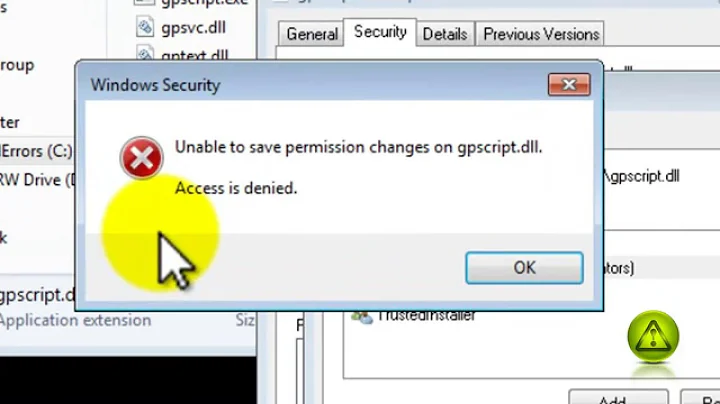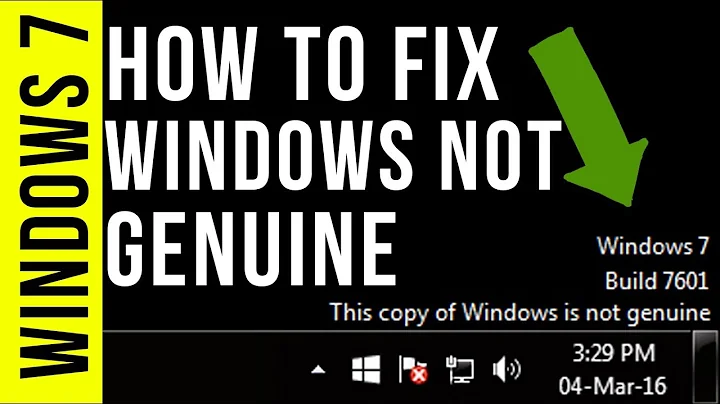Take ownership in windows 7/8 does not work
Solution 1
Follow the below steps:
- Download this FILE
- Unzip it
- Double click on install take ownership.reg,
it's done Now whenever you right click on any icon, you will get an option of take ownership as shown in the image below, click on it...and you will get the access, i have used this in windows 7 ultimate 64 bit and windows 8 developer preview ,and got the access to all folder which were giving error earlier, don't know if it will work with Win 8 release preview or not, if you want to remove this option from the right click menu just run the 2nd registery file.....
The file which i shared to download is a registry file that adds Take Ownership to the right click context menu. if you are worried then you can open it as text in notepad before installing, and as a safety measure, you can create a restore point as well before installing....

Solution 2
after taking ownership, you then have to change your permissions - note that an owner does not automatically have all permissions (Thanks, Microsoft)
Solution 3
I believe that there is an application that is called WinBubbles that can take ownership of a file in an alternate way that never fails.
I have it and it always works no matter what the file is.
Also, some folders are impossible to take ownership over. i know as a fact that it isnt possible to take ownership of the AVG Virus vault files or the TMP files that randomly accumulate in my HDD.
Solution 4
Normal practice for Windows 7/8 is to give ownership of everything to user named TrustedInstaller. Even if you somehow are able to hijack the ownership from TrustedInstaller and give all to an Administrator, then you are causing a lot of mechanisms to break.
To have a TrustedInstaller as a total owner locate the account in find users and computers search dialog when you drill into :
- Folder Properties
- Security tab
- Advanced button
- Owner tab
- Edit button
- Agree to UAC elevation
- Check replace owner recursively
- Other users and groups button
- Advanced button
- Type "NT Service\TrustedInstaller" <-- rare trick
- Check names button
- Apply, Apply, OK, close ...
Related videos on Youtube
Admin
Updated on September 18, 2022Comments
-
 Admin almost 2 years
Admin almost 2 yearsI have taken ownership of my external HDD and now I should be able to access every folder but I can't. There are numerous folders for which I don't have the ownership of. I tried taking ownership of those but after I close/reopen an explorer windows the ownership resets itself to what it was before.
For example I have a folder which now has this
S-1-5-21-95661877-3860777391-1413521220-1000and a subfolder of this which hasUnable to display current owner.If I take the ownership of the subfolder it shows me as the owner but I still can't access it; I get "You don't currently have permission ...".
-
uxout about 12 yearsWhat is this file? Who's the author? Where's it from? I would be very wary of running this.
-
 SeanC about 12 yearsit's a registry file that adds Take Ownership to the right click context menu. As the file is text, you can open it up in notepad before installing it
SeanC about 12 yearsit's a registry file that adds Take Ownership to the right click context menu. As the file is text, you can open it up in notepad before installing it -
 Encrypter about 12 years@SeanCheshire : Thanks for the clarification in my absence.
Encrypter about 12 years@SeanCheshire : Thanks for the clarification in my absence. -
 Encrypter about 12 years@Shinrai: I hope now things are clear mate, and sorry as i have not given the description of the file....
Encrypter about 12 years@Shinrai: I hope now things are clear mate, and sorry as i have not given the description of the file.... -
uxout about 12 years@Anonymous - Thanks for the clarification. I hope my point that random fileshare links can be a bit risky blindly has been made, though. :)
-
avirk about 12 years@Shinrai this file is very clean as I have used it many times so there is no harm to your system. As I tried to find its author though but no luck.
-
 Encrypter about 12 years@Shinrai ... :-)
Encrypter about 12 years@Shinrai ... :-)