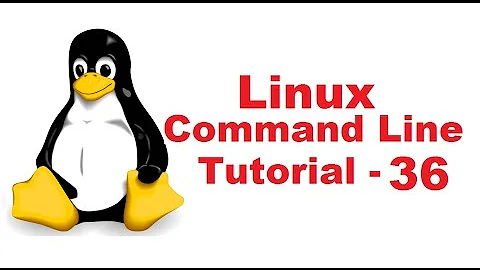tar extraction depends on filename?
Solution 1
The reason for the error you are seeing can be found in the GNU tar documentation:
If the archive file name includes a colon (‘:’), then it is assumed to be a file on another machine[...]
That is, it is interpretting SQliteManager-1.2.4.tar.gz?r=http as a host name and trying to resolve it to an IP address, hence the "resolve failed" error.
That same documentation goes on to say:
If you need to use a file whose name includes a colon, then the remote tape drive behavior can be inhibited by using the ‘--force-local’ option.
Solution 2
When you download with wget, specify the output file name with the -O option.
wget "http://domain.com/file.tgz?crazy=args&stuff=todelete" -O file.tgz
This will cause the file to save with the given filename and save you the trouble or renaming it. And no, you are not the only one that wishes sourcefourge wouldn't be so dumb as to pass out files with the url parameters attached.
Solution 3
Download using
wget --trust-server-names URL
That way wget will save with the correct file names. By default it uses the last component in the URL
For eg
wget --trust-server-names http://sourceforge.net/projects/sqlitemanager/files/sqlitemanager/1.2.4/SQliteManager-1.2.4.tar.gz/download
Solution 4
As cited above, the : (column) make tar think it's a remote file. So we need to enforce the fact it's local.
Fail
$ tar czf "back$(date -u +"%H:%M").tar.gz" ./
tar (child): Cannot connect to back10: resolve failed
tar: Child returned status 128
tar: Error is not recoverable: exiting now
Solution
Explicit the fact it's a local file by appending ./ (current directory) and quoting correctly:
$ tar czf ./"back$(date -u +'%H:%M').tar.gz" ./
tar: .: file changed as we read it
The warning is due to the fact I'm creating in the source directory.
Solution 5
For already downloaded files, this should work:
tar xzf - < SQliteManager-1.2.4.tar.gz*
Related videos on Youtube
user757106
Updated on September 18, 2022Comments
-
user757106 over 1 year
I often download tarballs with wget from sourceforge.net.
The downloaded files then are named, e.g
SQliteManager-1.2.4.tar.gz?r=http:%2F%2Fsourceforge.net%2Fprojects%2Fsqlitemanager%2Ffiles%2F&ts=1305711521&use_mirror=switchWhen I try to
tar xzf SQliteManager-1.2.4.tar.gz\?r\=http\:%2F%2Fsourceforge.net%2Fprojects%2Fsqlitemanager%2Ffiles%2F\&ts\=1305711521\&use_mirror\=switchI receive the following error message:
tar (child): Cannot connect to SQliteManager-1.2.4.tar.gz?r=http: resolve failed gzip: stdin: unexpected end of file tar: Child returned status 128 tar: Error is not recoverable: exiting nowAfter renaming the file to
foo.tar.gzthe extraction works perfect.Is there a way, that i am not forced to rename each time the target file before extracting?
-
 ArtOfWarfare over 6 yearsNote that
ArtOfWarfare over 6 yearsNote that--force-localhas to be added before thef... when I first tried this it was giving me an error message about how there's no such file as--force-local. Maybe this is too "no duh" but I didn't recognize the mistake I made until 5 minutes later. -
camh over 6 years@ArtOfWarfare:
ftakes an argument that is the tarfile. You cannot put--force-localbetween thefand its argument, but that is standard for all programs, not justtarand not just-f. You can put--force-localafterfas long as it is also after the argument tof. -
 ArtOfWarfare over 6 yearslike I said in my comment, maybe it’s too “no duh”. I use tar like this
ArtOfWarfare over 6 yearslike I said in my comment, maybe it’s too “no duh”. I use tar like thistar -cvzf ...and don’t even think about what each flag does really 99% of the time - it’s just reflexive that that’s how I make a tar.gz. -
pcworld over 5 yearsThis isn't SourceForge's fault, but
wget's. Use the--content-dispositionflag to save with the server-specified filename (but beware of the security implications, as SourceForge can then write to an arbitrary filename). -
 Dr. Dan almost 5 yearsOn this note, to be more helpful on what these two (@ArtOfWarfare and @camh) are saying here is an example:
Dr. Dan almost 5 yearsOn this note, to be more helpful on what these two (@ArtOfWarfare and @camh) are saying here is an example:tar zxvf C:\Users\jdoe\Documents\tarfile.tgz --force-local -
 Alireza Mohamadi over 4 yearsMuch better than using a long flag. Also I believe remote host downloading is useless option while there are specific tools to achieve this purpose.
Alireza Mohamadi over 4 yearsMuch better than using a long flag. Also I believe remote host downloading is useless option while there are specific tools to achieve this purpose. -
 Jeff Schaller over 2 yearsYour example works because it does not duplicate the situation in the question. From the accepted answer: "If the archive file name includes a colon (‘:’), then it is assumed to be a file on another machine"
Jeff Schaller over 2 yearsYour example works because it does not duplicate the situation in the question. From the accepted answer: "If the archive file name includes a colon (‘:’), then it is assumed to be a file on another machine" -
 Jeff Schaller over 2 yearsYour example works because it does not duplicate the situation in the question. From the accepted answer: "If the archive file name includes a colon (‘:’), then it is assumed to be a file on another machine"
Jeff Schaller over 2 yearsYour example works because it does not duplicate the situation in the question. From the accepted answer: "If the archive file name includes a colon (‘:’), then it is assumed to be a file on another machine"

![How to create,extract,compress tar files in linux ubuntu [ Explained ]](https://i.ytimg.com/vi/nxor30XUqnU/hq720.jpg?sqp=-oaymwEcCNAFEJQDSFXyq4qpAw4IARUAAIhCGAFwAcABBg==&rs=AOn4CLAI1HQ5BFSNoJH1hC_FqiK-sFhSAg)