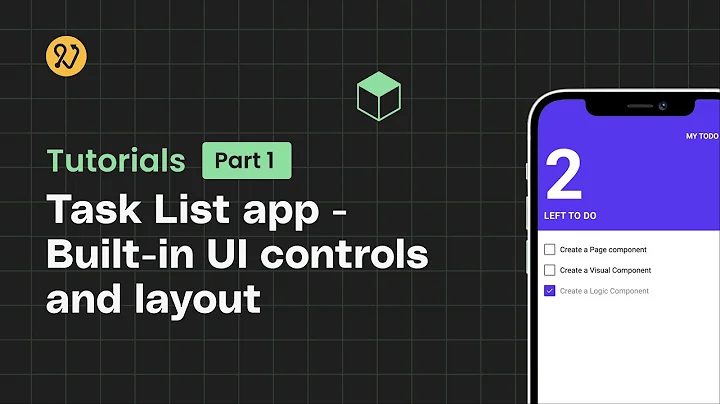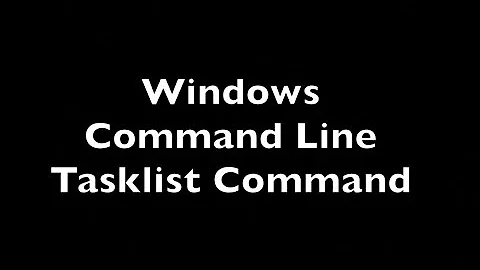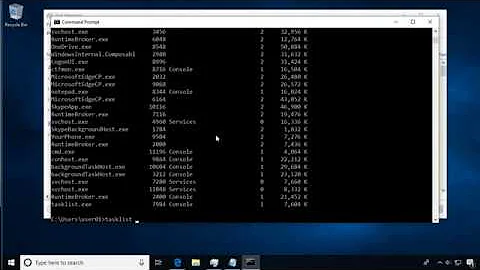Tasklist output
Solution 1
Based on a few of the other answers...
import subprocess
import re
def get_processes_running():
""" Takes tasklist output and parses the table into a dict
Example:
C:\Users\User>tasklist
Image Name PID Session Name Session# Mem Usage
========================= ======== ================ =========== ============
System Idle Process 0 Services 0 24 K
System 4 Services 0 43,064 K
smss.exe 400 Services 0 1,548 K
csrss.exe 564 Services 0 6,144 K
wininit.exe 652 Services 0 5,044 K
csrss.exe 676 Console 1 9,392 K
services.exe 708 Services 0 17,944 K
lsass.exe 728 Services 0 16,780 K
winlogon.exe 760 Console 1 8,264 K
# ... etc...
Returns:
[ {'image': 'System Idle Process', 'mem_usage': '24 K', 'pid': '0', 'session_name': 'Services', 'session_num': '0'},
{'image': 'System', 'mem_usage': '43,064 K', 'pid': '4', 'session_name': 'Services', 'session_num': '0'},
{'image': 'smss.exe', 'mem_usage': '1,548 K', 'pid': '400', 'session_name': 'Services', 'session_num': '0'},
{'image': 'csrss.exe', 'mem_usage': '6,144 K', 'pid': '564', 'session_name': 'Services', 'session_num': '0'},
{'image': 'wininit.exe', 'mem_usage': '5,044 K', 'pid': '652', 'session_name': 'Services', 'session_num': '0'},
{'image': 'csrss.exe', 'mem_usage': '9,392 K', 'pid': '676', 'session_name': 'Console', 'session_num': '1'},
{'image': 'services.exe', 'mem_usage': '17,892 K', 'pid': '708', 'session_name': 'Services', 'session_num': '0'},
{'image': 'lsass.exe', 'mem_usage': '16,764 K', 'pid': '728', 'session_name': 'Services', 'session_num': '0'},
{'image': 'winlogon.exe', 'mem_usage': '8,264 K', 'pid': '760', 'session_name': 'Console', 'session_num': '1'},
#... etc...
]
"""
tasks = subprocess.check_output(['tasklist']).split("\r\n")
p = []
for task in tasks:
m = re.match("(.+?) +(\d+) (.+?) +(\d+) +(\d+.* K).*",task)
if m is not None:
p.append({"image":m.group(1),
"pid":m.group(2),
"session_name":m.group(3),
"session_num":m.group(4),
"mem_usage":m.group(5)
})
return p
Solution 2
subprocess.check_output is the easiest:
(Note I've used ps here, as I'm not experienced with the tasklist command you're talking about - there's reference to it for window systems though...)
>>> import subprocess
>>> res = subprocess.check_output(['ps'])
>>> res
' PID TTY TIME CMD\n 1749 ? 00:00:00 gnome-keyring-d\n 1760 ? 00:00:00 gnome-session\n 1797 ? 00:00:00 ssh-agent\n 1800 ? 00:00:00 dbus-launch\n 1801 ? 00:00:04 dbus-daemon\n 1814 ? 00:00:09 gnome-settings-\n 1819 ? 00:00:00 gvfsd\n 1821 ? 00:00:00 gvfs-fuse-daemo\n 1829 ? 00:11:51 compiz\n 1832 ? 00:00:00 gconfd-2\n 1838 ? 00:00:29 syndaemon\n 1843 ? 00:34:44 pulseaudio\n 1847 ? 00:00:00 gconf-helper\n 1849 ? 00:00:00 gvfsd-metadata\n 1851 ? 00:00:00 bluetooth-apple\n 1852 ? 00:00:04 nautilus\n 1853 ? 00:00:01 nm-applet\n 1855 ? 00:00:00 polkit-gnome-au\n 1856 ? 00:00:00 gnome-fallback-\n 1873'
Then you have to do something on res so it's usable...
Solution 3
os.system isn't a usual Python command. Instead, it "calls out" to the wider operating system: os.system(foo) is roughly the same as going to a command line and typing foo. It's a quick-and-dirty way of executing any program from a Python script.
There are, of course, non-quick and dirty ways of doing this. They are found in the subprocess module, and allow you to start up an arbitrary subprocess (other program) and communicate with it, sending it data and receiving its output.
There's a quick shortcut function in there which will call an external program, check whether it succeeded, and return the output. That function is subprocess.check_output:
In[20]: [line.split() for line in subprocess.check_output("tasklist").splitlines()]
Out[20]:
[[],
['Image', 'Name', 'PID', 'Session', 'Name', 'Session#', 'Mem', 'Usage'],
['=========================',
'========',
'================',
'===========',
'============'],
['System', 'Idle', 'Process', '0', 'Services', '0', '24', 'K'],
['System', '4', 'Services', '0', '308', 'K'],
['smss.exe', '352', 'Services', '0', '1,628', 'K'],
['csrss.exe', '528', 'Services', '0', '7,088', 'K'],
['wininit.exe', '592', 'Services', '0', '6,928', 'K'],
['csrss.exe', '600', 'Console', '1', '79,396', 'K'],
['services.exe', '652', 'Services', '0', '19,320', 'K'],
...
Related videos on Youtube
Tennesseej
Updated on June 04, 2022Comments
-
Tennesseej almost 2 years
I am pretty new to python, but I am unable to find an answer to what I am thinking should be a relatively simple issue.
I am trying to utilize
tasklist, and I am wondering what I can do with the output of it (like set it to a variable, an array, things like that).I am using
Python 3.3, and I have had some trouble finding documentation on3.3.The code is relatively simple:
import os os.system("tasklist") input()This prints the tasklist, but I have had trouble getting data from that print into variables. I am assuming it's something minor to do with Python, and not to do with tasklist.
Ultimately I am looking to make a matrix of the tasklist entries, that way I can search for a process, and grab the corresponding data.
-
theAlse over 11 yearsWhat have to tried that is not working as you expect?
-
-
Eryk Sun over 11 years
tasklisthas an option to use a csv output with a header row. This works for me:tasks = csv.DictReader(subprocess.check_output("tasklist /fo csv").splitlines()). The fields for each task are['Session Name', 'Mem Usage', 'PID', 'Image Name', 'Session#']. -
jfs about 10 yearsYour output is for Python 2. OP asks Python 3.3 code. Either decode the output explicitly or pass
universal_newlines=Trueparameter. As a shortcut:subprocess.getoutput('tasklist')could be used (it ignores errors and merges stdout/stderr).
![[PHP]Hướng dẫn làm bài Task List Manager](https://i.ytimg.com/vi/PARtzJ4DHhY/hq720.jpg?sqp=-oaymwEcCNAFEJQDSFXyq4qpAw4IARUAAIhCGAFwAcABBg==&rs=AOn4CLCRxDqgD2WVPF9wMW9tuHCDzk5uxw)