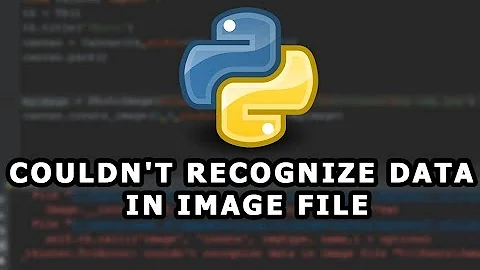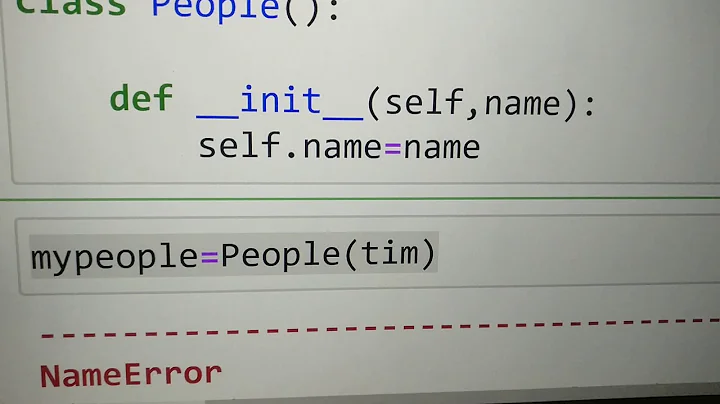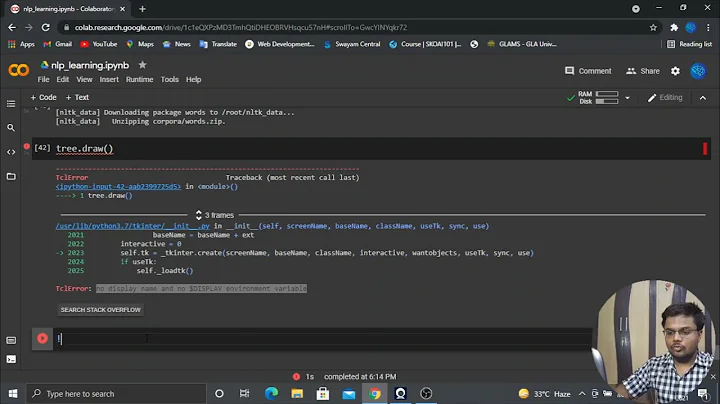TclError: bad window path name (Python)
10,215
The problem was that I had the buttonsList declared outside of the methods, as an attribute, and when I destroy the instance of the class, the attributes disappear, so I had to declare the list inside the constructor, doing this I have no problem with the destroy.
Related videos on Youtube
Author by
Hamilton Tobon Mosquera
Updated on June 04, 2022Comments
-
 Hamilton Tobon Mosquera almost 2 years
Hamilton Tobon Mosquera almost 2 yearsIn one of the views there is a button for close the actual view, and it works, but when I try to open again the view it shows me the next error:
Exception in Tkinter callback Traceback (most recent call last): File "/usr/lib/python2.7/lib-tk/Tkinter.py", line 1545, in __call__ return self.func(*args) File "/home/htm97/Documents/data/workspace/repositories/projects-h/locker-system/src/gui/MainMenu.py", line 27, in verify_lockers_window self.app = vl.Lockers(self.vlWindow) File "/home/htm97/Documents/data/workspace/repositories/projects-h/locker-system/src/gui/Lockers.py", line 19, in __init__ self.buttonsList[i].grid(columnspan = 4) File "/usr/lib/python2.7/lib-tk/Tkinter.py", line 2032, in grid_configure + self._options(cnf, kw)) TclError: bad window path name ".140687059771120.140687059776216.140687059776504.140687059776576"The function to destroy the window is:
def close_windows(self): "This function destroys the window" self.master.destroy()This is the view:
import Tkinter as tk class Lockers: lockerList = ["1", "2", "3", "4", "5"] buttonsList = [] def __init__(self, master): self.master = master self.frame = tk.Frame(self.master) self.master.minsize(width = 250, height = 200) self.initialize_lockers() self.frame.grid() tk.Label(self.frame, text = "Seleccione el locker que desea revisar:").grid(row = 0, columnspan = 4) i = 0 while i < len(self.lockerList): self.buttonsList[i].grid(columnspan = 4) #HERE THE ERROR i += 1 tk.Label(self.frame, text = "").grid(columnspan = 4) self.quitButton = tk.Button(self.frame, text = 'Salir', width = 8, command = self.close_windows) self.quitButton.grid(column = 1, columnspan = 2)The function
initialize_lockers()appends some buttons to the buttonsList.After reading a while I've found that after executing
destroy()and trying to grid something it will shows an error, but I don't understand why.-
 furas over 6 yearshow do you try to open again ? You destroy window so you have to create it again.
furas over 6 yearshow do you try to open again ? You destroy window so you have to create it again. -
Daniel over 6 years
destroydoes exactly what it's name says. After destroying a widget, you can't use it again. If you want to hide a widget, usegrid_forgetinstead of destroy (orwm_iconifyonTkwidgets) -
 Hamilton Tobon Mosquera over 6 years"how do you try to open again ? You destroy window so you have to create it again" @furas. When I destroy it, then I press the button that creates the view, and it opens a window but without the objects inside the list. Thanks for answering
Hamilton Tobon Mosquera over 6 years"how do you try to open again ? You destroy window so you have to create it again" @furas. When I destroy it, then I press the button that creates the view, and it opens a window but without the objects inside the list. Thanks for answering -
 Hamilton Tobon Mosquera over 6 years"destroy does exactly what it's name says. After destroying a widget, you can't use it again. If you want to hide a widget, use grid_forget instead of destroy (or wm_iconify on Tk widgets)." @Coal_. I tried with
Hamilton Tobon Mosquera over 6 years"destroy does exactly what it's name says. After destroying a widget, you can't use it again. If you want to hide a widget, use grid_forget instead of destroy (or wm_iconify on Tk widgets)." @Coal_. I tried withgrid_forget()but it only removes the widgets in the window and it does not close the window. What I want to do is to close the window and open it again without problems. Thanks for answering. -
 furas over 6 yearswhere is code with
furas over 6 yearswhere is code withself.app = vl.Lockers(self.vlWindow)? What isself.vlWindow? Did you recreatedself.vlWindowwhen you open again ? And you don't have to cite our comment in your comment. And your don't have "thanks for answering". -
 Hamilton Tobon Mosquera over 6 yearsYes I did, each time that I want to open that specific view I press the button that contains this function:
Hamilton Tobon Mosquera over 6 yearsYes I did, each time that I want to open that specific view I press the button that contains this function:def verify_lockers_window(self): self.vlWindow = tk.Toplevel(self.master) self.app = vl.Lockers(self.vlWindow) -
Daniel over 6 yearsTry
self.quitButton.winfo_toplevel.wm_iconify().
-