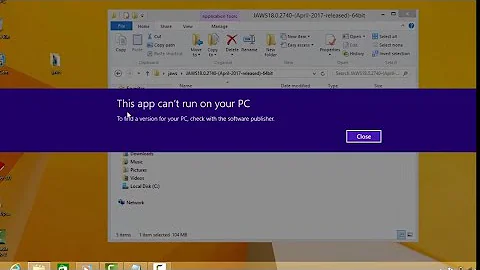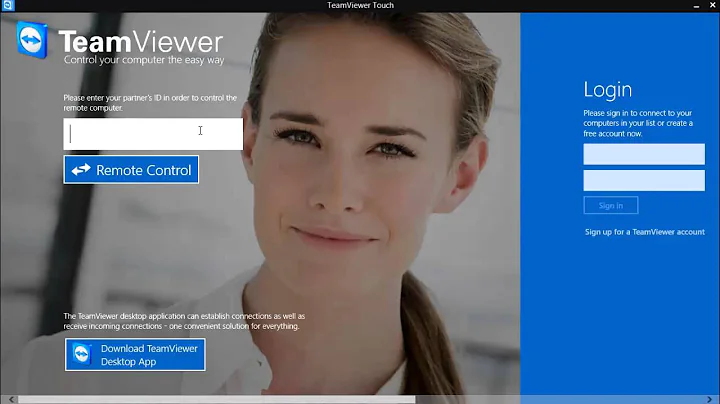Team Viewer can't run applications in Windows 8
The issue has been solved in recent updates of TeamViewer
Related videos on Youtube
MikO
Software Engineer from Galicia (Spain). BEng in Computing Engineering @ Uni of Santiago de Compostela (Spain) MSc in Web Applications & Services @ Uni of Leicester (UK) Previously worked as a Web Developer @ Un.titled, in Leicester (UK) Previously worked as a Software Engineer @ Jadu, in Leicester (UK) Currently working as a PHP Engineer @ HelpScout, remotely from A Coruña (Spain)
Updated on September 18, 2022Comments
-
 MikO over 1 year
MikO over 1 yearI'm trying to use TeamViewer 8 from a Windows 7 computer to access a Windows 8 computer, and I'm having a strange problem.
The scenario is the following:
- The connection is fine and I can access the remote computer.
- I can explore Windows in the remote computer, I mean, I can open File Explorer, Internet Explorer, Control Panel, etc.
- However, when I try to run any other application in the remote computer that doesn't belong to Windows, I can still view the remote screen, but I can't control the remote computer, I mean, I can't even control de mouse...
- If then the user of the remote PC closes the application, I have the control of the remote PC again...
Do you know why this is happening?
I've been using TeamViewer from Windows 7 to Windows 7 without problem, so I guess is something about Windows 8, but I don't know what... The teamviewer website says that it's compatible with Windows 8...
EDIT: and in the case nobody knows the solution, can you suggest any other good application for remote control that works well in Windows 8?
-
 magicandre1981 almost 11 yearsask this the teamveiwer support
magicandre1981 almost 11 yearsask this the teamveiwer support -
Rik almost 11 years"Remote destop" is in my opinion the fastest but not suitable for remote support (i.e. both sides can view the screen) and you'll need a vpn to set it up securely. You could try logmein.com or even google chrome remote control.