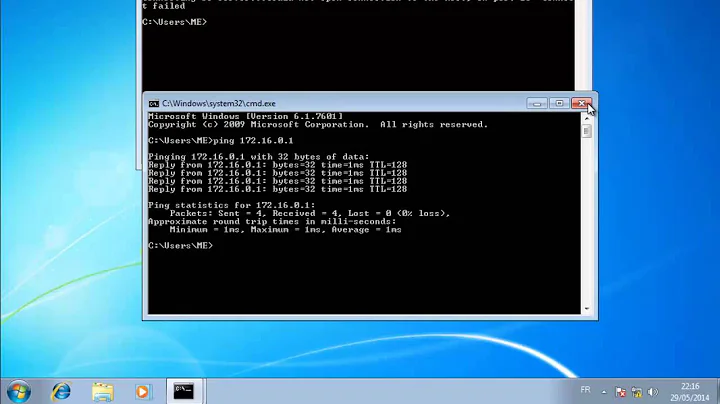Telnet Server on Windows 7 not working?
6,240
For the sake of troubleshooting, it might not hurt to temporarily turn off the Windows firewall, then Avast (or any other antivirus.) Might not hurt to do this on both sides of the connection either.
Also keep in mind that you can't ping a port. Use telnet 192.168.0.3 to connect to the telnet service. If that doesn't work, then telnet isn't working.
Check to make sure the telnet service is running under Control Panel, Administrative Tools, Services.
Related videos on Youtube
Author by
Admin
Updated on September 18, 2022Comments
-
 Admin over 1 year
Admin over 1 yearI enabled the Telnet Server feature in Windows 7 SP1, and after 20 reboots later and some pinging find it is simply not working. I cannot ping port 23.. but Windows Firewall says the Incoming connection for "Telnet" is open.. does anyone know any why to get this working? Thanks :)
-
 Nicole Hamilton over 11 yearsAre you trying to telnet across your LAN or across the internet? And what is this about pinging port 23? What does it mean that you're pinging the telnet TCP port?
Nicole Hamilton over 11 yearsAre you trying to telnet across your LAN or across the internet? And what is this about pinging port 23? What does it mean that you're pinging the telnet TCP port? -
Maximus over 11 yearsCheck if Telnet service is running on "server" PC. Check your "server" PC event log for errors.
-
 Admin over 11 years@NicoleHamilton, its a LAN network of 3 computers all behind a home wireless router. I have tried going into terminal/command line ON the computer and on other computers pinging "localhost:23" and (the network IP) 192.168.0.3:23, it does not ping, the port is closed when the service is turned on?
Admin over 11 years@NicoleHamilton, its a LAN network of 3 computers all behind a home wireless router. I have tried going into terminal/command line ON the computer and on other computers pinging "localhost:23" and (the network IP) 192.168.0.3:23, it does not ping, the port is closed when the service is turned on? -
 Admin over 11 years@Maximus, Under the "Windows Features" page "Telnet Client" and "Telnet Server" are both running. Under the firewall it says Incoming connections for "Telnet Server" are open to All (Private/Public networks). I will do that, uno momento.
Admin over 11 years@Maximus, Under the "Windows Features" page "Telnet Client" and "Telnet Server" are both running. Under the firewall it says Incoming connections for "Telnet Server" are open to All (Private/Public networks). I will do that, uno momento. -
 Nicole Hamilton over 11 yearsI could be wrong, but I don't think you can
Nicole Hamilton over 11 yearsI could be wrong, but I don't think you canping anything:23and ever expect it to do anything useful under Windows. If you'd like topinga machine, you need to make sure your firewall (probably in whatever antivirus software you're using) will pass those UDP packets. -
 Admin over 11 yearsMm.. couldn't find any firewall settings in Avast.. would I be wrong and not know how to get to them?
Admin over 11 yearsMm.. couldn't find any firewall settings in Avast.. would I be wrong and not know how to get to them?
-
-
 Admin over 11 yearsOh my gosh.. I am an idiot. Even though I enabled it in Windows Features, it was Disbaled in Services.. I turned it to Automatic and it started up immediately… Thanks!!!
Admin over 11 yearsOh my gosh.. I am an idiot. Even though I enabled it in Windows Features, it was Disbaled in Services.. I turned it to Automatic and it started up immediately… Thanks!!! -
 Nicole Hamilton over 11 yearsBut be aware that telnet is not secure so you should be careful using it. A better alternative is a a secure shell, like PuTTY.
Nicole Hamilton over 11 yearsBut be aware that telnet is not secure so you should be careful using it. A better alternative is a a secure shell, like PuTTY. -
 Admin over 11 yearsYes, thanks for the info. The reason I use telnet is its simple, its only on my local home network, and I don't have to deal with annoying RSA keys every time a computer changes IP addresses on the DHCP.
Admin over 11 yearsYes, thanks for the info. The reason I use telnet is its simple, its only on my local home network, and I don't have to deal with annoying RSA keys every time a computer changes IP addresses on the DHCP.