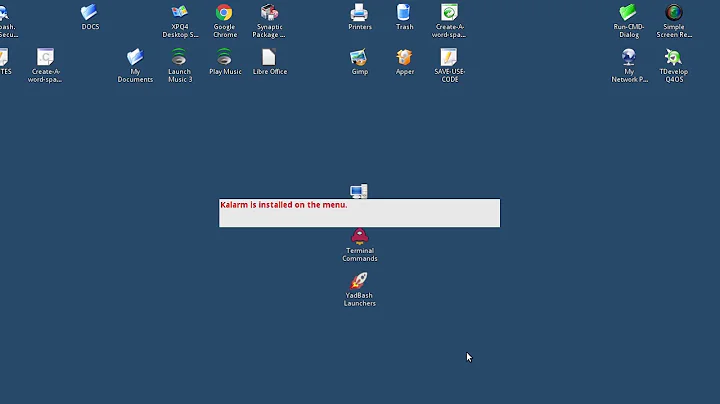Terminal command script launcher
Desktop Launcher
To create a desktop launcher, open up a text editor (e.g. ALT+F2 gedit) and paste in:
[Desktop Entry]
Version=1.0
Name=GrooveNet
Comment=Launch GrooveNet
Exec=/Downloads/GrooveNet-master/project/bin/groovenet
Icon=/path/to/icon.png
Terminal=true
Type=Application
Categories=Utility;Application;
If you don't have an icon, you can leave that line out. Save the file as "Groovenet.desktop" in your Desktop folder (~/Desktop).
Now you need to make it executable, so open up a terminal and enter
sudo chmod +x Groovenet.desktop
That should be it.
If you don't like using the terminal, a graphical way of doing the same thing using gnome-panel is possible too, it's in the Ubuntu documentation (https://help.ubuntu.com/community/UnityLaunchersAndDesktopFiles).
Keyboard Shortcut
Another way of solving the same problem would be to assign a keyboard shortcut to open the program, which you might find more useful/quicker.
In System Settings > Keyboard > Shortcuts > Custom Shortcuts create a new shorcut. In the "Command:" box, enter gnome-terminal --tab -e "/Downloads/GrooveNet-master/project/bin/groovenet". Give it a name and click Apply, then assign it a keyboard shortcut of your choice.
Related videos on Youtube
user126871
Updated on September 18, 2022Comments
-
user126871 over 1 year
I am trying to create a desktop shortcut or script that will automate terminal command input for me to open a program.
cd /Downloads cd /GrooveNet-master cd /project cd /bin ./groovenetOnce opened, the terminal should also remain open for the program to work.
Thanks.
-
Marcus over 11 yearsIs your program
/bin/groovenetor/Downloads/GrooveNet-master/project/bin/groovenet?
-
-
 Sergiy Kolodyazhnyy almost 8 yearsSuggestion , you're giving it path starting from
Sergiy Kolodyazhnyy almost 8 yearsSuggestion , you're giving it path starting from/Downloads., but .desktop files want/home/username/Downloads/. . . .