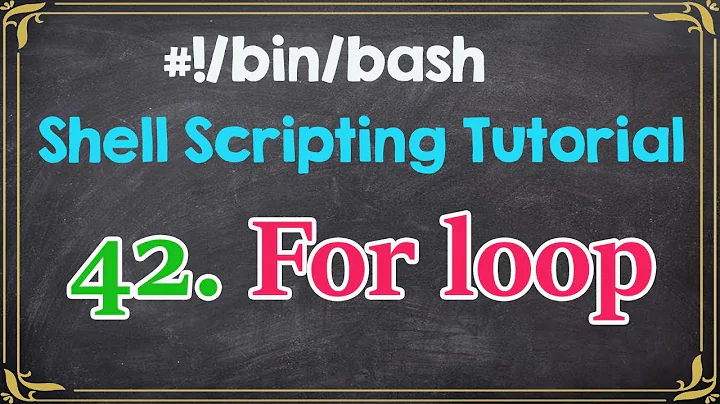Terminal Commands: For loop with echo
163,830
Solution 1
The default shell on OS X is bash. You could write this:
for i in {1..100}; do echo http://www.example.com/${i}.jpg; done
Here is a link to the reference manual of bash concerning loop constructs.
Solution 2
for ((i=0; i<=1000; i++)); do
echo "http://example.com/$i.jpg"
done
Solution 3
Is you are in bash shell:
for i in {1..1000}
do
echo "Welcome $i times"
done
Solution 4
jot would work too (in bash shell)
for i in `jot 1000 1`; do echo "http://example.com/$i.jpg"; done
Solution 5
you can also use for loop to append or write data to a file. example:
for i in {1..10}; do echo "Hello Linux Terminal"; >> file.txt done
">>" is used to append.
">" is used to write.
Related videos on Youtube
Author by
Chris
Updated on July 05, 2022Comments
-
 Chris almost 2 years
Chris almost 2 yearsI've never used commands in terminal like this before but I know its possible. How would I for instance write:
for (int i = 0; i <=1000; i++) { echo "http://example.com/%i.jpg",i } -
Lenny Markus over 9 yearsWorks, but you need to add curly braces around your var in most cases: "foo${i}bar"
-
 Admin almost 6 yearsI think it should be like this (at least for shell on OS X):
Admin almost 6 yearsI think it should be like this (at least for shell on OS X):for i in {1..10}; do echo "Hello Linux Terminal" >> file.txt; doneif you want to write each line to the file or like this:for i in {1..10}; do echo "Hello Linux Terminal"; done >> file.txtif you want to write the total output, all the echo's, in once to the file.