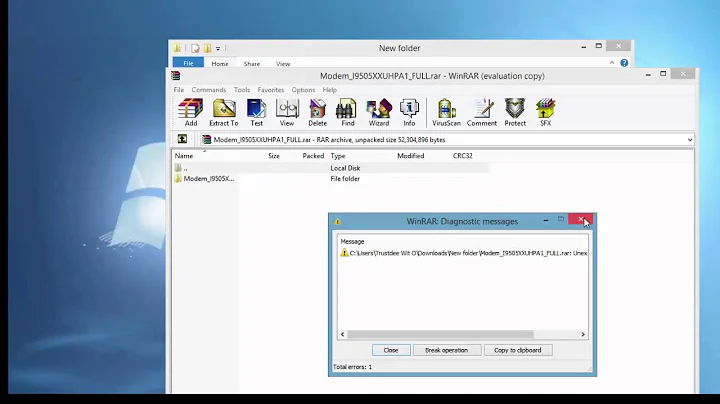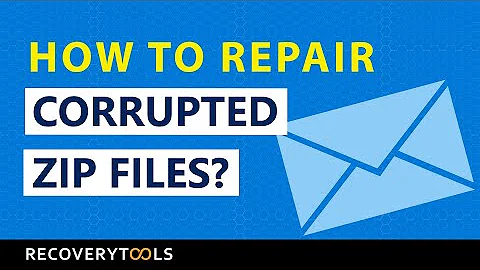terminal tool (linux) for repair corrupted zip files
Solution 1
try this
zip -FF Corrupted.zip --out New.zip
This will scan the corrupted zip archive and make a new one eliminating the errors.
As a result you will get a new zip file. Then simply run this command.
unzip New.zip
Hope this helps.
Solution 2
Just referenced this question in my answer to a similar one - Linux Mint 12 - how to open a .zip file in terminal
It is worth adding here what the zip manual currently says about the difference between -F and -FF:
The single -F is more reliable if the archive is not too much damaged, so try this option first.
So the first attempt would be:
zip -F broken.zip --out fixed.zip
unzip fixed.zip
And if that doesn't work:
zip -FF broken.zip --out fixed.zip
unzip fixed.zip
Solution 3
I recently encountered a .zip file that neither zip -F file.zip nor zip -FF file.zip could fix. However,
7z x file.zip
was able to extract all the files. Hence, trying out p7zip could be a good idea. If needed, you can then pack the extracted files into a new archive.
Solution 4
DiskInternals ZIP Repair works perfectly under Wine it's saved me in the past.
Solution 5
I'm not aware of a program that will do a better job repairing the archive though.
You might try
unzip -vt file.zip
just to see if maybe you can extract some of the files safely, or figure out which files in the archive are corrupt.
Related videos on Youtube
Comments
-
cupakob over 1 year
I've a corrupt zip file. I've tried to repair it with
zip -F file.zipand
zip -FF file.zipbut was not successful. Is there another terminal tool under Linux for repairing?
-
polson136 over 14 yearsMaybe the file is FUBR?
-
-
 Admin over 14 yearsthanks for the hint, but i get the same result as with "zip -F" :(
Admin over 14 yearsthanks for the hint, but i get the same result as with "zip -F" :( -
Goyuix over 13 yearsYou can also just extract the actual executable from the installer using 7-Zip. Works like a charm.
-
 Rein over 7 yearsThanks for this answer. Doing it this way didn't really give me a working zip-file, running the command again over the new zip file did do the trick. It was a desperate move, didn't expect it to work.
Rein over 7 yearsThanks for this answer. Doing it this way didn't really give me a working zip-file, running the command again over the new zip file did do the trick. It was a desperate move, didn't expect it to work. -
 dance2die almost 4 yearsWorked great on Ubuntu 20.04 LTS~ Context: my zip was created on Windows 10, uploaded to OneDrive, and downloaded in Ubuntu. Zip worked on Windows but not on Ubuntu but the answer fixed the issue.
dance2die almost 4 yearsWorked great on Ubuntu 20.04 LTS~ Context: my zip was created on Windows 10, uploaded to OneDrive, and downloaded in Ubuntu. Zip worked on Windows but not on Ubuntu but the answer fixed the issue. -
 xd1936 over 3 yearsSaved the day, Ubuntu 20.04. Thanks!
xd1936 over 3 yearsSaved the day, Ubuntu 20.04. Thanks! -
holocronweaver about 2 yearsThis worked for me when unzipping an archive created on Windows, where
zipwas unable to recognize the beginning of the file and gave up, while7zreportedHeader errorsand then proceeded to extract the 11 GB+ zip successfully. -
 Admin almost 2 yearsWorked great on partial zip archive.
Admin almost 2 yearsWorked great on partial zip archive.