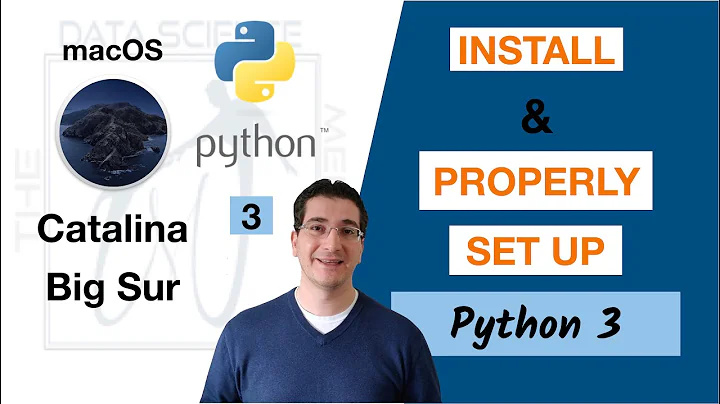terminator not starting when default python is python3.4 but works if it is python2.7
7,022
Solution 1
You can simply fix it by editing /usr/bin/terminator shebang path back to python2, see https://bugs.launchpad.net/ubuntu/+source/terminator/+bug/1621156
Solution 2
Edit the /usr/bin/terminator
sudo vi /usr/bin/terminator
and change the first line (shebang)
#!/usr/bin/python
to
#!/usr/bin/python2
NOTE: Get the path of python2 using:
$ which python2
/usr/bin/python2
Related videos on Youtube
Author by
philipper
Updated on September 18, 2022Comments
-
 philipper over 1 year
philipper over 1 yearOn Ubuntu 15.10 when changing the symlink /usr/bin/python from python2.7 to python3.4 then terminator won t start anymore. Do you know what the problem could be and how to fix it? Thank you :)
-
 azizbro about 4 yearsI changed this but it still didn't work. Do I want to build terminator again?
azizbro about 4 yearsI changed this but it still didn't work. Do I want to build terminator again? -
 Deepak Mahakale about 4 yearsJust this change should work. Also, please check the path with
Deepak Mahakale about 4 yearsJust this change should work. Also, please check the path withwhich python2orwhich python2.7

![[Solved] python/pip/pip3 is not recognized as an internal or external command | python command error](https://i.ytimg.com/vi/dj5oOPaeIqI/hq720.jpg?sqp=-oaymwEcCNAFEJQDSFXyq4qpAw4IARUAAIhCGAFwAcABBg==&rs=AOn4CLBcLPYyd8lPU-lJ8mQhqF-BKkj1Rg)